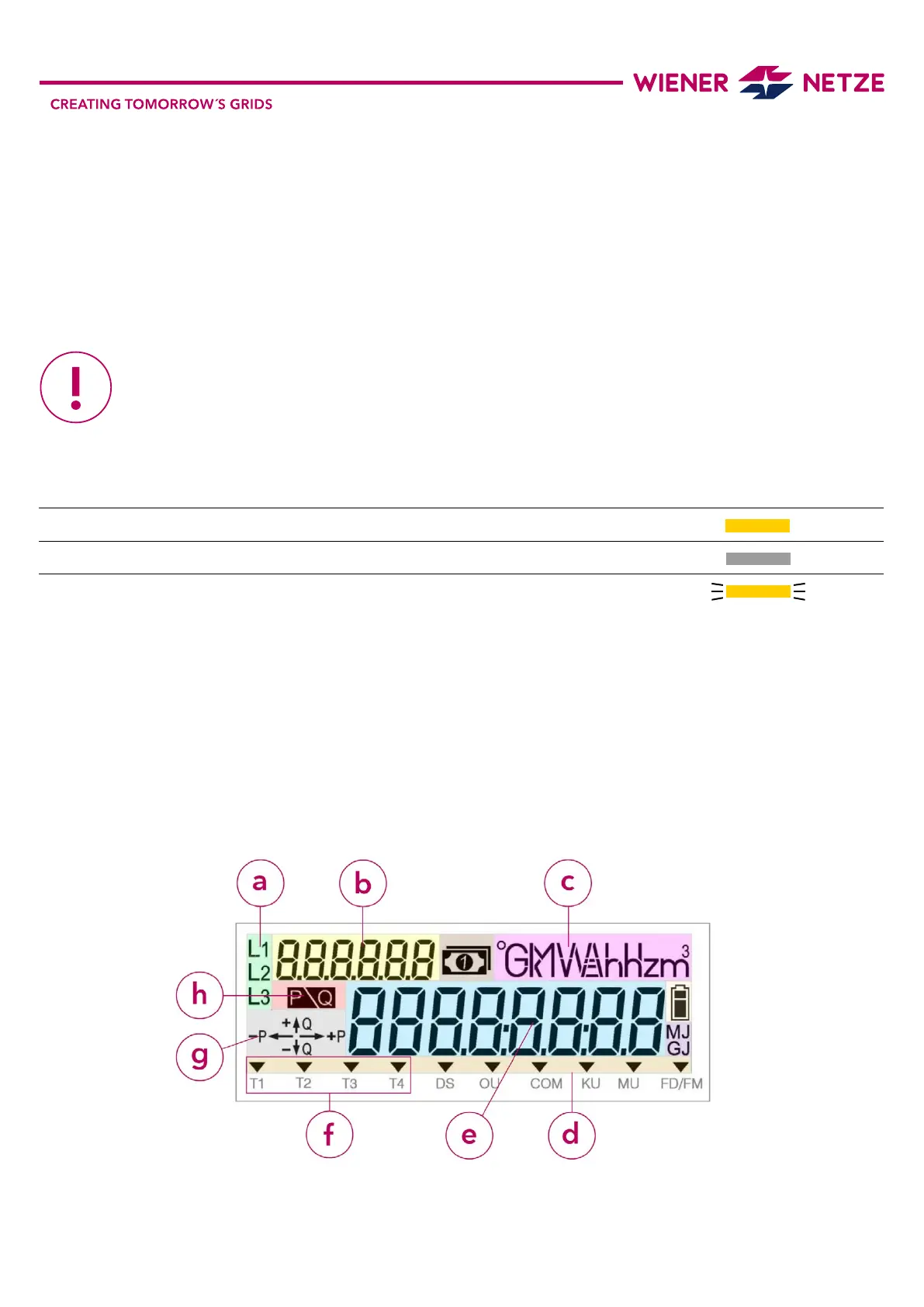Elements and functions of your smart meter
1. Breaker button with LED
The breaker button turns on your electricity meter.
There is a light emitting diode (LED) under this button, which indicates the status of the electricity meter.
2. Display button
The display button can be used to scroll between different display views.
3. LED /pulse output
The light emitting diodes (LED) indicate the current status of the electricity meter.
– LED: ashing = power consumption
– LED: illuminated = no power consumption
4. Display
The demonstration display below shows all symbols:
1. Check that the electricity meter is connected to the mains: The breaker LED (1) must be ashing.
2. When ”ConnEct” appears on the display, the device is ready to be switched on.
3. Press and hold the breaker button (1) for at least 5 seconds.
Release the button when “EntEr” appears on the display. Your electricity meter is now active.
Is your electricity meter ready for use but not yet switched on? This is how you switch on the electricity meter:
Status Display Symbol
Ofine LED illuminated yellow bar
Online LED not illuminated gray bar
Ready to connect LED ashes
yellow bar with ashing icons
a) Phases
b) OBIS-Code
c) Units of measurement
d) Multifunction triangles
e) Display screen
f) Tariff
g) Energy direction
h) Meter below start-up limit
