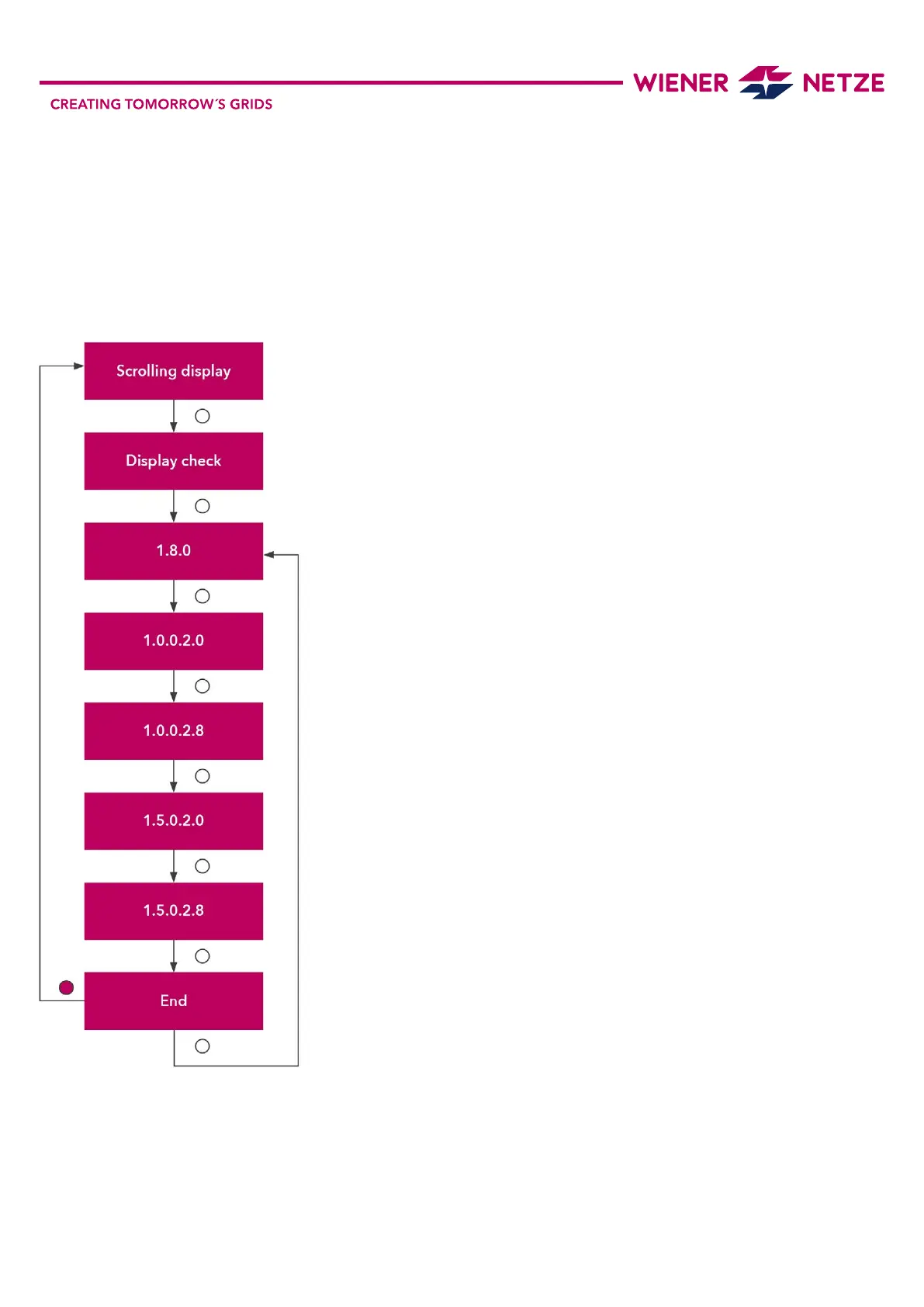Display when pressing the button
Pressing the display button once illuminates the display, with all elements being shown.
Pressing the button briey (< 1 second) takes you to the next displayed values.
Each time you press the button, the next OBIS code is displayed. Pressing and holding the
button (> 5 seconds) takes you to the second last level (OBIS code 1.5.0.2.8.).
– OBIS code 1.8.0: Positive active energy (A+) in kilowatt hours (kWh)
– OBIS code 1.0.0.2.0: Firmware (must be calibrated)
– OBIS code 1.0.0.2.8: Checksum (must be calibrated)
– OBIS code 1.5.0.2.0: Firmware (country-specic part that must be calibrated)
– OBIS code 1.5.0.2.8: Checksum (country-specic part that must be calibrated)
Do you want to return to the standard view or opt-out view?
The display will change back automatically after ten minutes.
f) Tariff
This symbol indicates which tariff is currently active.
This is relevant for customers with e.g a heat pump, for which there are high and low tariffs.
T1: low tariff
T2: high tariff
T3, T4: currently not in use
