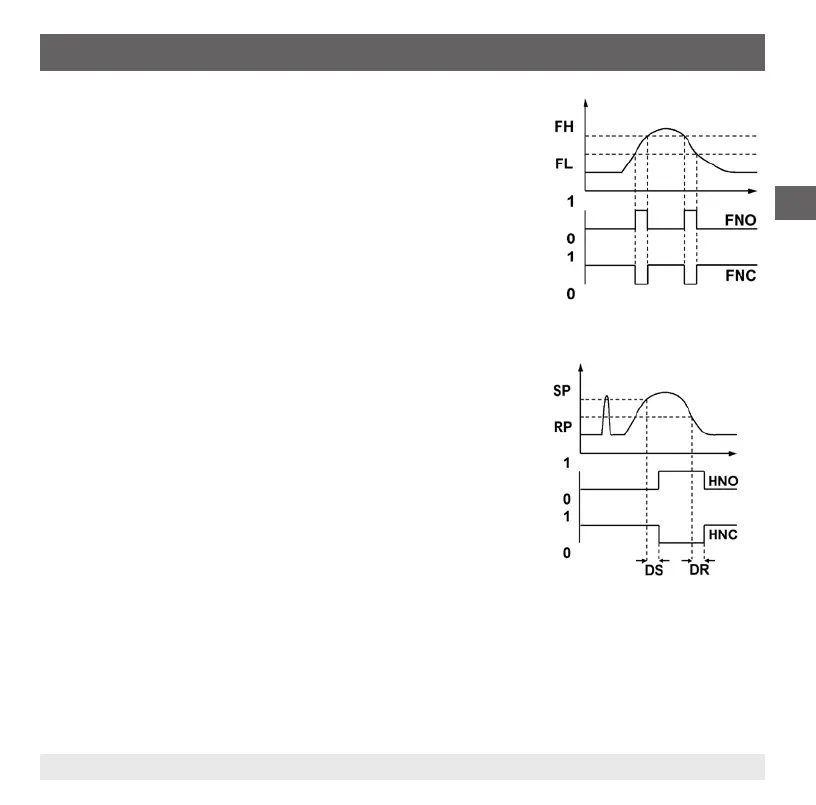21WIKA operating instructions flow switch, model FSD-3
EN
14153887.01 09/2016 EN/DE/FR
Window function
The window function allows for the control of a dened range.
When the ow rate is between window high (FH) and window low (FL), the output
switches on.
■
Contact normally open (FNO): Active
■
Contact normally closed (FNC): Inactive
When the ow rate is outside window high (FH) and window low (FL), the output
does not switch on.
■
Contact normally open (FNO): Inactive
■
Contact normally closed (FNC): Active
Delay times (0 ... 50 s)
This makes it possible to lter out unwanted ow peaks of a short duration or
high frequency (damping).
The ow rate must be present for at least a certain pre-set time for the output to
switch on. The output does not immediately change its status when it reaches the
switching event (SP), but rather only after the pre-set delay time (DS).
If the switching event is no longer present after the delay time, the switching
output does not change.
The output only switches back when the ow rate has fallen down to the reset
point (RP) and stays at or below the reset point (RP) for at least the pre-set delay
time (DR).
If the switching event is no longer present after the delay time, the switching
output does not change.
Fig.: Window function
5. Commissioning, operation
Fig.: Delay times