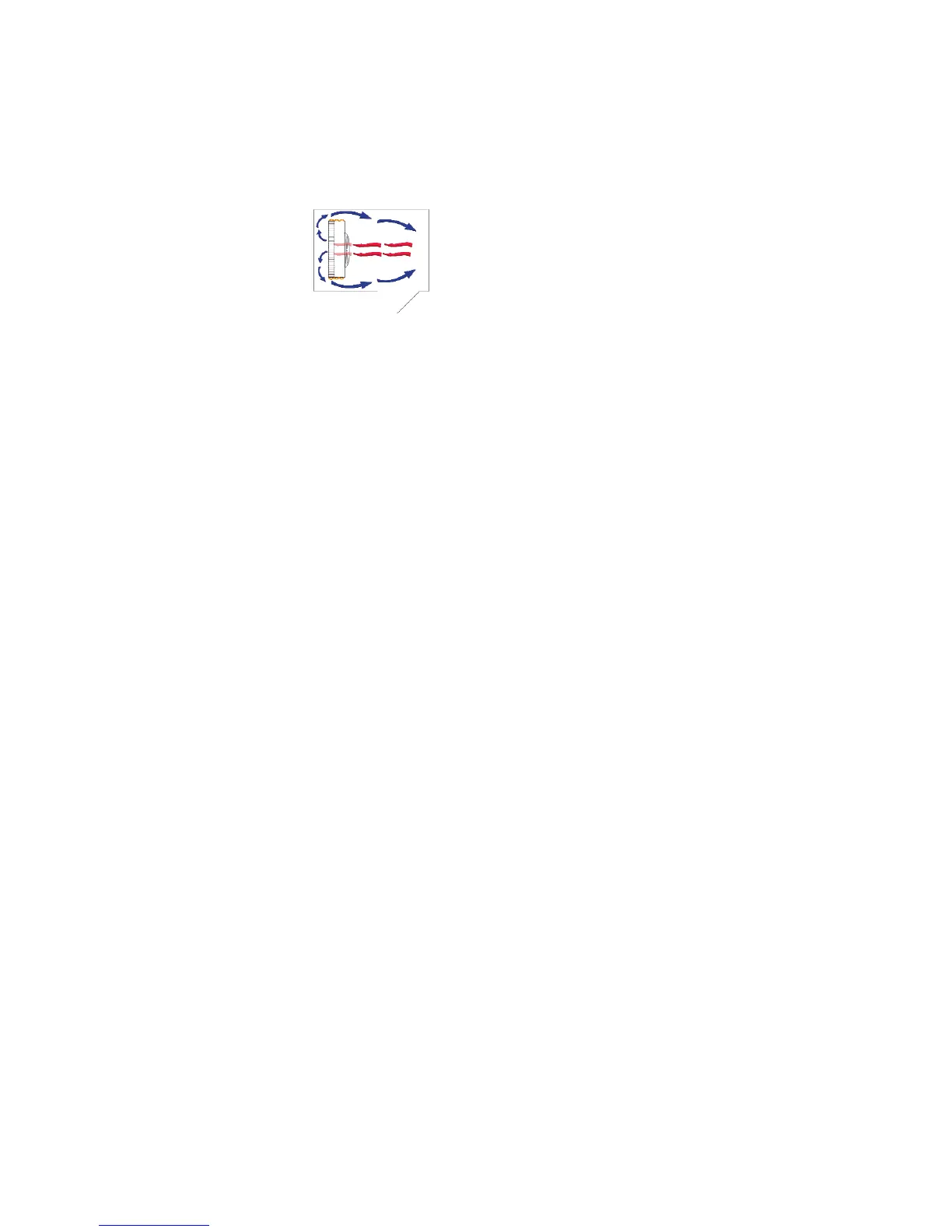6
AIRFLOW
In the unlikely event that your blast chiller is taking longer
to perform it’s chilling cycle, ensure that the system is op-
erating in the correct way. A possible explanation is that
the fan system has been installed the wrong way round.
As a result the airflow within the blast chiller will not work
as effectively as it should. Se the
diagram.
COMPLIMENTARY COMPRES-
SOR CONTROL
In addition to the conventional op-
eration of the compressor, the following com-
plementary function applies;
Compressor Rest Time
This function is to ensure that the main compressor used
does not run too frequently, and succumb to damage.
The parameter “crt” can be adjusted accordingly. The
compressor rest time does not apply to the beginning of
a blast cycle or hot gas defrost cycle.
Compressor Duty Cycle
This function performs the task of over-riding the
controller’s logic when an air probe (T1) fails, thus
preserving the food until a service engineer intervenes.
The parameter “cdc” controls the number of forced
compressor cycles per hour.
Example: If set to 5, the compressor (compressor used
for store) will alternate, 5 minutes running, 5 minutes off
and so on.
High Pressure/Low Pressure Control
To enable the High Pressure/Low Pressure control, the
parameter “PS” must be set to “YES”. Once set the
main compressor relay output is additionally controlled
by the High Pressure/Low Pressure switch (terminals L3
and L2 in series with terminal L1). If the High Pres-
sure/Low Pressure input goes open circuit, then the main
compressor will stop running and an alarm “E1” will be
displayed.
NB: If the High Pressure/Low Pressure input goes open
circuit during a hot gas defrost, the alarm is ignored. A
subsequent refrigeration cooling cycle will trigger the
alarm if the input stays open circuit.
If a High Pressure/Low Pressure switch is not fitted then
terminals L2 and L3 have to be linked.
THERMOSTATS AND PROBES
Thermostats
The controller can, via the set of thermostat parameters,
control the refrigeration for soft blast chill, hard blast chill
and chill store.
All have independant parameters for set points and the
two hysteresis parameters are for the chill thermostats
and freeze thermostats.
NB: The soft blast chill thermostat is a “delta” (floating)
value to be added to the store chill thermostat set point
to achieve the final soft blast chill thermostat set point.
Example: If the store chill thermostat is set to +3°C
(37°F), and the soft chill value is set to -2°C (34°F), then
the achieved soft blast thermostat will be +1°C (28°F).
Probes
The type of probe sensor used for all probes is of the
KTY-81-121 type.
The controller will always require the air (T1) and
evaporator (T2) probes. The number of food probes is
selectable from 0 to 3.
If the number of food probes is set to 1, then only the
alarm, diagnostics and temperature controlled blast cycle
will be respective to probe (T4). All other food probes
(T5 and T6) will be ignored. The auxiliary probes (T3)
function can be selected via the parameter “3PM”
(default to “no”).
NB: If any probe is enabled but not connected, a probe
failure will arise. All probes have an offset parameter to
compensate for temperature drift and manufacturing
tolerances of the probes.
Do not submerse probe handles into liquids.
MISCELLANEOUS FUNCTIONALITY
Condenser Clean
The condenser will require cleaning from time to time. A
timer parameter “Acc” is used to log the compressor run
time (units of weeks). After the preset period a warning
is announced.
For the purpose of notifying the user, a designated
condenser clean button and LED are used. A flashing
red LED signifies that the condenser requires cleaning.
Pressing and holding the button for 3 seconds will reset
the timer and the LED will stop flashing.
Display Slow Down
The purpose of applying a “display slow down” is to delay
the real time temperature being displayed on the
controllers front control interface. This will avoid rapid
fluctuations displayed when a door is opened, or when
the controller is “hunting” the instantaneous temperature.
This is achieved by introducing a thermal mass
simulation routine in the software to stimulate a thermal
mass inside the chiller. The parameter “SiM” (default to
3) is used, and an example being a value of 100
simulates a 0.5 litre (0.1 Gallon) bottle of water.
