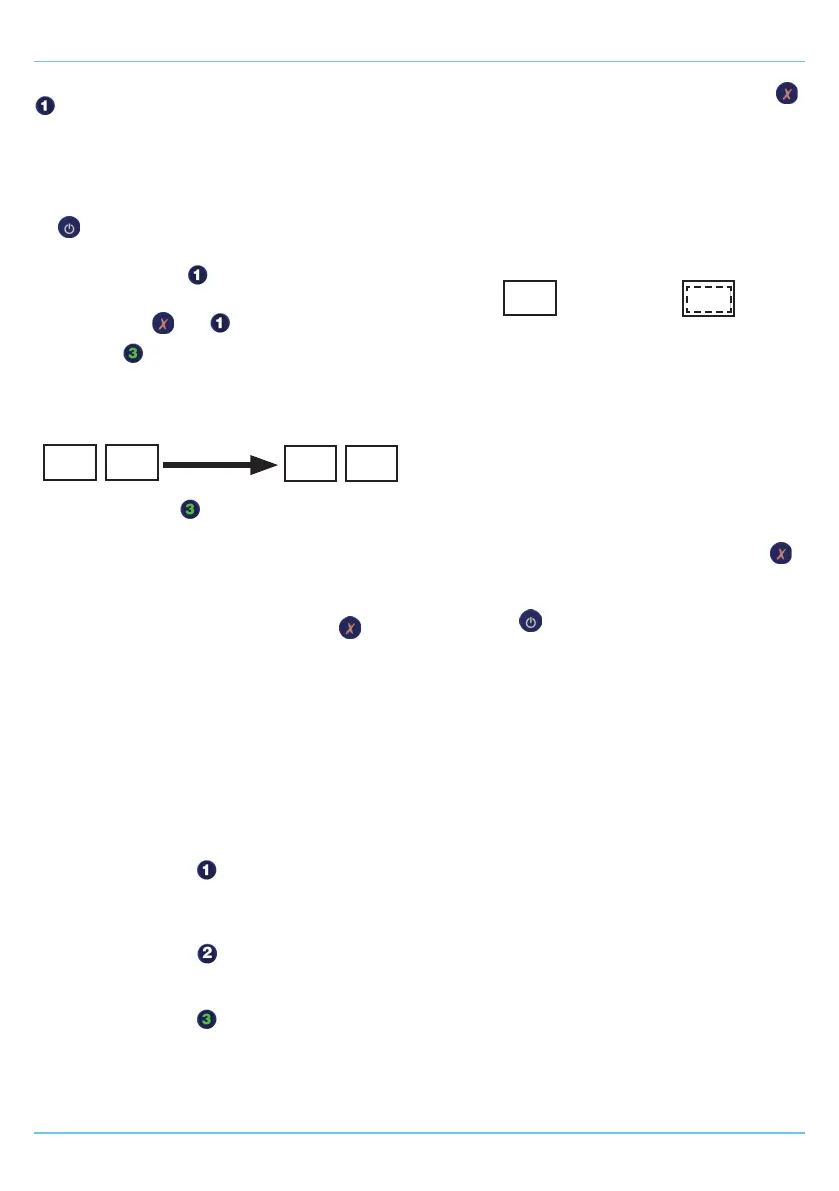8
CONTROLLER
The type of store mode is indicated under button
. Press button to select the right storage
temperature if using the combination chiller freezer.
From store mode the following functions can be
achieved:
1. Go into standby mode by pressing and holding
for 3 seconds.
2. Initiate the setting of a blast chill or freeze
cycle by pressing
3. Initiate a manual defrost by pressing and
holding both and for 3 seconds
4. Pressing during a probe cycle will cause all
enabled food probes and their respective
temperatures can be displayed in a scrolling
process (each probe’s information is displayed
for 4 seconds):
5. Further pressing during a blast cycle will
cause the displays to revert back to the standard
display (ie time and temperature). Also,
cancelling the blast cycle or when the blast cycle
ends the display will revert back to the standard
food probe display.
If no button is pressed for 10 seconds or if is
pressed at any time the cabinet returns to normal
store mode.
Function 5 can be initiated in any operating mode
except in standby.
Blast Chill or Freeze Programming
Check that the chiller is operating at storage
temperature. Load the products for chilling/freezing
- refer to the previous loading information. If using,
place the food probe into the centre of the product
to be chilled. Then programme the cycle as follows:
1. By pressing button to select the desired
type of blast - soft blast (4 blocks), hard blast (2
blocks) or freeze (single block). (Freeze option on
Blast Chiller Freezer models only).
2. By pressing button select timer for the
desired duration either 90 or if blast freezing 240
minutes or probe (temperature controlled cycle).
3. By pressing button start the blast chill or
freeze cycle.
If you are unhappy with your selection press the
button to cancel your selections and the appliance
will revert back to store mode. Pressing this button
will stop the blast chiller mid cycle and will keep the
time displayed following cancellation until a new
blast cycle is programmed - this will be displayed in
the left window.
During defrost or blast cycle it is not possible to
enter the blast set mode.
When a Blast Cycle has been initiated, the following
will be displayed:
The blast cycle is ended under normal operation by:
• Reaching the required temperature +3°C (37°F)
or -18°C (0°F).
• Reaching the end of the designated time (90 or
240 minutes).
• Manual cancellation of the cycle by pressing
and holding for 2 seconds.
• Putting the controller into standby mode by
pressing
A blast cycle may also be terminated due to the
following faults or failures:
• Over temperature fault
• HP/LP fault (if enabled)
• Air probe (T1) failure
• Food probe failure - terminates the blast
cycle if all the food probes fail. If a 3 probe
system is used, and 1 probe fails, the cycle will
continue until the last working probe reaches
temperature.
• Mains failure longer than 3 minutes
FP1 03
02
FP2
00
Left window - time
counting up
Right window - clockwise rotating
LED’s signifying a cycle in progress
