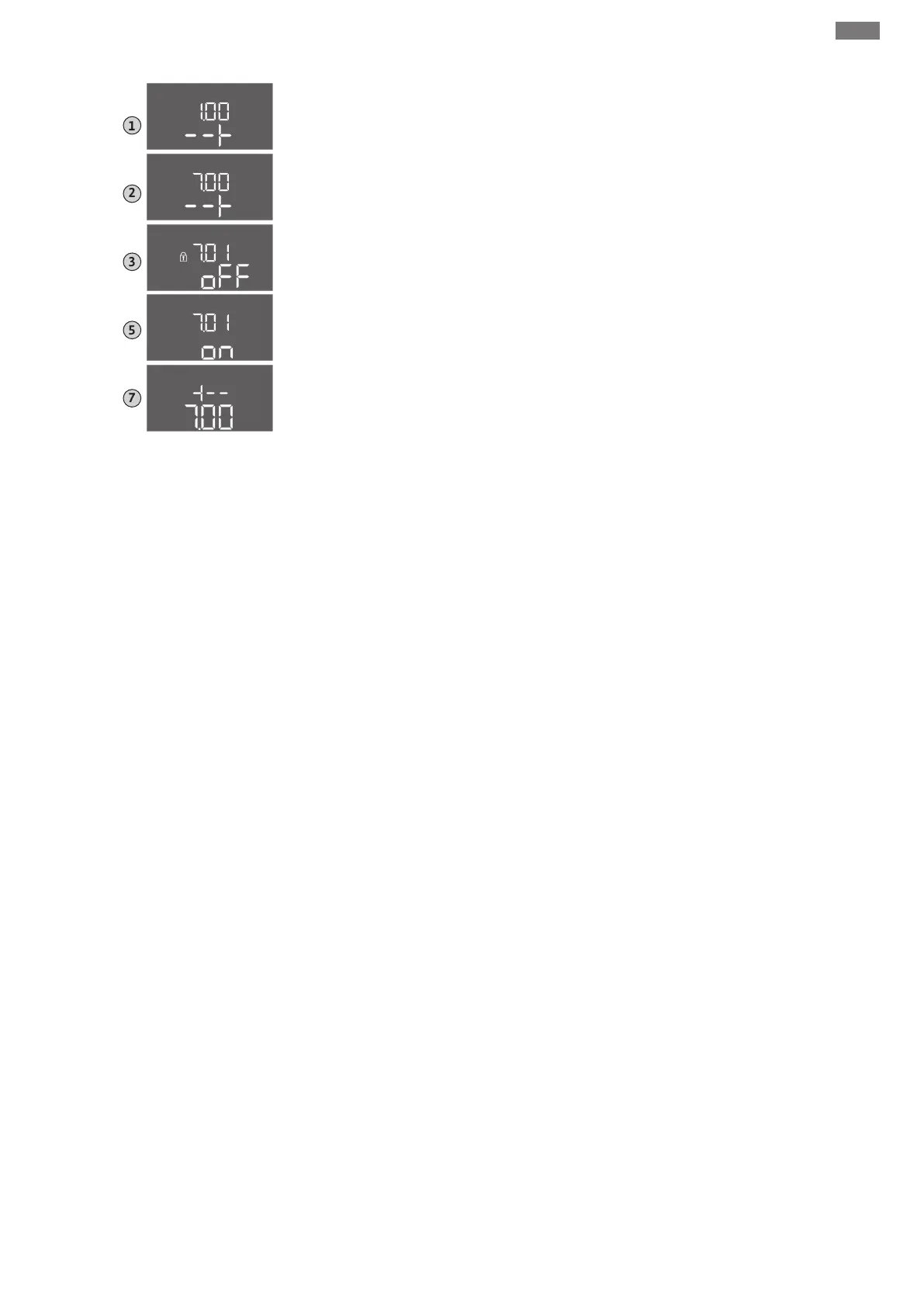en
Installation and operating instructions • Wilo-Control EC-L • Ed.04/2022-09 33
Fig.31: Enable parameter input
1. Press the operating button for 3s.
⇒ Menu item 1.00 appears
2. Turn the operating button until menu 7 appears.
3. Press the operating button.
⇒ Menu 7.01 appears.
4. Press the operating button.
5. Change the value to “on”: Turn the operating button.
6. Save value: Press the operating button.
⇒ The menu is enabled and can be changed.
7. Turn the operating button until the end of menu 7 appears.
8. Press the operating button.
⇒ Back to the main menu level.
▶ Start initial configuration.