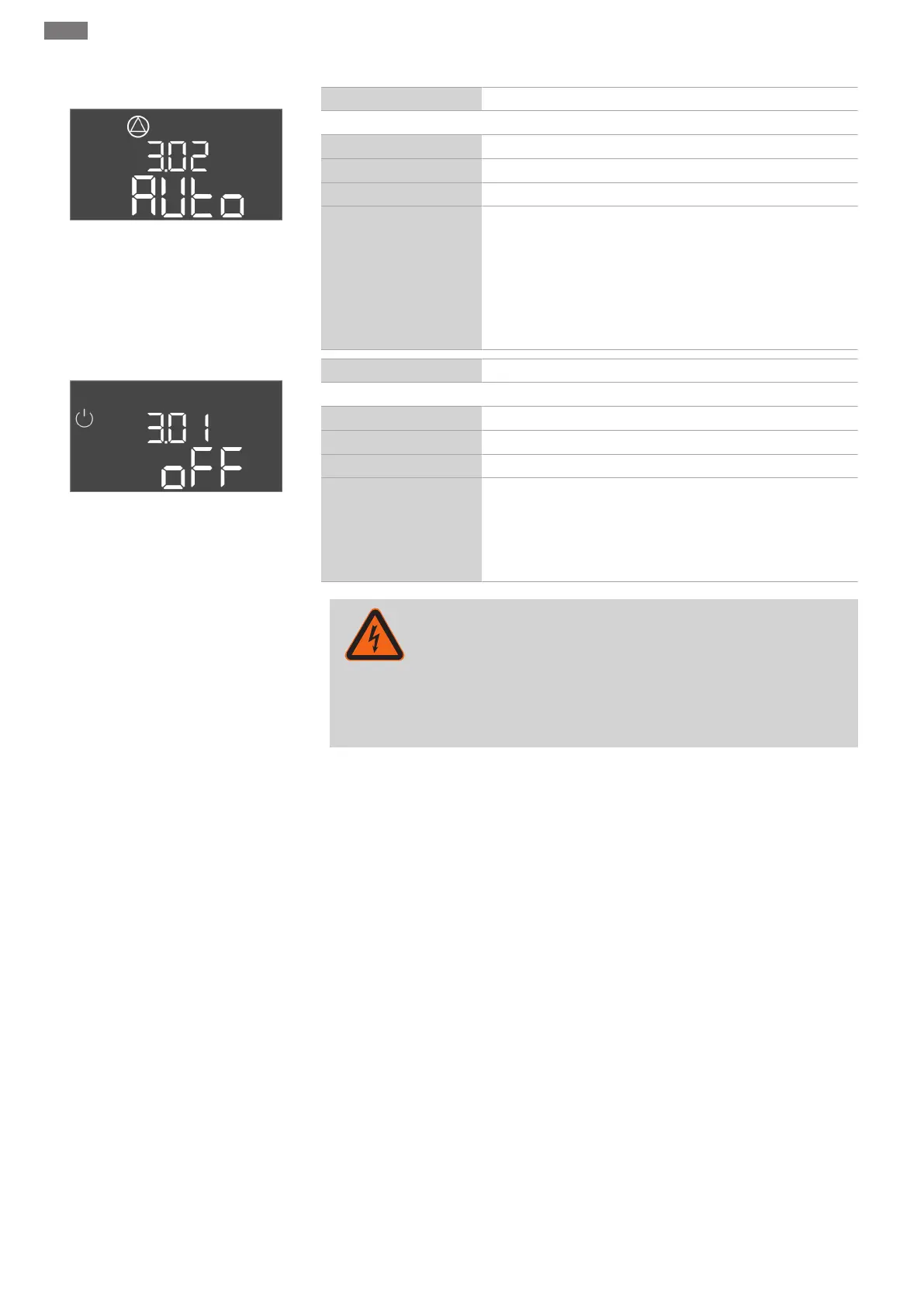en
44 Installation and operating instructions • Wilo-Control EC-L • Ed.04/2022-09
• Enable pumps: Set menu 3.01 to “on”.
Fig.70: Menu 3.02
Menu no. 3.02…3.04
Software version: All
Description Pump 1...Pump 3 operating mode
Value range off, Hand, Auto
Factory setting Auto
Explanation
• off = pump switched off
• Hand = manual operation pump, as long as the button is
pressed.
• Auto = level-control-dependent automatic operation of the
pump
NOTICE!Change the value to “off” for the initial configura-
tion!
Fig.71: Menu 3.01
Menu no. 3.01
Software version: All
Description Enable pumps
Value range on, off
Factory setting off
Explanation
• off= pumps are locked and cannot be started.
NOTICE!Manual operation or forced switch-on are also
not possible!
• on = pumps are switched on/off, depending on the operat-
ing mode set
8.5.6 Adjust motor current monitoring
DANGER
Risk of fatal injury due to electrical current!
There is a risk of fatal injury when performing work on the open
switchgear! The components carry current!
• Have work carried out by a qualified electrician.
• Avoid contact with earthed metal parts (pipes, frames etc.).
Indicate the actual value of the motor current monitoring
1. Press the operating button for 3s.
⇒ Menu 1.00 appears.
2. Turn the operating button until menu 4.00 appears.
3. Press the operating button.
⇒ Menu 4.01 appears.
4. Turn the operating button until menu 4.25 to 4.27 appears.
⇒ Menu 4.25: Shows the set motor current for pump 1.
⇒ Menu 4.26: Shows the set motor current for pump 2.
⇒ Menu 4.27: Shows the set motor current for pump 3.
▶ Actual value of the motor current monitoring checked.
Compare the set value with the specification on the rating plate. If the set value dif-
fers from the specification on the rating plate, adjust the value.
Adjust the motor current monitoring value
✓ Motor current monitoring settings checked.
1. Turn the operating button until menu 4.25 to 4.27 appears.
⇒ Menu 4.25: Shows the set motor current for pump 1.
⇒ Menu 4.26: Shows the set motor current for pump 2.
⇒ Menu 4.27: Shows the set motor current for pump 3.