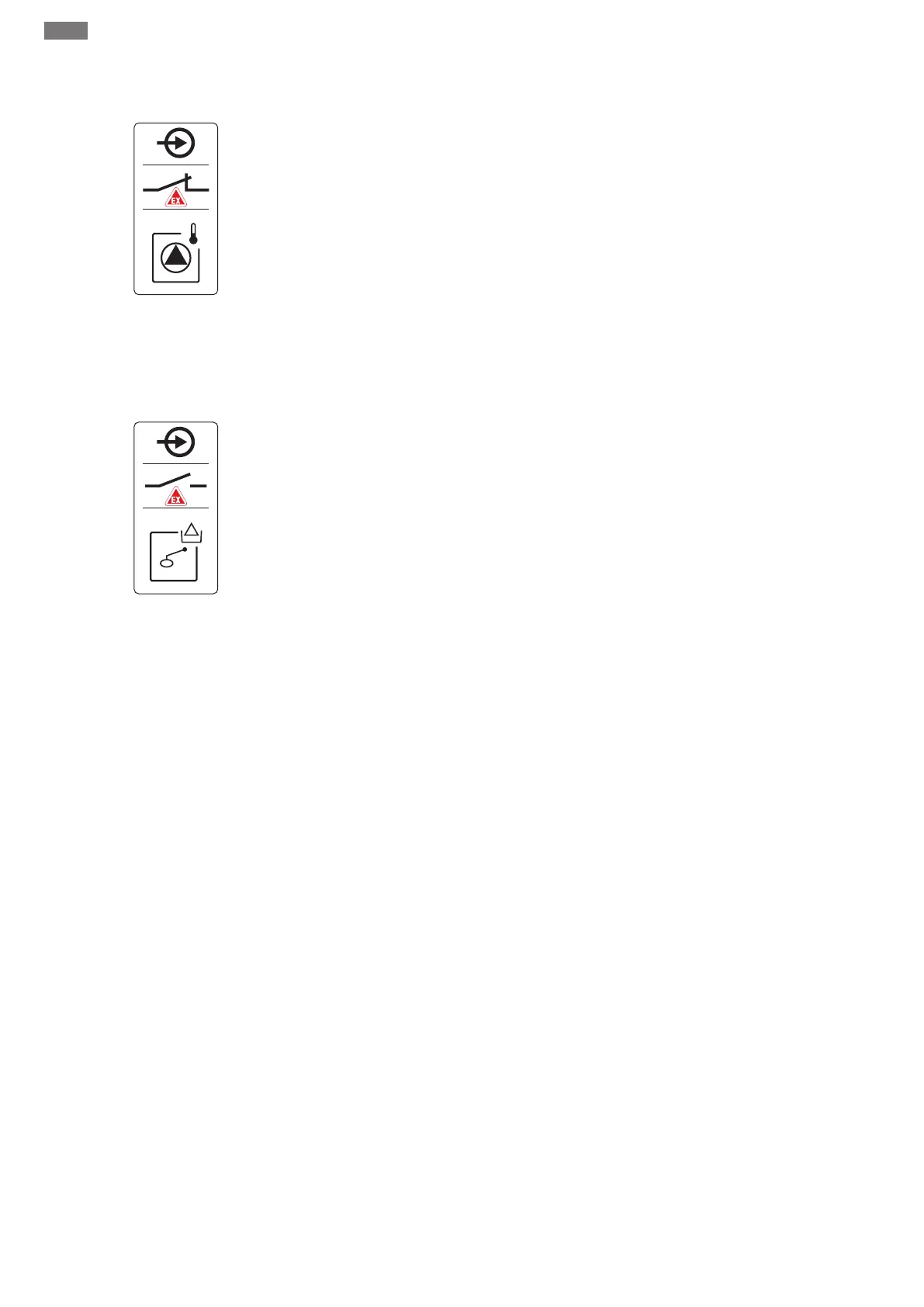en
54 Installation and operating instructions • Wilo-Control EC-L • Ed.04/2022-09
13.1.4 Connection, thermal motor monit-
oring
Fig.76: Overview of connections, terminal
layout
Connect the bimetallic strip to the terminal strip for active ex-mode (see Overview of com-
ponents [}14], item 4b). Use the terminal number shown in the connection overview on
the cover. The “x” in the symbol states the respective pump.
See also
▶ Overview of components [}14]
13.1.5 Dry-running protection connec-
tion
Fig.77: Overview of connections, terminal
layout
DANGER!Risk of explosion due to incorrect execution! Monitoring of the dry-running
level must be performed with a separate float switch!
Connect the float switch to the terminal strip for active ex-mode (see Overview of compon-
ents [}14], item 4b). Use the terminal number shown in the connection overview on the
cover.
See also
▶ Overview of components [}14]
13.1.6 Switchgear configuration: Switch-
ing on ex-mode
Adapted functions
Ex-mode adapts the following functions:
• Follow-up times
All follow-up times are ignored and the pumps switched off immediately!
• Dry-running level (by level sensor or dynamic pressure bell)
The following actions are only possible once the “All pumps off” fill level has been ex-
ceeded:
– Reactivation of the pumps
– Resetting the error message
• Alarm dry-running protection (via float switch)
Alarm manual reset (anti-reactivation lock)!
• Alarm thermal motor monitoring
Alarm manual reset (anti-reactivation lock)!
Activating ex-mode
1. Press the operating button for 3s.
⇒ Menu 1.00 appears.
2. Turn the operating button until menu 5 appears.
3. Press the operating button.
⇒ Menu 5.01 appears.
4. Turn the operating button until menu 5.64 appears.
5. Press the operating button.
6. Change the value to “on”: Turn the operating button.
7. Press the operating button.
▶ Ex-mode switched on.