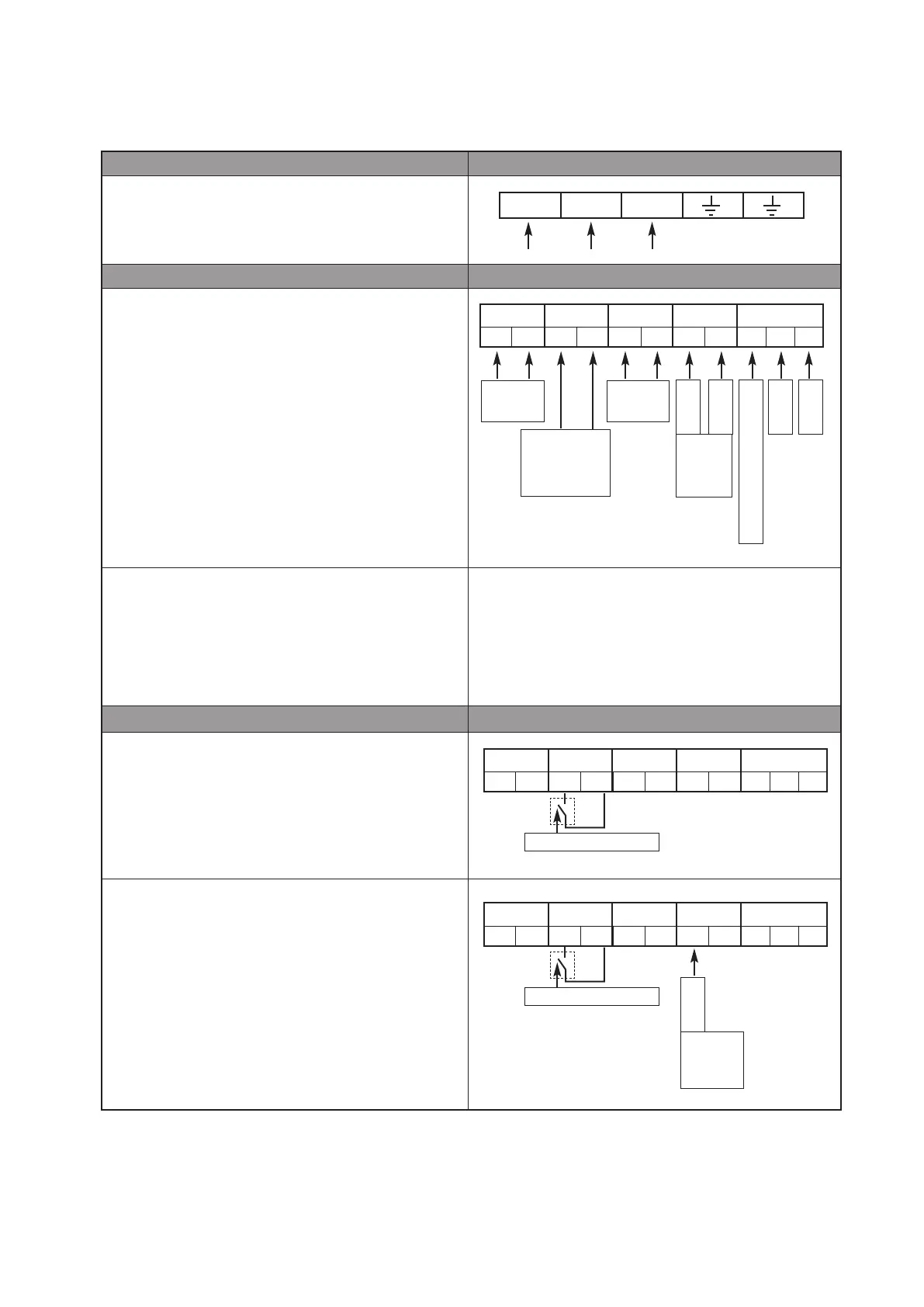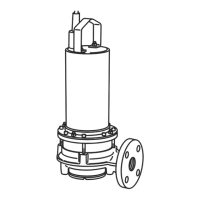43
English
WILO SE 09/2013
Connection to mains supply Power terminals
Connect the 4 wires cable on the power terminals
(phases + earth).
Connection of inputs / outputs Inputs / outputs terminals
• The sensor, external setpoint and [ext.off] inputs cable
must be necessarily screened.
• The remote control allows the switching On or Off of the
pump (free contact), this function has priority on the others.
• This remote control can be removed by shunting the termi-
nals (3 and 4).
Example: Float switch, pressure gauge for dry-running…
« Speed control » connection
Setting of the frequency by hand:
Setting of the frequency by external control:
L1 L2 L3
aux ext.off MP 20mA/10 DDS
1 2 3 4 5 6 7 8 9 10 11
Not used Not used
In2...
GND...
Sensor 20mA/10V In1...
GND...
+24V...
External
Set value
Remote
control
ON/OFF
aux ext.off MP 20mA/10 DDS
123456789 10 11
Remote control
aux ext.off MP 20mA/10 DDS
123456789 10 11
Remote control
In2...
External
Set value