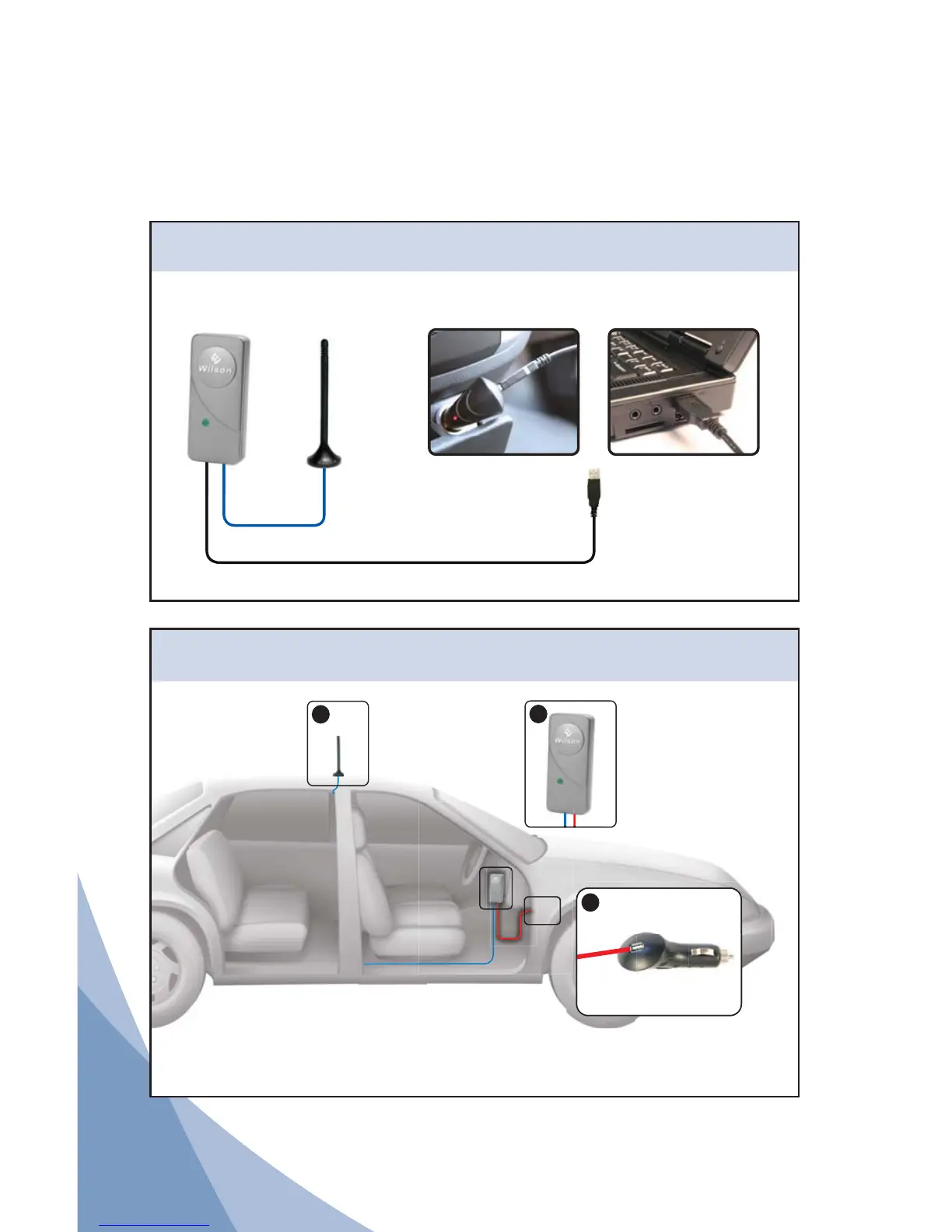Before Getting Started
This guide will help you properly install Wilson’s SIGNALBOOST
™
MobilePro
™
Dual-Band
Wireless Cellular/PCS Amplifi er. It is important to read through all of the installation
steps for your particular application prior to installing any equipment. Read through
the instructions, visualize where all the equipment will need to be installed and do a soft
installation before mounting any equipment. If you do not understand the instructions in full,
seek professional help, or contact Wilson Technical Support at 866-294-1660.
Vehicle Installation
Installation Diagram - Vehicle
See detailed instructions on page 5
