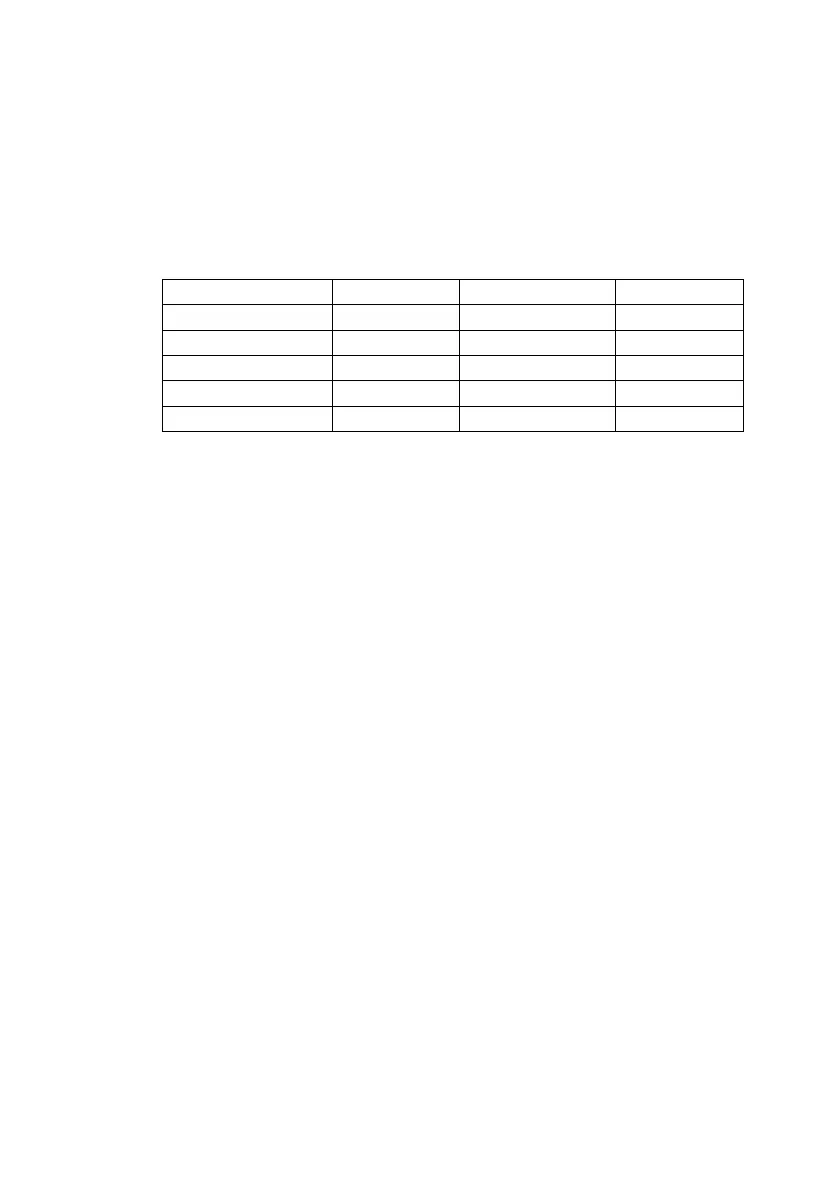K1 and K2 Motherboard, User Manual 35
Wake-on Modes
Please note that you have to shut down the system in power saving modes
by OS before you can use Wake-on modes. Switching off the system by
main power switch or front button-override will not initialize system
wakeup functions. See following table, which wakeup events are available
from different power states:
(Note5)
(Note1)
(Note1)
Note 1: “Yes” is valid only, if the option <Wake on LAN> is [Enabled].
Note 2: “Yes” is valid only, if the option <Wake on Ring> is [Enabled].
Note 3: “Yes” is valid only, if the option <Wake on USB/PS2> is [Enabled].
Note 4: “Yes” is valid only, if the option <Wake on PCIe Slot> is [Enabled].
Note 5: “Yes” is valid only, if the option <Wake on LAN S3> is [Enabled].
RMT Button Display1 [Enabled]
This option enables or disables the power button of connected BA9x
display at DVI port 1 to switch on/off the BEETLE system.
Configuration options: [Disabled] [Enabled].
Display Output to COM [Disabled]
This option enables or disables the display output control to a device
connected to COM2 – COM6.
Configuration options: [Disabled] [COM2] [COM3] [COM4] [COM5]
[COM6].
Restore AC Power Loss [Power Off]
Select the options to reboot the system after power has been interrupted.
[Power off] leaves the system off until pressing the power button.
[Last State] reboots the system automatically if it was active before
power loss. [Follow AC Power] will start up anytime power is available.
The front button will be disabled to prevent an accidental shutdown.
