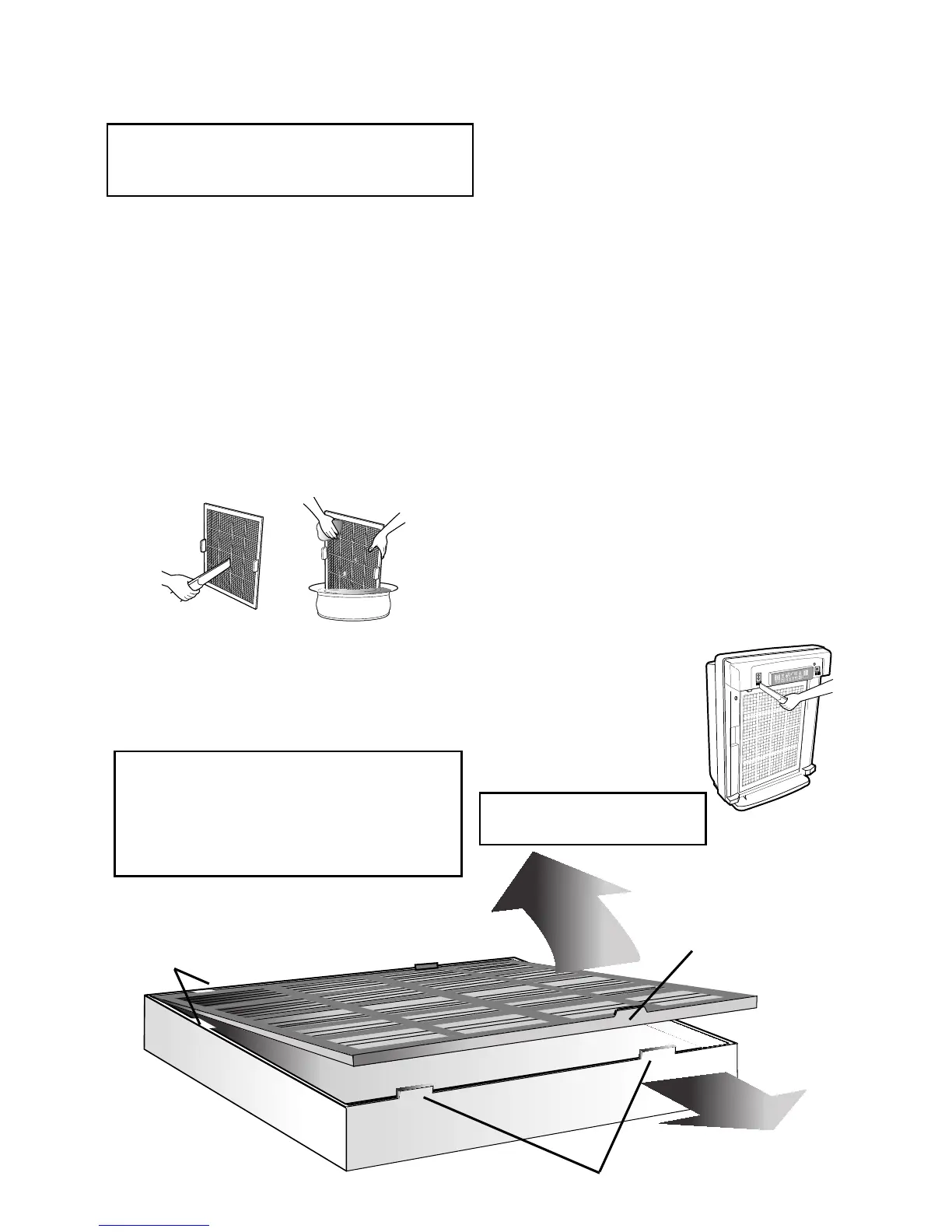Mesh/ Activated Carbon Filter every three
months with normal use. The interval
between cleanings will vary based on room
conditions.
NOTE: Do not wash and reuse True HEPA
lter (5000 and 5000S), HEPA lter (5000B,
and Carbon Pre-Filter (5000B)
1. Remove the front panel and lter
cassette as described in Replacement
Procedure.
2. Remove the Pre-Filter by gently pulling
one side of the cassette frame outward
while lifting the Pre-Filter tab at the same
time. When one edge is clear of the
frame, the Pre-Filter will slide out for
cleaning.
3. Lightly vacuum the Pre-Filter and wash
with water and a mild household deter-
gent. Rinse, and shake off excess water.
4. To remove the Washable Nano-Silver
Mesh/Carbon Filter, turn the cassette
over and place face-down on an even
surface. Slightly ex the cassette frame
outward while pulling up on the long tab.
When the rst corner is released, pull
out on the other long frame tab while
continuing to pull out on the lter tab.
When one long edge of the lter is free,
slide out for cleaning.
5. Wash the lter in warm water with a mild
household detergent. Rinse, and shake
off excess water.
6. Do not dry the two lters—running the
unit will be sufcient to dry them.
7. Replace each lter in the cassette frame
by inserting one long edge rst, then
snapping into place by pushing sideways
and down at the same time. Make sure
both lters are completely inside the
cassette frame and secured by the short
tabs. If a lter is on top of one or more
tabs, pull outward, slightly exing the
cassette frame, while gently pushing
down on the edge of the lter.
8. Replace the lter cassette and front
panel as described in Replacement
Procedure.
9. Plug in the power cord to a wall outlet
and turn on the unit.
Dust Sensor Cleaning
(5000 and 5000S)
Lightly vacuum the dust
sensor every two months
after removing the front
panel.
NOTE: Dust Sensor is not
equipped in 5000B.
12
CASSETTE
LONG TABS
FILTER CASSETTE
FILTER TABCASSETTE
SHORT TABS
NOTE: Never attempt to remove the True
HEPA Filter from the cassette frame.
Never attempt to clean the True HEPA
Filter. Replace the entire cassette only
when REPLACE FILTER alert activates.
