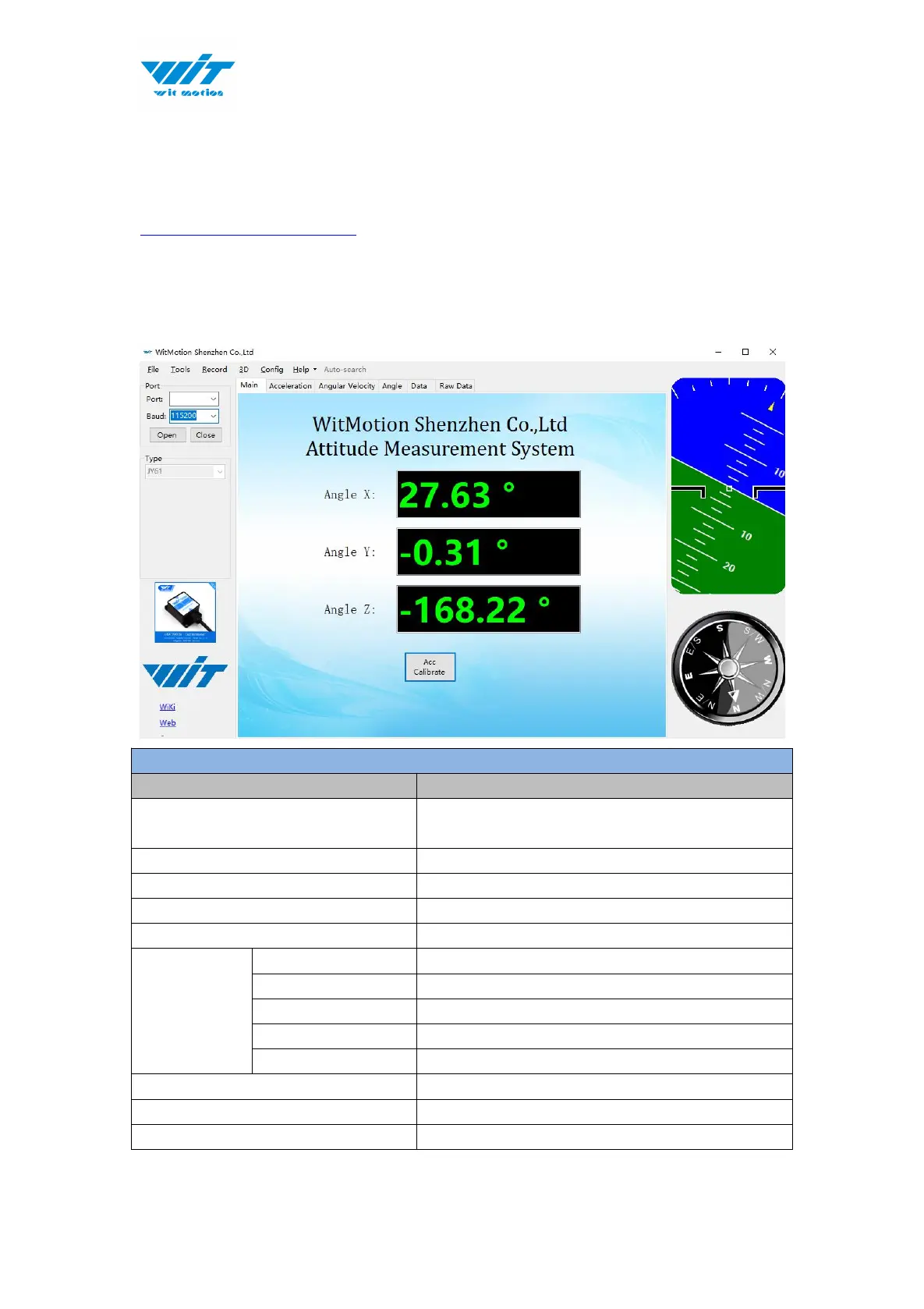BWT61 | manual v0707 | http://wiki.wit-motion.com/english
2.2 Software Introduction
Link to download software
2.2.1 Main Menu
Launch recorded HEX file (Bin format)
Hide or display tools box on left side
Switch to English or Chinese
Option for binding device or unbind
Option for firmware update
For manufacturer internal test only
Auto searching the sensor