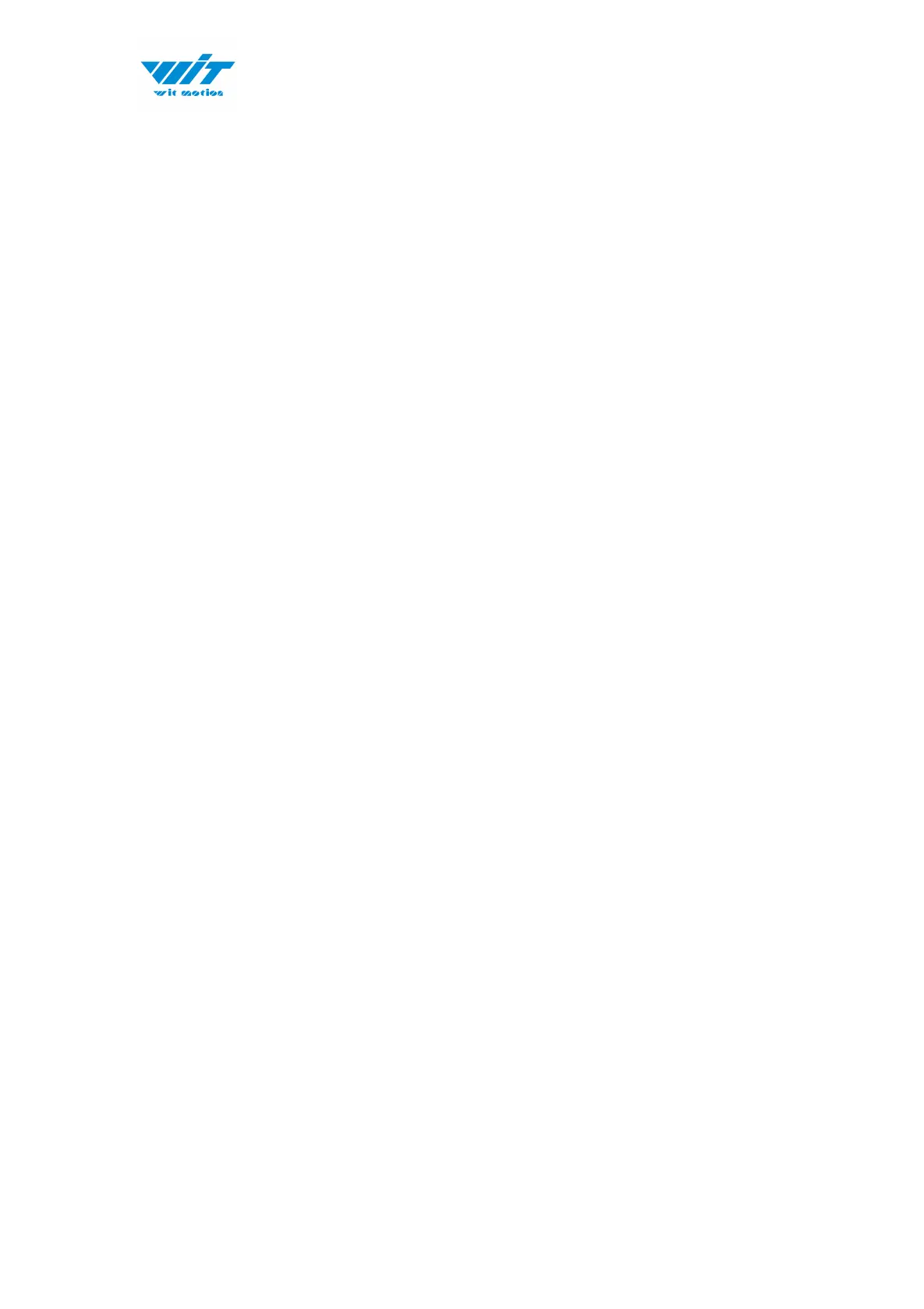BWT61 | manual v0707 | http://wiki.wit-motion.com/english
2.3.2 Reset Z-axis Angle
Z axis to 0 is to make the initial angle of the z axis angle is relative 0 degree.
When the module is used before and z - axis drift is large, the z - axis can be
calibrated, When the module is powered on, the Z axis will automatically return
to 0.
Calibration methods as follow: firstly keep the module static, click the “Config”
open the configuration bar and then click “Reset Z-axis Angle” option, you will
see the the angle of the Z axis backs to 0 degree in the module data bar.