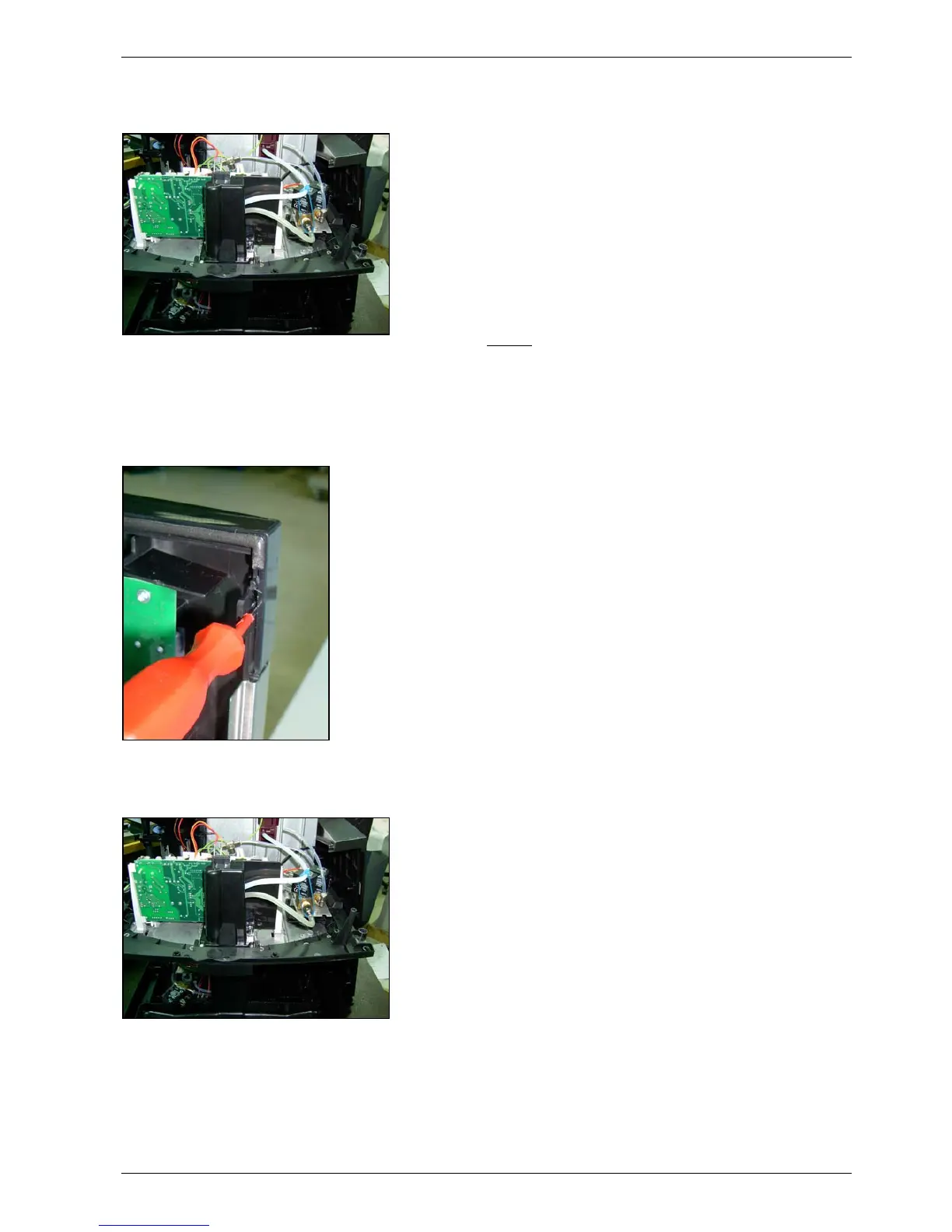Service Manual Special notes
SMWMF 1000 - 02 - V05 Page 5-13
5.8 Removing the complete front panel
1. Remove both side walls (see p. 5-37 and the following).
2. Remove both screws (a).
3. Disconnect the 3 connection cables (b+d).
4. Remove the hose to the hot water spout (c).
5. The front panel can now be removed towards the front.
Caution
: It is critical that, when installing the front panel, the
earth wire (d) is installed properly and tightly.
5.9 Replacing the panel cover:
1. With a small screwdriver, brace the cover at the location
marked (d) (left and right) and pry the cover up and out.
5.10 Removing the All-in-one spout
1. Remove both side walls and the front panel (see p. 5-37
and the following).
Fig. 5-028
Fig. 5-029
Fig. 5-030
