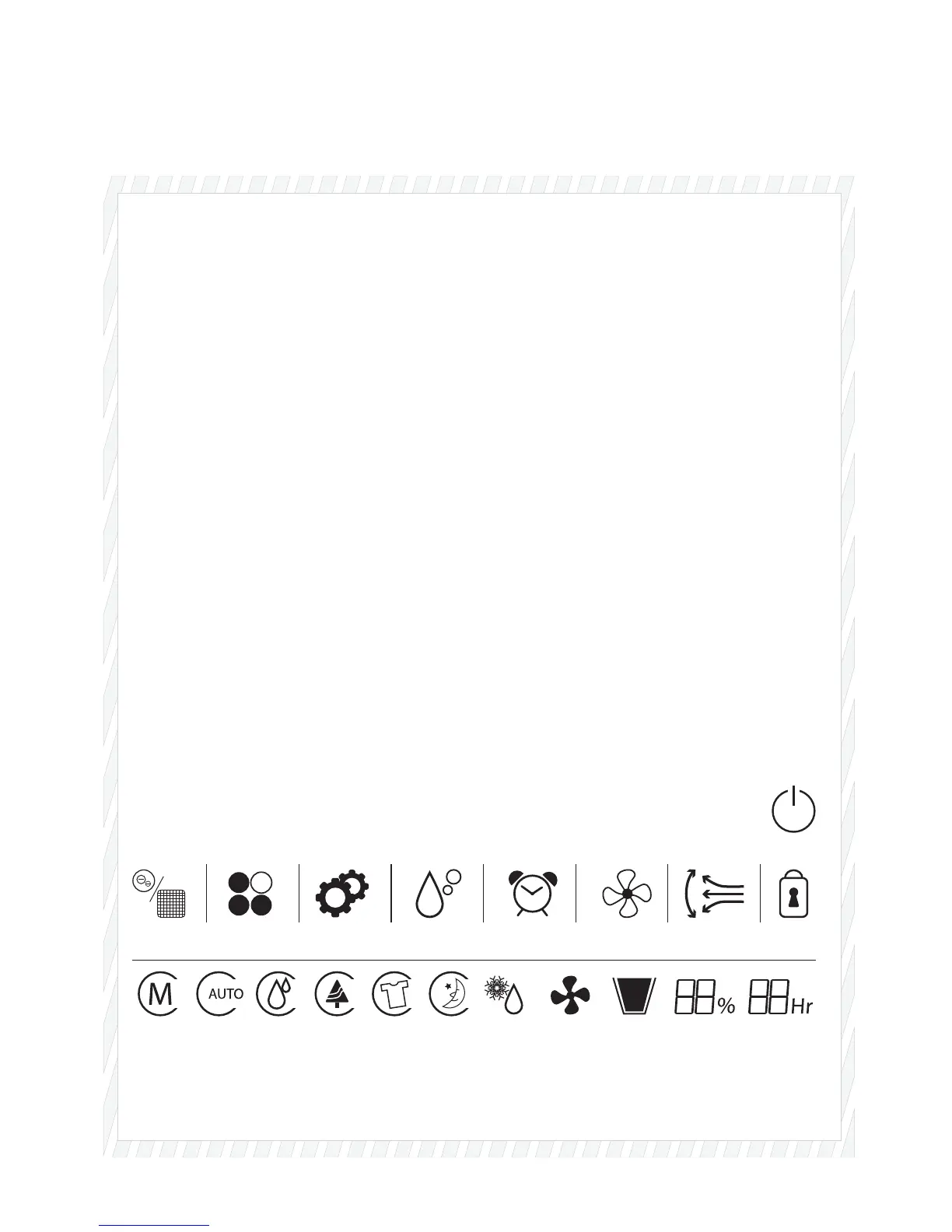1
2
10 11 12 13 14 15 16 17 18 19 20
3 4 5 6 7 8 9
Control panel
1. Start or stop the unit
2. Reset lter alarm / active ionizer
(press and hold) / (press once)
3. Activate dehumidication
4. Select mode
5. Set humidity level
6. Set timer for shut off
7. Set fan speed
8. Activate swinging air exhaust
9. Activate child lock
10. Manual mode
11. Automatic mode
12. Dehumidfying active
13. Air cleaning active
14. Clothes dry mode
15. Quiet mode
16. Defrost active
17. Shows set fan speed
18. Water bucket full
19. Ambient / set humidity level
20. Time left until shut off
Kontrollpanel
1. Sätt på / Stäng av
2. Nollställ lteralarmet / aktivera jonisering
(tryck och håll nere) / (tryck en gång)
3. Aktivera avfuktning
4. Välj läge
5. Ställ in fuktighetsnivå
6. Ställ in timer för avstängning
7. Välj äkthastighet
8. Aktivera svingande luftutblås
9. Aktivera barnlås
10. Manuellt läge
11. Automatiskt läge
12. Avfuktning aktiv
13. Luftrening aktiv
14. Tvättläge
15. Tyst läge
16. Avfrostning aktiv
17. Visar vald äkthastighet
18. Full vattentank
19. Aktuell / inställd fuktighetsnivå
20. Tid kvar tills avstängning
Technical drawings
