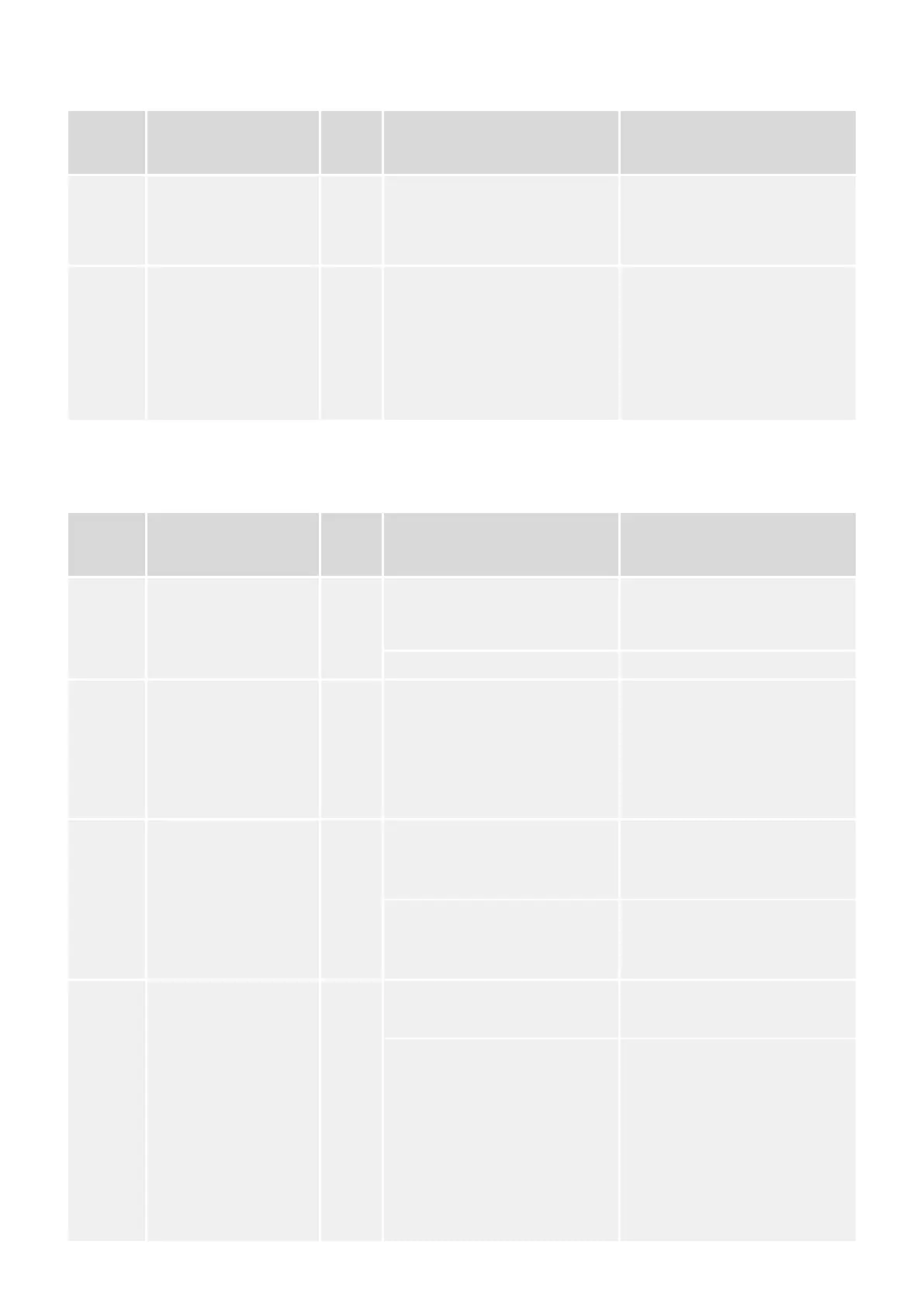ID Parameter CL Setting range
[Default]
Description
The counter for the closure
attempts will be reset as soon as
the "Reply MCB" is de-energized
for at least 5 seconds to signal a
closed MCB.
3421 MCB open monitoring 2 0.10 to 5.00 s
[2.00 s]
If the "Reply MCB" is not detected
as energized once this timer
expires, an "MCB fail to open"
alarm is issued.
This timer initiates as soon as the
"open breaker" sequence begins.
The alarm congured in
parameter ╚═▷ 2621 is issued.
4.5.4.5 Synchronization MCB
ID Parameter CL Setting range
[Default]
Description
3070 Monitoring 2 [On] Monitoring of the MCB
synchronization is carried out
according to the following
parameters.
O Monitoring is disabled.
3073 Delay 2 3 to 999 s
[60 s]
If it was not possible to
synchronize the MCB within the
time congured here, an alarm
will be issued.
The message "MCB syn. timeout"
is issued and the logical command
variable "08.31" will be enabled.
3071 Alarm class 2 Class A, Class B, Class C, Class D,
Class E, Class F , Control
[Class B]
Each limit may be assigned an
independent alarm class that
species what action should be
taken when the limit is surpassed.
Notes
For additional information refer to
╚═▷ “9.5.4 Alarm Classes”
3072 Self acknowledge 2 Yes The control unit automatically
clears the alarm if the fault
condition is no longer detected.
[No] The control unit does not
automatically reset the alarm
when the fault condition is no
longer detected.
The alarm must be acknowledged
and reset by manually pressing
the appropriate buttons or by
activating the LogicsManager
output "External
545easYgen-3000XT SeriesB37574
4 Conguration
4.5.4.5 Synchronization MCB
