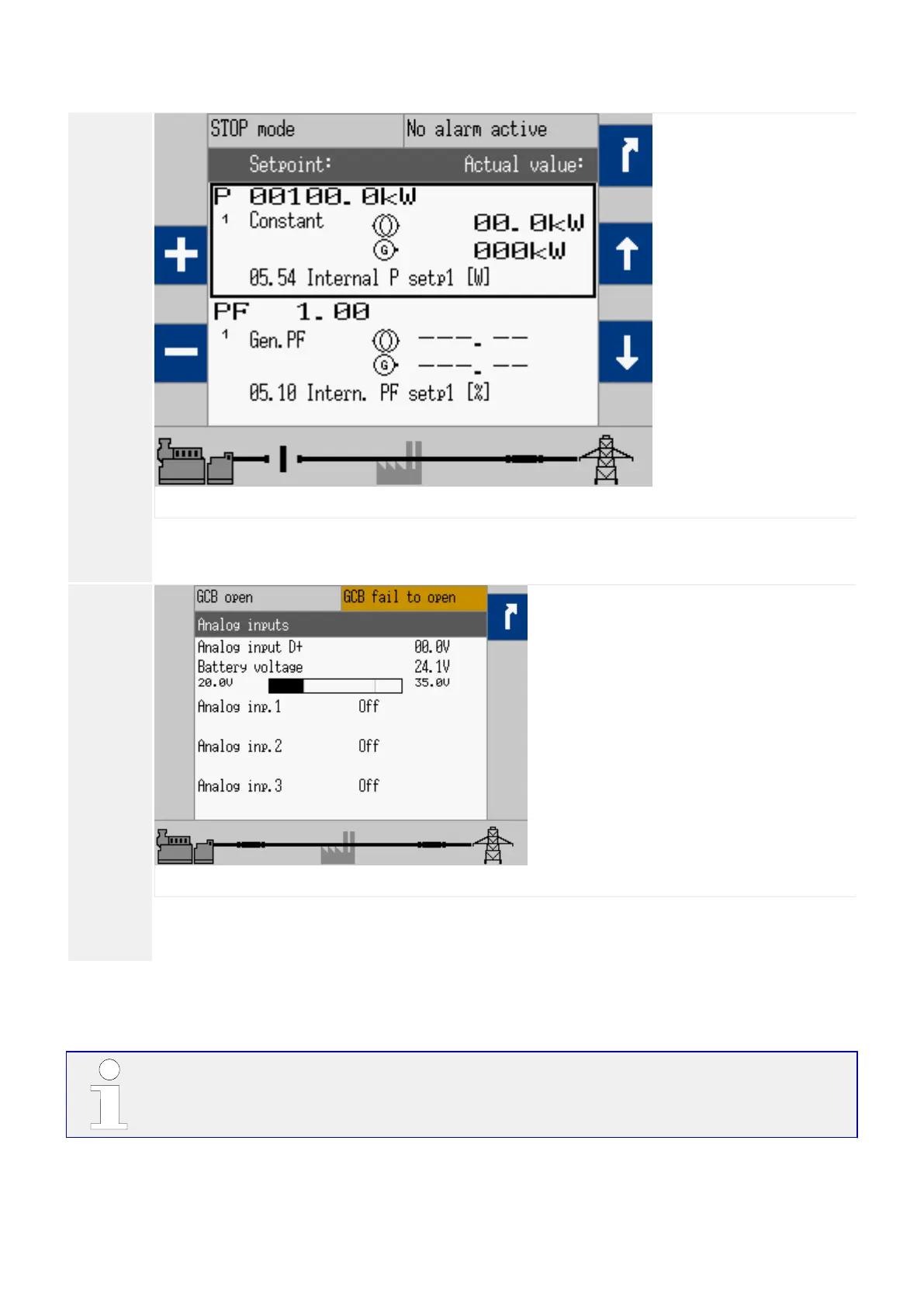1. ▷
Fig. 223: Screen "Setpoint"
After the unit is congured as described above, the "Setpoint" screen may be viewed
from the main screen by selecting [Next Page / Setpoints / Setpoints generator].
2. ▷
Fig. 224: Screen "Analog inputs"
The "Analog inputs" screen may be viewed from the main screen by selecting [Next
Page / Measured values / Analog inputs/outputs].
6.3.3
Creating Self-Toggling (Pulsing) Relays
This function is set up with the LogicsManager.
This is a simple example of a relay output that toggles from energized to de-energized
with adjustable on and o time.
In this example relay 2 is pulsing if
707easYgen-3000XT SeriesB37574
6 Application Field
6.3.3 Creating Self-Toggling (Pulsing) Relays
