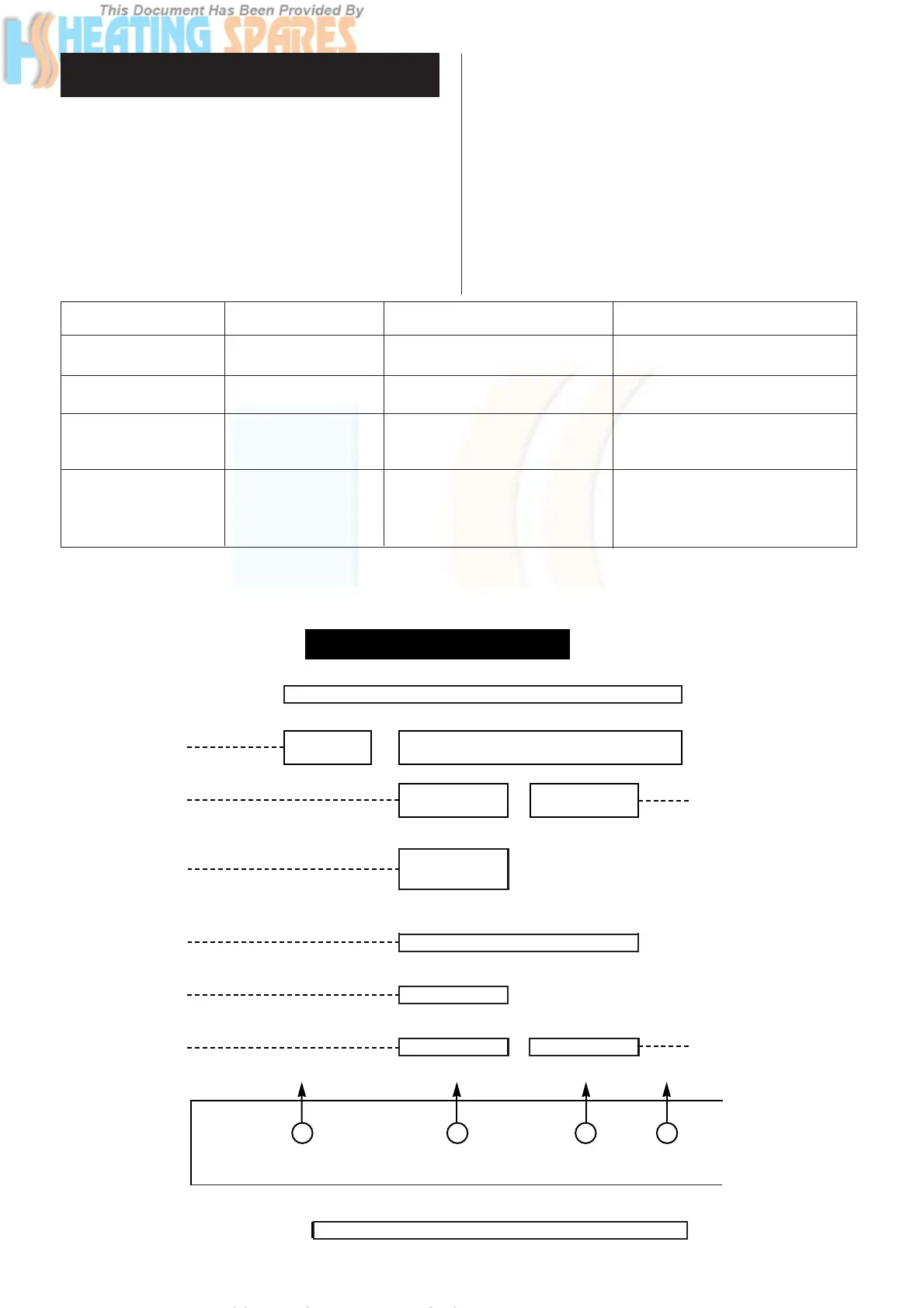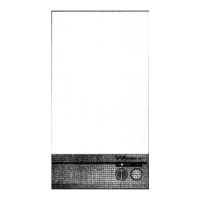The electronic control system for this appliance uses the four
lights on the facia. These show the normal operating status and,
by flashing, help to provide a fault diagnostic system. With
individual or groups of lights being permanently off, on or
flashing, every normal fault can be identified.
Slow Flash - One per second
Can be cleared by pressing the facia reset button for at least one
second.
Fast Flash - Five per second
Can be cleared by removing the fault and/or switching the
mains off and on.
Note: This information is for guidance only. Worcester Heat
Systems cannot be held responsible for costs incurred by per-
sons not deemed to be competent.
Preliminary Checks.
Electrical system checks are the first actions to be
carried-out during a fault finding procedure. On
completion of the Service or a fault finding task which has
necessitated the breaking and remaking of electrical
connections, check (a) Earth Continuity, (b) Short Circuit, (c)
Polarity, (d) Resistance to Earth.
INDICATOR RESULT CAUSE ACTION
CH Light Flashes Burner Lock - Out. Flame Detect Fault. Press Facia Reset Button For 1 Second.
Slow Internal TestFault.
CH & DHW Lights Flash Primary Overheat. Overheat Thermostat Operated in As Above.
Slow Demand status.
CH Light Flashes Sensor Fault. Primary (CH) or DHW Sensor Open Switch Mains Supply Off /On
Fast or Short Circuit. or Rectify Fault.
Internal Reference Voltage Error.
DHW Light Flashes Air Pressure Fault or APS Permanently Closed. Switch Mains Supply Off/On
Fast Blocked Flue or APS Does not Close. or Recify Fault.
Water Pressure Fault APS Open While Burner is On.
18. Fault Finding
Fault Finding Chart
Select the appropriate indicator light situation. Refer to the appropriate section of the chart. This system assumes that the appliance has
been operating correctly upto the point of failure.
