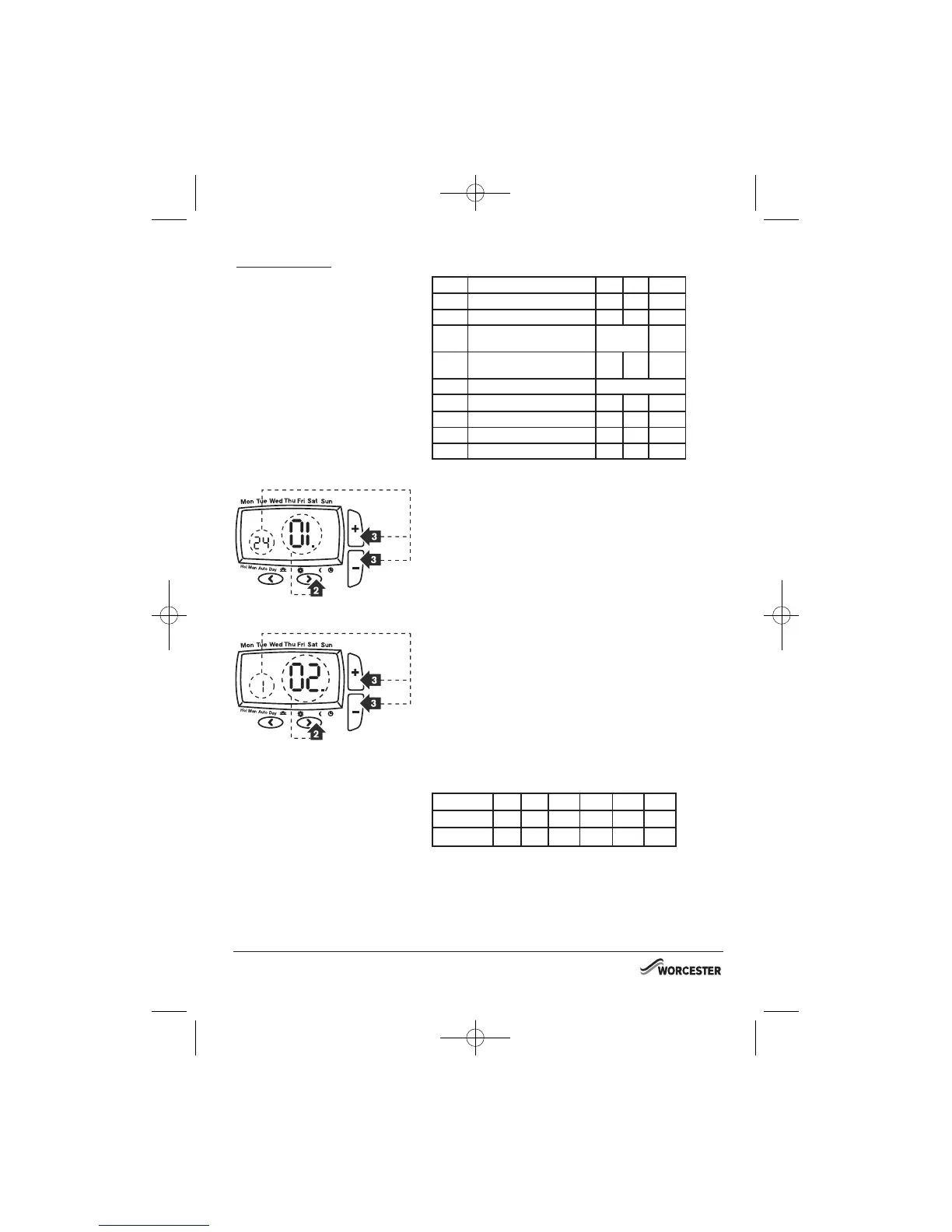DIGISTAT
USER OPTIONS
Option Description of Option Min Max Default
01 Change clock 12h/24h 12 24 24
02 Change pre-set program 1 3 1
03 Change number of program
events per day
2,4 or 6 6
04 Switch on/off daylight saving
time change
On Off On
05 Adjust date and time Factory set
06 Change temperature offset °C -5 5 0
07 Restore pre-set program On Off Off
08 Disable OFF function On Off On
09 Access protection lock On Off Off
Option 01 Change from 24hr to 12hr clock.
1. Enter user options by pressing < and > simultaneously for 3
seconds.
2. Select option 01 by pressing > until 01 appears.
3. Use + and – keys to select desired option setting, 12 = 12hr
and 24 = 24hr.
Press > to accept change.
Option 02 Change to program 1, 2 or 3.
1. Enter user options by pressing < and > simultaneously for 3
seconds.
2. Select option 02 by pressing > until 02 appears.
3. Use + and – keys to select desired program 1, 2 or 3.
1 = program 1, 2 = program 2, 3 = program 3 etc.
Press > to accept change.
Preset programs 2 and 3 are shown below:
Pre-set Program 2 (Home for lunch) 24 hours
At 06:30 the heating raises the temperature to 21°C.
At 08:30, the temperature set point is dropped to 16°C, until 12:00
when the heating raises the temperature to 21°C. The temperature
stays at 21°C until 14:00 when it drops to 16°C. At 16:30 the
heating raises the temperature to 21°C where it stays until 22:30
when the temperature drops down to a night setback temperature
of 10°C until 06:30 when the cycle repeats the next day.
