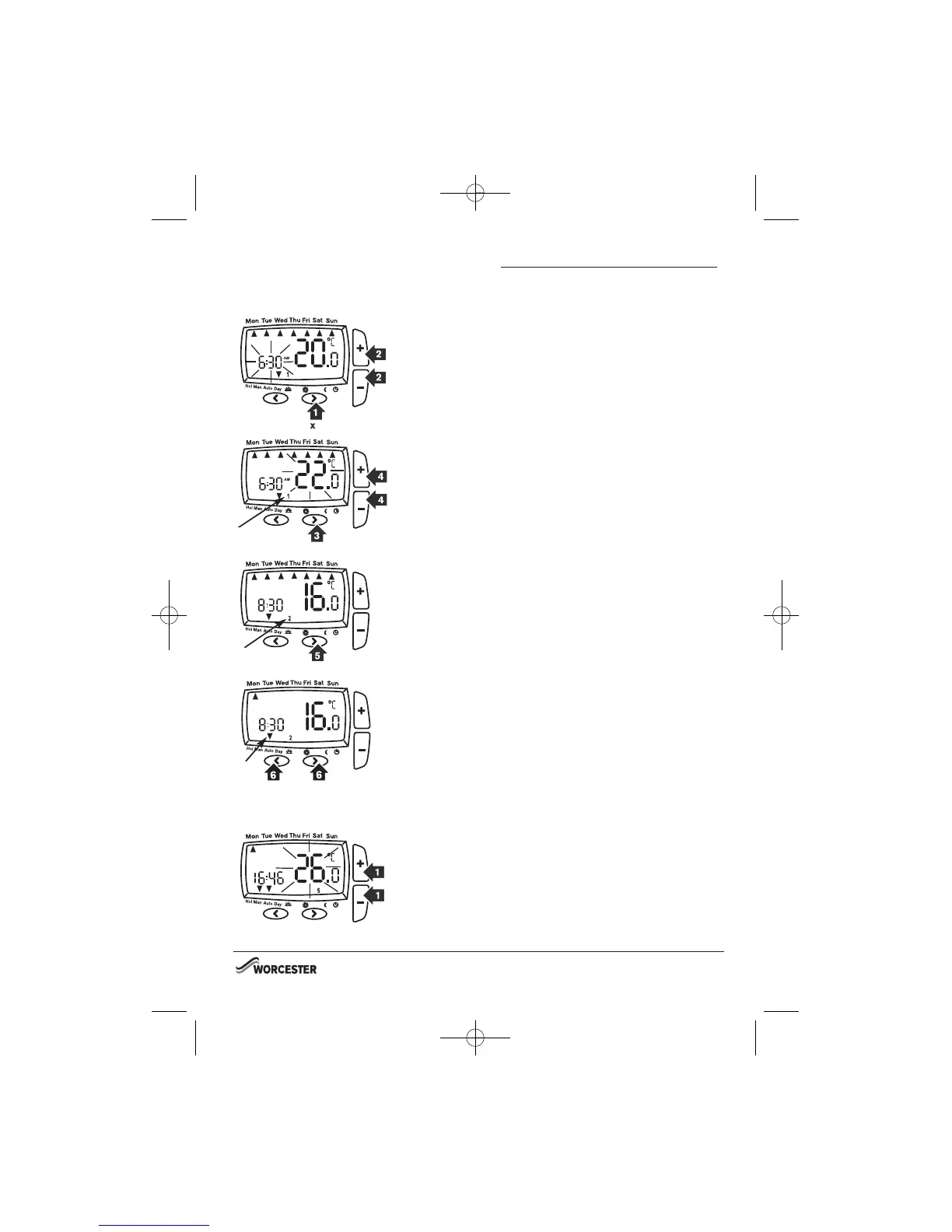Digistat Programmer - 24 hour operation
1. With the product operating as normal in Auto mode press >
twice until the time display is flashing as shown.
2. Use the + or - buttons to adjust the 1st time as required.
3. When the time has been set press > to confirm.
The temperature display will now be flashing.
4. Use + or – button to adjust required temperature.
NOTE: Small 1 in lower half of screen shows the time period
being set. e.g. 1=1st period, 2 = 2nd period etc)
5. When the temperature has been set press > to confirm and
move to next time and temperature periods to be adjusted
confirming changes by pressing > button (max 6 time periods).
6. To exit press < or > until you return to auto mode with the
bottom arrow pointing to auto (as shown).
To change temperature for a short period (Override):
1. Press + or - buttons to adjust set temperature.
Set temperature flashing as shown.
