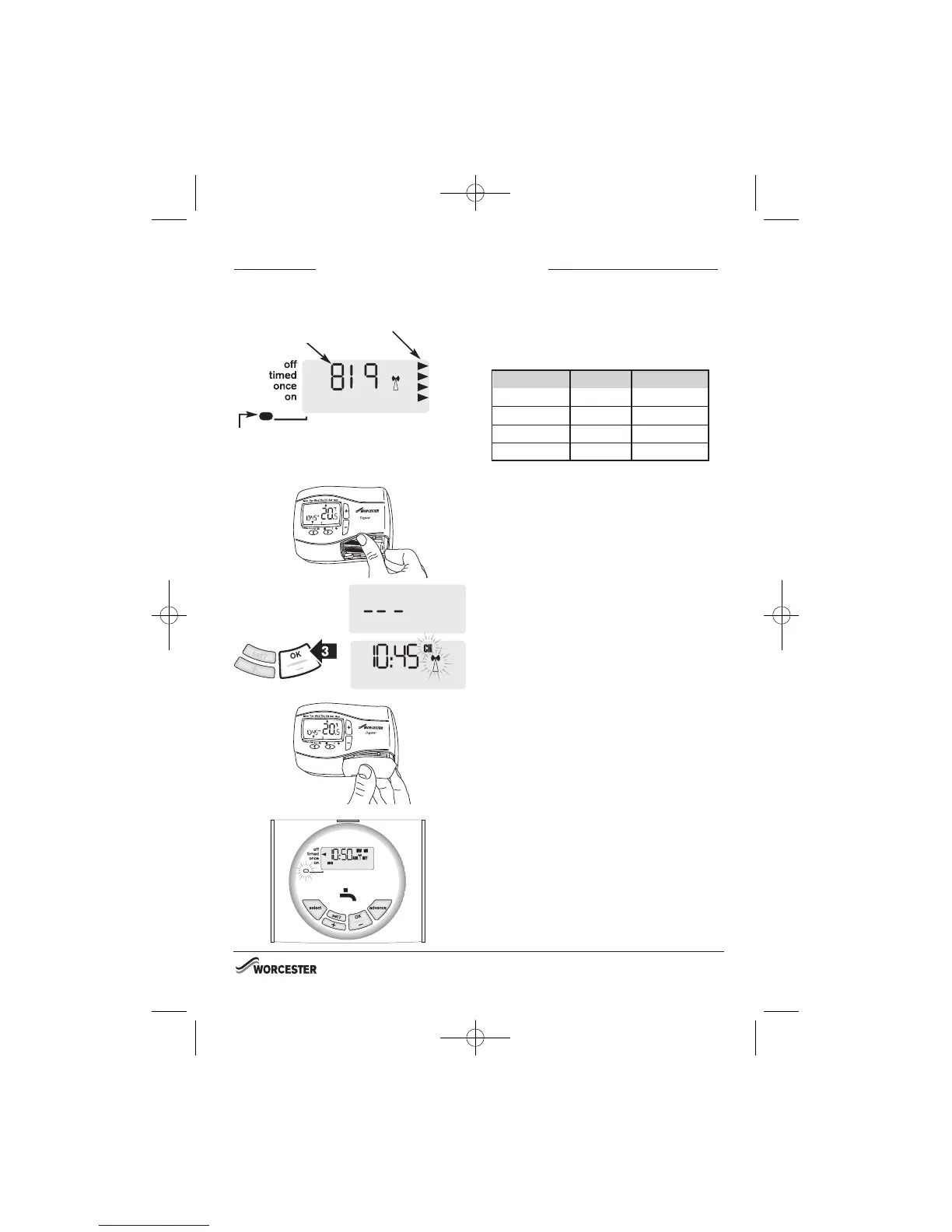DIGISTAT
INSTALLATION
DIGISTAT / DT10RF RECEIVER
TO CHECK PREVIOUSLY
INSTALLED UNIT
Signal strength indicators
Transmitter code
(may be different)
LED indicator shows different colour depending
on signal strength (see table right)
9. Check the receiver LED and chevrons to
determine the signal strength now being received.
To cancel signal strength mode:
1. Remove the batteries from the transmitter to
cancel the constant transmission.
2. After a few seconds the receiver display will show
‘---’ .
3. Press ‘OK’ on the receiver display and the display
will return to the time with the ‘CH and Antenna’
flashing.
4. Re-insert the batteries into the transmitter and the
RF link will be re-established.
During normal operation
The LED on the receiver will flash red, approximately
every 5 minutes. This denotes that a radio signal
is being received from the transmitter.
LED Indication Chevrons RF Strength
Green
Amber
Red
None
4
3
2
1
Very strong
Strong
Weak
Very weak
DT10RF PROGRAMMER
INSTRUCTION MANUAL
8 716 115 493a (02.2009)
OPERATING & INSTALLATION
INSTRUCTIONS
27
