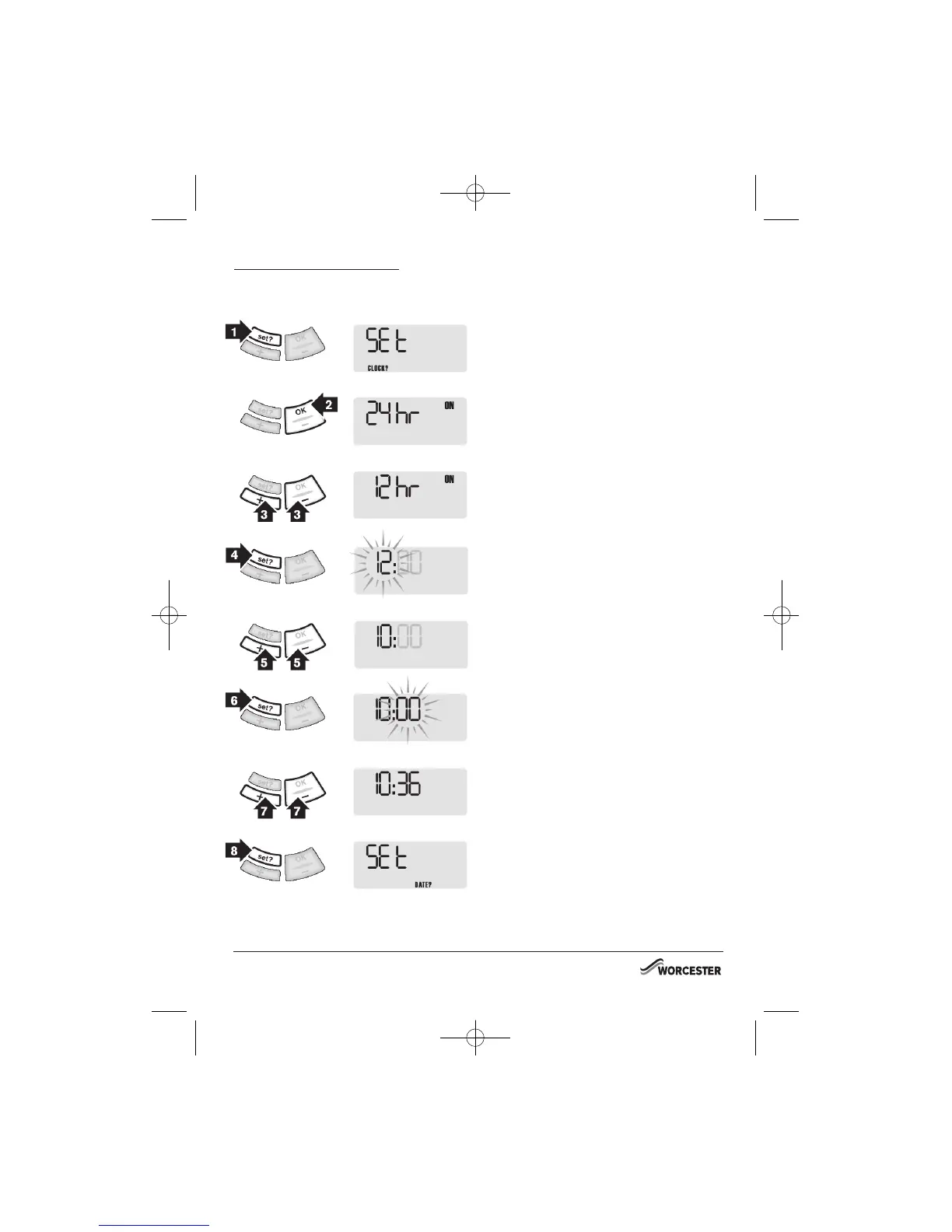Setting the clock and time
1. Press the set? button until SET and CLOCK are
displayed.
2. Press OK.
3. Press + to switch between 24hr and 12hr display.
4. Press set? to set the clock and the hours display
flashes.
5. Press + or - to set the correct hour.
NOTE: Speed up the display by holding down
the + or - buttons.
6. Press the set? button to accept the correct hour
and minutes display flashes.
7. Press + or - to set the correct minutes.
8. Press the set? button to accept the correct
minutes. Now SET and DATE will be displayed.
NOTE: If the day displayed is incorrect the date
needs resetting. To change the date, refer to
SETTING THE DATE on the next page.
If you do not wish to change the date, press
set? to return to the normal display.
DT10RF RECEIVER
PROGRAMMABLE SETTINGS
OPERATING & INSTALLATION
INSTRUCTIONS
DT10RF PROGRAMMER
INSTRUCTION MANUAL
8 716 115 493a (02.2009)
20
