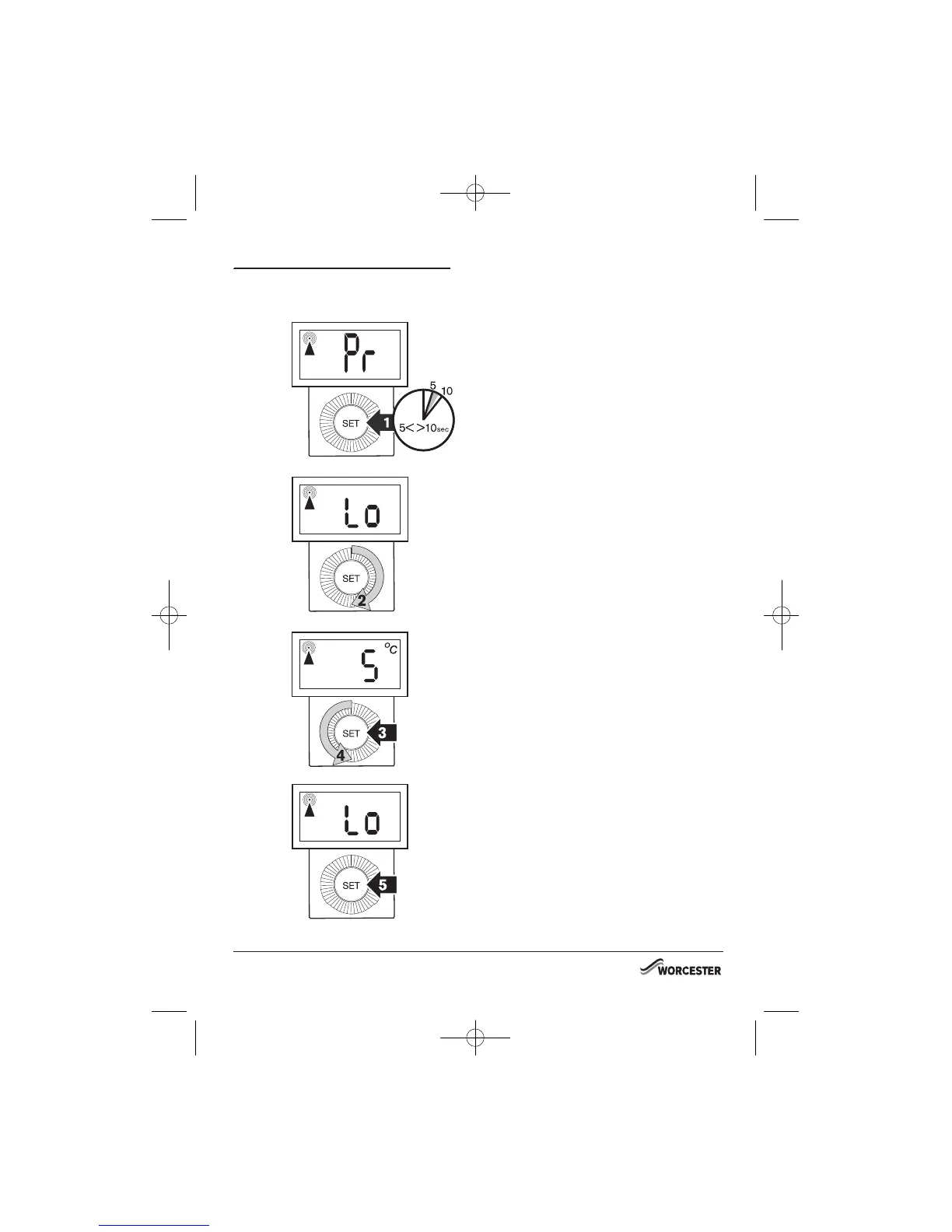Changing the Minimum Temperature Setting
1. To adjust the “Preset” temperature enter the User
menu by pressing and holding the Set button for
more than 5 but less than 10 seconds.
2. Rotate the dial clockwise until Lo Is showing.
3. Then press the Set button, the current setting is
shown.
4. Rotate the dial clockwise to increase the mini-
mum temperature setting and anti-clockwise to
reduce the minimum temperature setting (min.
5°C) as shown.
5. Press the Set button to confirm, the display will
show Lo.
NOTE: When adjusting the settings within the
menu, if the maximum or minimum possible setting
are reached, the display will flash to indicate you
cannot adjust the product further, e.g. you cannot
set the temperature lower than the minimum
temperature setting.
To return to normal operation, either press the Set
button for more than 5 seconds or wait for 1
minute and it will return automatically.
DIGISTAT ROOM THERMOSTAT
ADVANCED SETTING
OPERATING & INSTALLATION
INSTRUCTIONS
8
DT20RF PROGRAMMER
INSTRUCTION MANUAL
8 716 115 495a (02.2009)