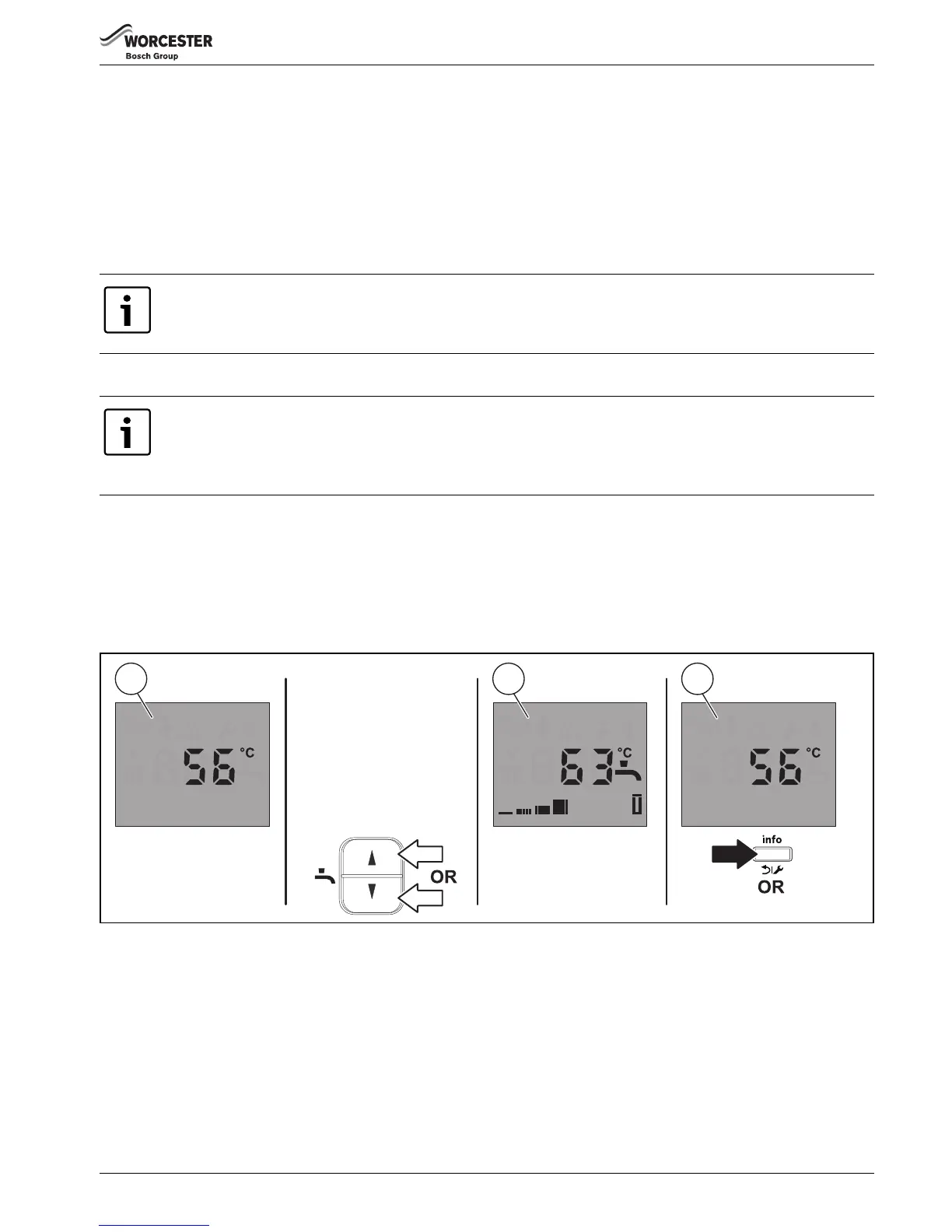15
Controls
Greenstar i System
ErP
– 6 720 806 947 (2015/03)
3.3 No integral diverter valve fitted: Cylinder temperature adjustment
If the domestic hot water adjustment buttons or “eco” button is pressed:
• N/A is displayed briefly
• This function will not affect the cylinder hot water temperature.
To adjust the water temperature of the cylinder:
▶ Adjust the cylinder temperature thermostat on the cylinder.
3.4 Optional integral diver valve kit fitted: Setting the cylinder hot water temperature
3.4.1 View the cylinder hot water temperature set temperature
The home screen will show the current appliance temperature [1].
▶ Briefly press either hot water adjustment buttons.
The display will change to the set temperature for the hot water [2].
▶ Press the OK button to confirm the set temperature has been viewed, the display will also return to the home screen [3].
-or-
▶ Wait 4 seconds and the display will return to the home screen [3].
Fig. 6 Viewing hot water set temperature
An external timer may be fitted instead of an internal timer.
An internal or external timer/programmer coupled with the optional integral diverter valve kit with cylinder
temperature sensor is required to be able to set the hot water temperature.
If an FR110, FW100 and Sense II controller is also fitted, in conjunction with the diverter valve, they assume control
over the delivered temperatures, reducing the effect of the temperature controls. Set both to maximum.
