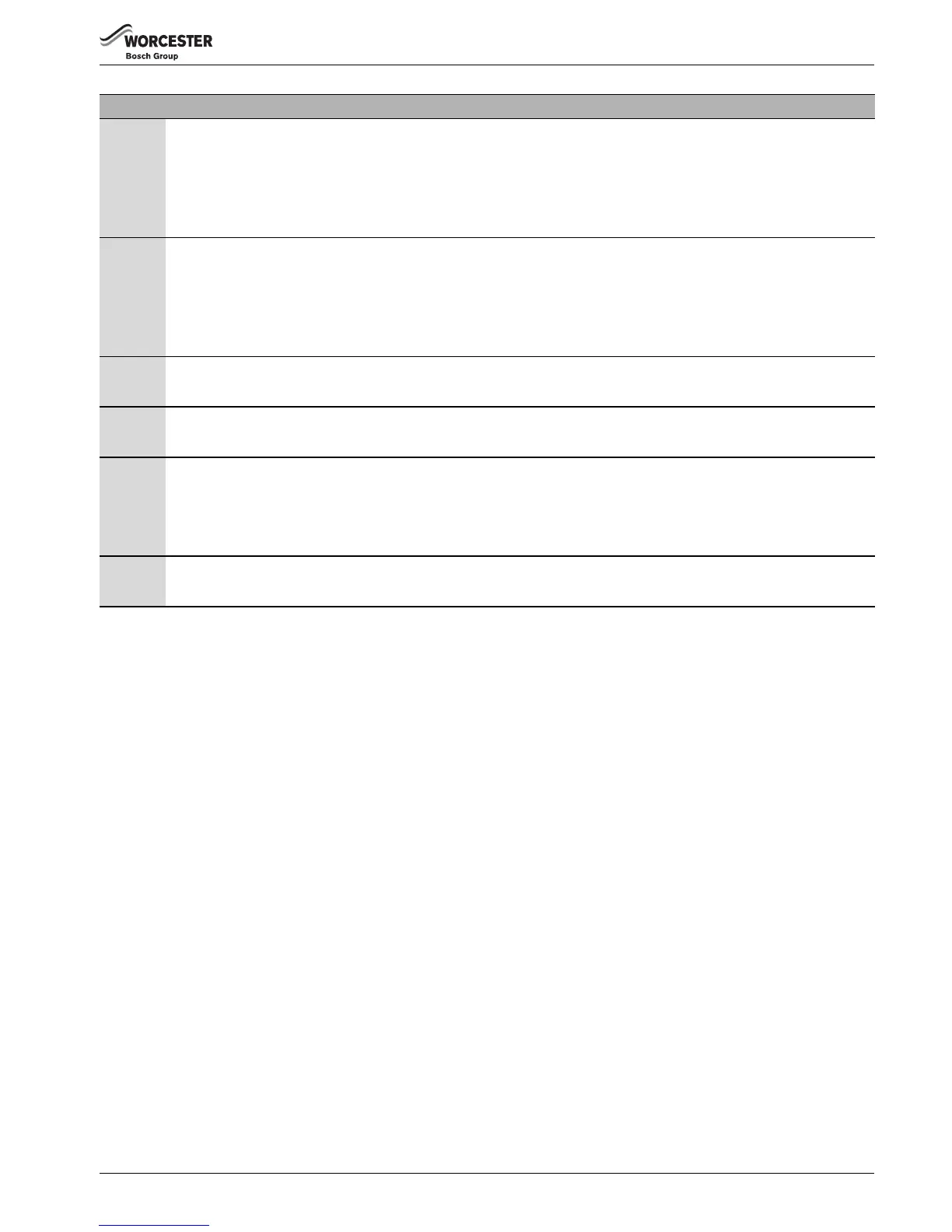7
Controls
Greenstar i System
ErP
– 6 720 806 947 (2015/03)
7 Cylinder hot water settings increase temperature/menu scroll up button
• Dual function button
– Increase temperature (increase the desired hot water temperature), this function is only available if the
optional integral diveter valve kit is fitted.
– Menu scroll up (scroll upwards through menu items)
8 Cylinder hot water settings decrease temperature/menu scroll down button
• Dual function button
– Decrease temperature (decrease the desired hot water temperature), this function is only available if the
optional integral diveter valve kit is fitted.
– Menu scroll down (scroll downwards through menu items)
9 Central heating settings decrease button
• Decrease temperature (decrease the desired flow temperature)
10 Central heating settings Increase button/Increase button
• Increase temperature (increase the desired flow temperature)
11 Heat requirement demand and fault indicator (blue)
• Dual function
– Heat requirement demand (illuminates during a central heating or hot water requirement demand)
– Fault indicator (flashes during a fault condition)
12 Appliance identification label
• Details on appliance model, serial number and gas council number
Item Description
Table 2 Legend to figure 6
