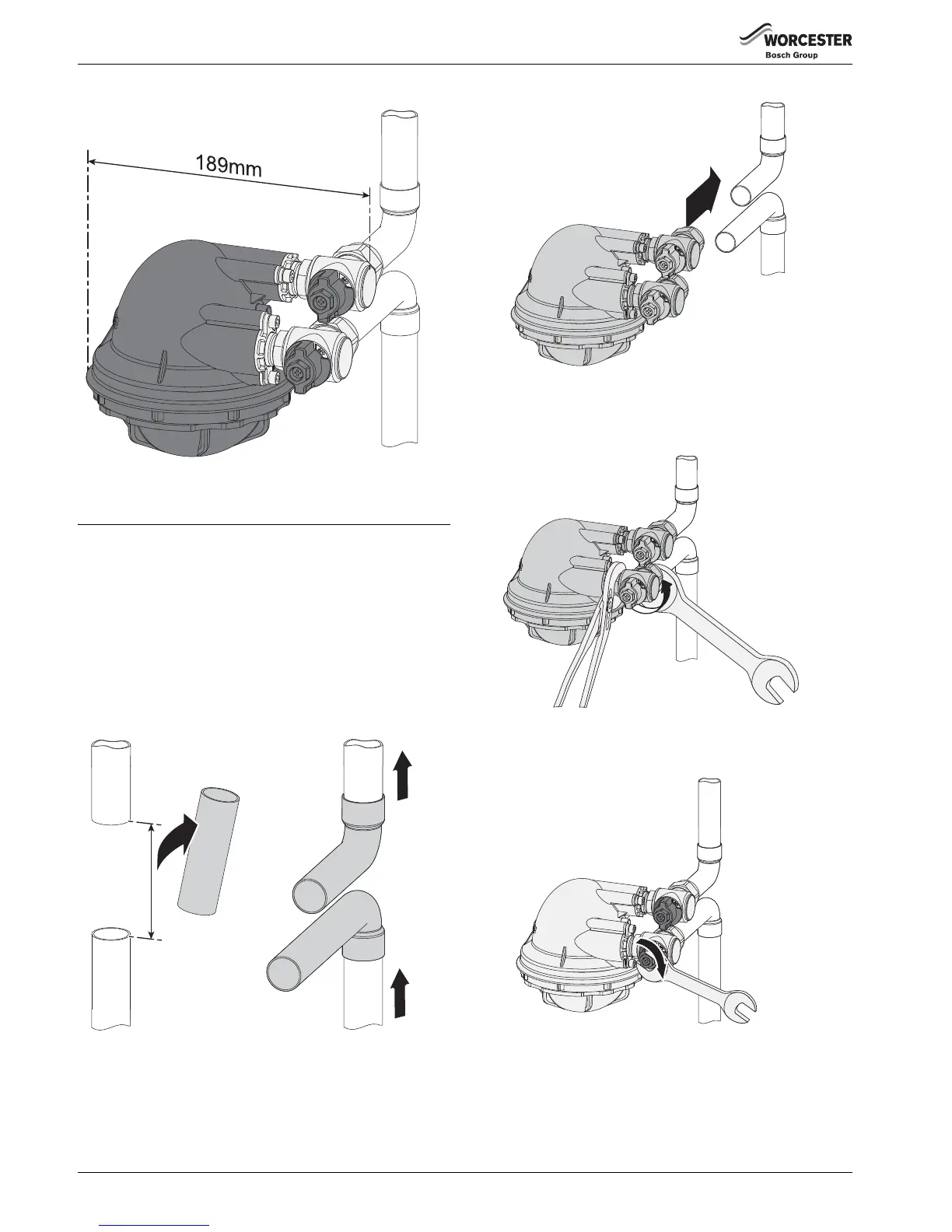4
INSTALLATION
6 720 803 839 (2012/11)
Fig. 5 Dimensions continued
3 INSTALLATION
▶ Drain the central heating or isolate feed and expansion tank
and release the system pressure.
1. Measure, mark and cut out a 70mm section of pipe.
2. The two copper elbows are different, the shorter elbow is
fitted on the pipe that returns to the boiler. Prepare the
elbows supplied and solder onto the ends of the pipes as
shown in figure 6.
Fig. 6 Pipework preparation
3. Slide the system filter onto the pipework and hand tighten,
following the flow direction indicated on the isolation valves.
Fig. 7 System filter installation
4. Tighten the compression fittings firmly, but do not over
tighten.
Fig. 8 Securing system filter
5. Using a suitable spanner, open the isolation valves.
Fig. 9 Open isolation valves
▶ Refill the heating system.
▶ Run the central heating system and check for leaks.
▶ Attach the self-adhesive label to the boiler in a prominent
position.
6720803839
-06.1Wo
70mm
1.
2.
6720803839
-07.1Wo
3.
6720803839
-08.1Wo
4.
6720803839
-09.1Wo
5.