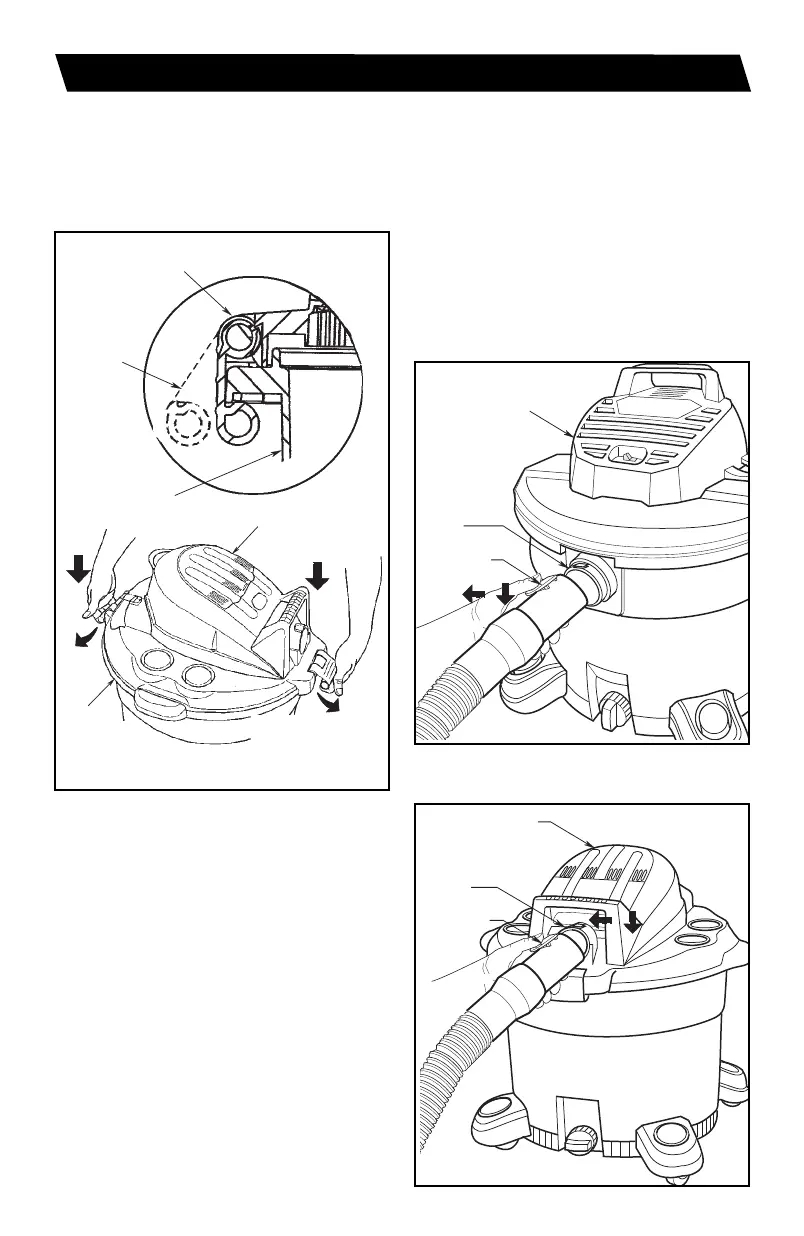6
Insert Hose
Insert the Release Button end of the
Dual-Flex™ Locking Hose into the Vac
Inlet of the Vac. The Hose should snap
into place.
To Remove the Hose from the Vac, press
the Release Button in the Hose Assembly
and pull the Hose out of the Vac Inlet,
as shown.
Release
Button
Vacuum
Port
Power Head
Assembly
WET/DRY VAC ASSEMBLY (continued)
Out
Drum
D
rum Latch
Top Assembly
Drum
Channel
Push Down
Pull Out
Drum Latch Tab
WS1600VA0
WS1200VA0
Vacuum
Port
Power Head
Assembly
Release
Button
WS1600VA0
6. For the WS1600VA0: Rotate both
Drum Latches down until you hear
them snap over Lip of the Drum.
SP6820-2 Workshop 2018.qxp_WS1200VA0 WS1600VA0 7/20/18 1:56 PM Page 6