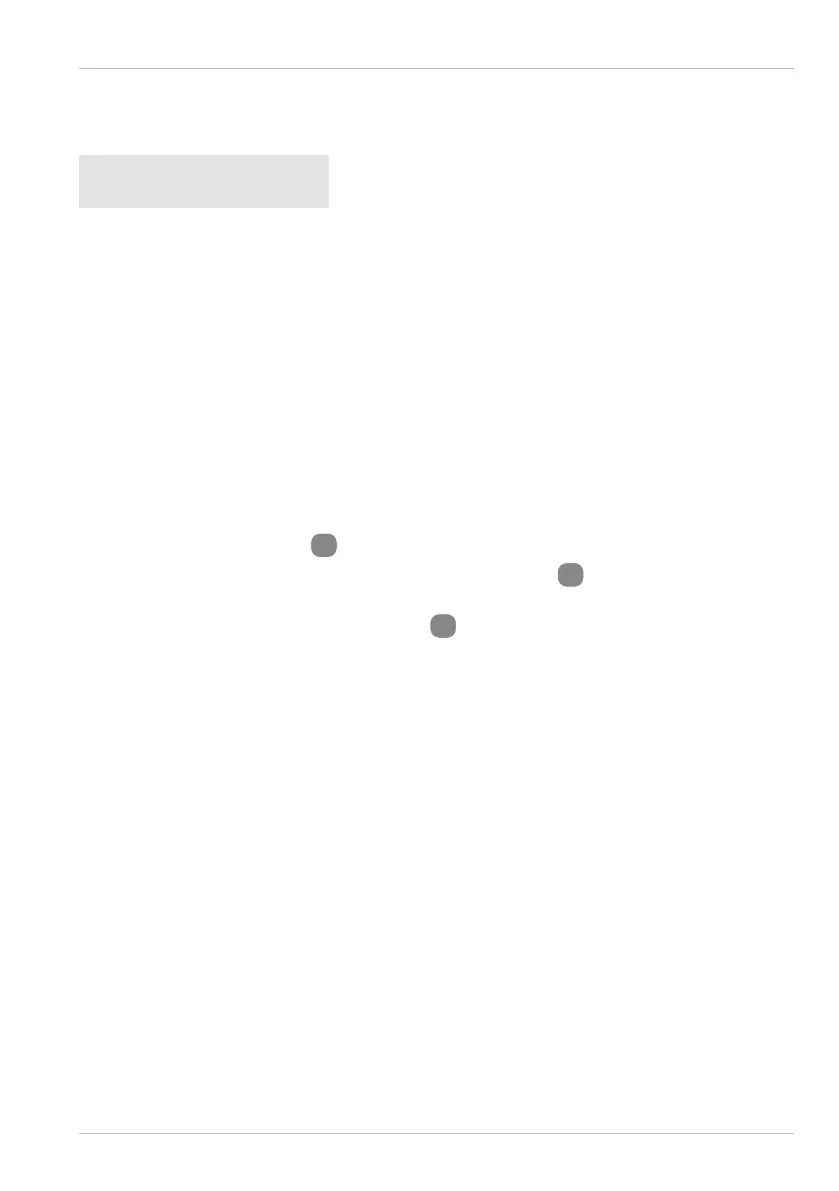11
First use
Checking the light and the package contents
NOTICE!
Risk of damage!
If you open the packaging carelessly using a sharp knife or other sharp objects,
the light may quickly become damaged.
1. Remove the light from the packaging
2. Check the package for completeness (see Fig.A).
3. Check whether the light or the individual parts are damaged. If this is the case,
do not use the light. Contact the manufacturer via the service address indicated
on the warranty card.
Charging the light
Before using the light for the first time, you must first fully charge the light‘s battery.
A full charge usually takes approx. 8 hours.
1. Make sure that the light is switched off.
2. Unwind the USB chargingl
2
completely.
3. Plug the supplied micro-USB/USB cable into the micro-USB
5
on the light (see Fig. B)
and connect the cable to a computer, laptop, etc. that has a USB port.
4. While charging, the battery level indicator
3
flashes green. (see Fig. B).
5. As soon as the battery is fully charged, all four lights on the battery level indicator will
shine green. Disconnect the light from the power supply.
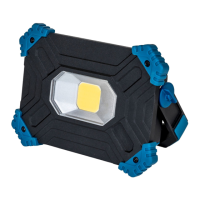