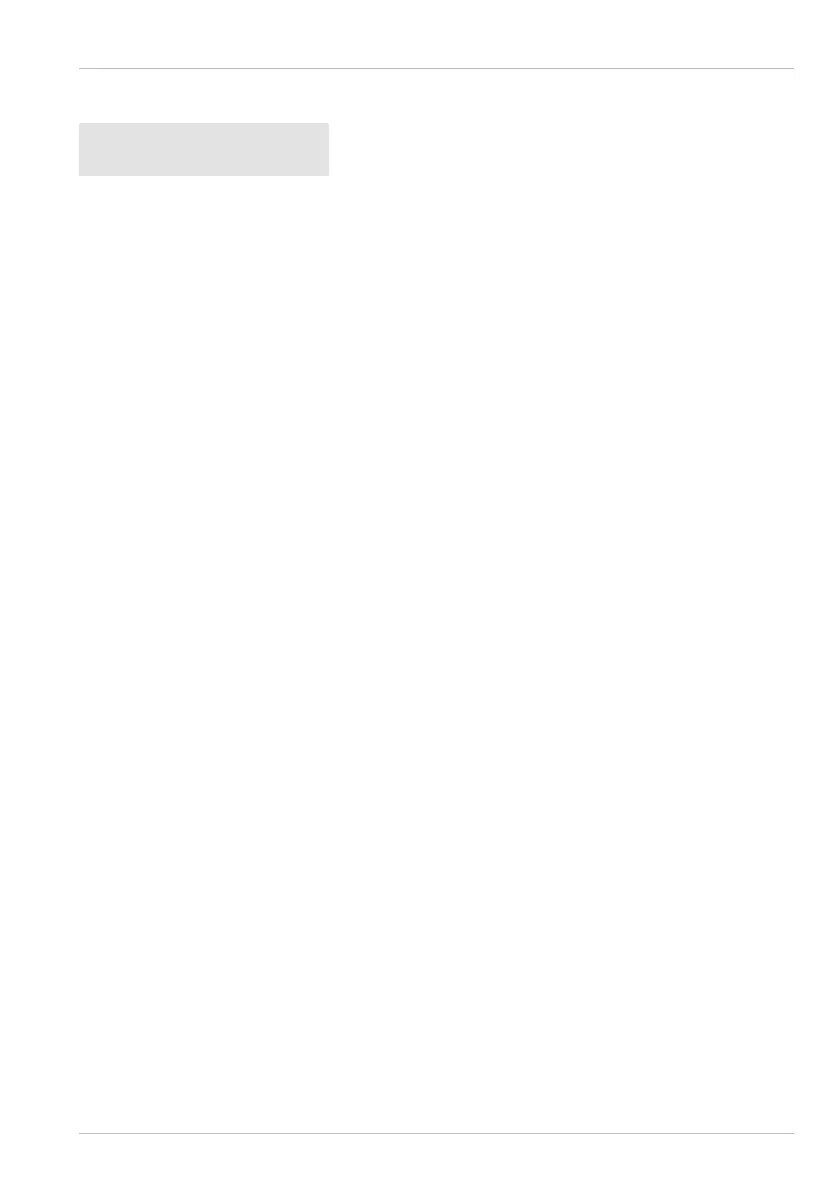13
Cleaning
NOTICE!
Risk of damage!
Improperly handling the light may cause it to become damaged.
− Do not use any abrasive cleaning agents, brushes with metal or nylon bristles or
any sharp or metallic cleaning accessories such as knives, hard scrapers and the
like. They may damage the surfaces of the light.
− Do not submerge the light or the USB cable in water for cleaning and do not
under any circumstances put the parts in a dishwasher.
− Do not clean the light or the USB cable under running water and refrain from
spraying the parts with a garden hose or high-pressure cleaner.
− Remove dust and dirt from the light using a soft, slightly damp cloth.
− If necessary, use a mild detergent for stubborn dirt.
Storage
− Fully charge the battery before storage (see the chapter “Charging the light”).
− Always store the light in a dry place (an indoor environment or garage) that is
protected from direct sunlight and out of the reach of children.