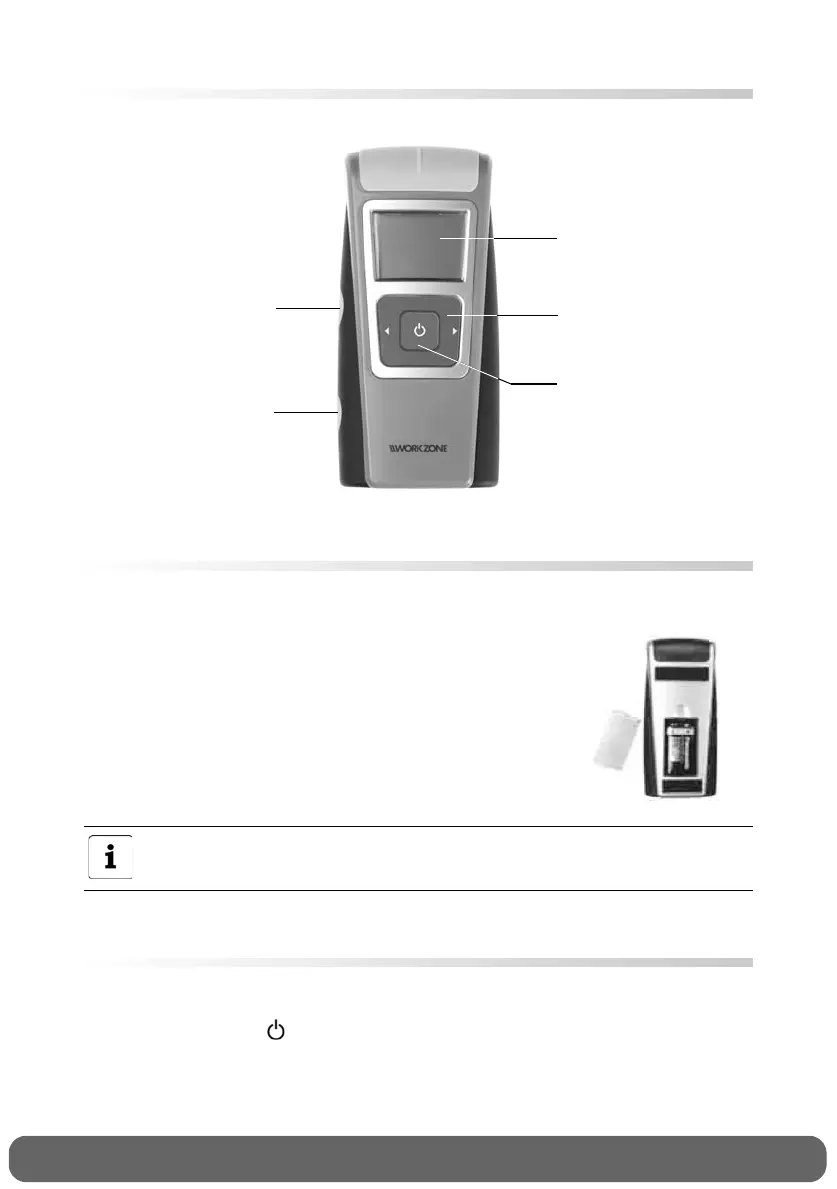5
CUSTOMER SERVICE
UK: 0800 / 328 6020
Info@globaltronicssupport.com
GT-MM-10, 09/13, E46106
Ireland: 00800 / 4467 5888
Description of parts
Insert battery
You need a 9-volt block battery size 6 F 22 (included in the scope of delivery).
Insert battery:
1. Open the battery compartment on the bottom of the
device, pull out the connector slightly and push the
battery onto the connector with the correct polarity.
2. Insert the battery into the compartment and close the
battery compartment lid again.
The battery status appears in the display when the battery needs to be
replaced.
Use
Switching device on and off
Press the ON/OFF button to switch the device on and off.
After 60 seconds without any entry, the device switches off automatically.
Display
MODE Button
ON/OFF Button
Integrated marker
Calibration button
Multi Sensor UK WORKZONE E46106.book Seite 5 Montag, 22. April 2013 1:20 13
