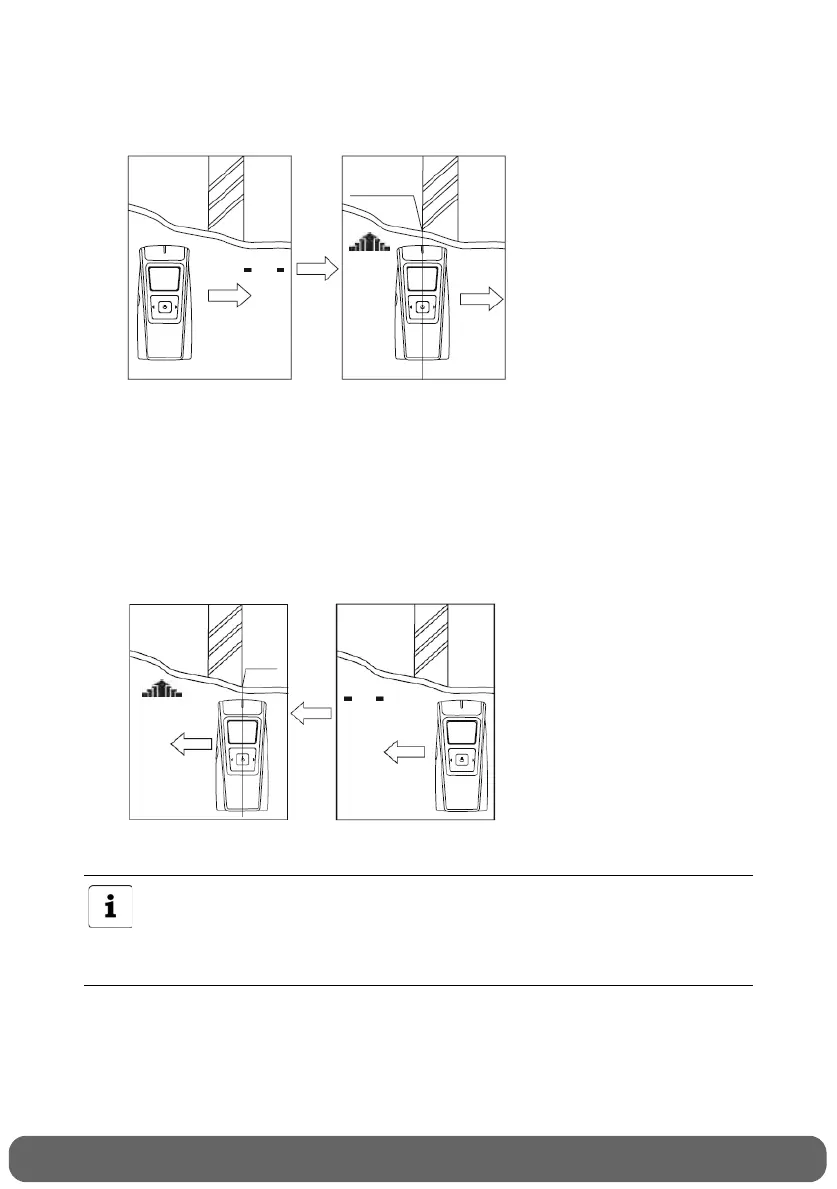8
CUSTOMER SERVICE
UK: 0800 / 328 6020
Info@globaltronicssupport.com
GT-MM-10, 09/13, E46106
Ireland: 00800 / 4467 5888
a) Display shows only the mode or max. 1 bar = no object nearby.
When you are approaching the sought object, at least 2 bars of the LC display are
filled. With a full bar diagram, please make at mark at the point (see illustration).
b) Increasing bar display – the device is nearing the object
c) Full bar display with constant beep tone = the device is at the beginning
of the object
Continue moving the device in the same direction until no bar or min. 1 bar
appears in the display. Then, move the device in the opposite direction in order
to mark the other edge of the object. Put the mark where the diagram is
completely filled (see illustrations).
The object searched for is situated between both of the marks.
It can be helpful to repeat the object search with a 90° rotated search
direction, in order to determine the expanse of the object searched for.
Metal struts that run in parallel with the device can disrupt the sensor in the
device.
Multi Sensor UK WORKZONE E46106.book Seite 8 Montag, 22. April 2013 1:20 13