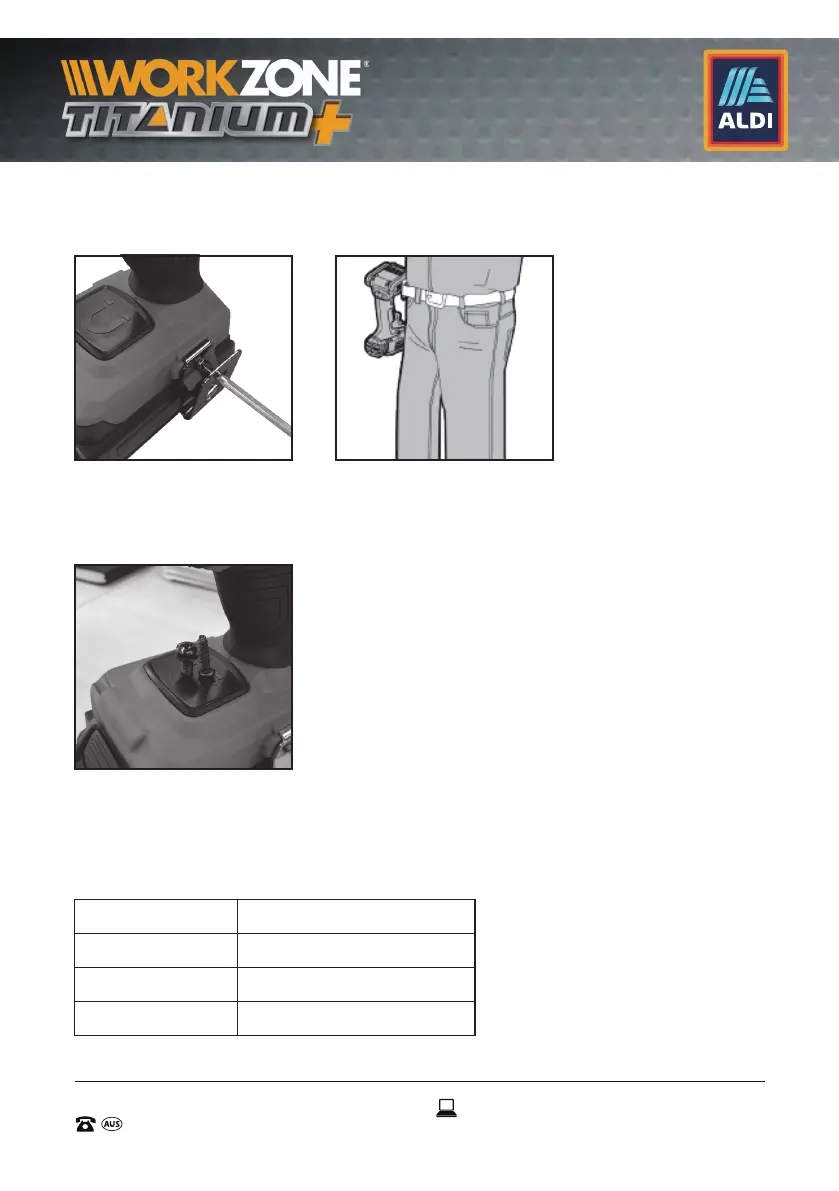21
21
AFTER SALES SUPPORT
1300 889 028 (toll free)
e-mail:
MODEL No.:
info.aldi@positecgroup.com
BL20AL • 8213 • 06/2019
IMPORTANT: When attaching or replacing the belt clip (6), use only the
assembly screw that is provided. Be sure to securely tighten screw.
8.12 Magnet function (9) (See Fig. J)
This drill / driver has a magnet panel (9), which can be used for holding
small sized screws or drill bits for temporary placement while working.
8.13 Power indicator light
During use, the power indicator light (4) will indicate the remaining
battery power when either the reverse touch pad (10) or forward touch
pad (11) is activated.
Light color Battery power status
Green High
Orange Medium
Red Low *
I1
J
I2