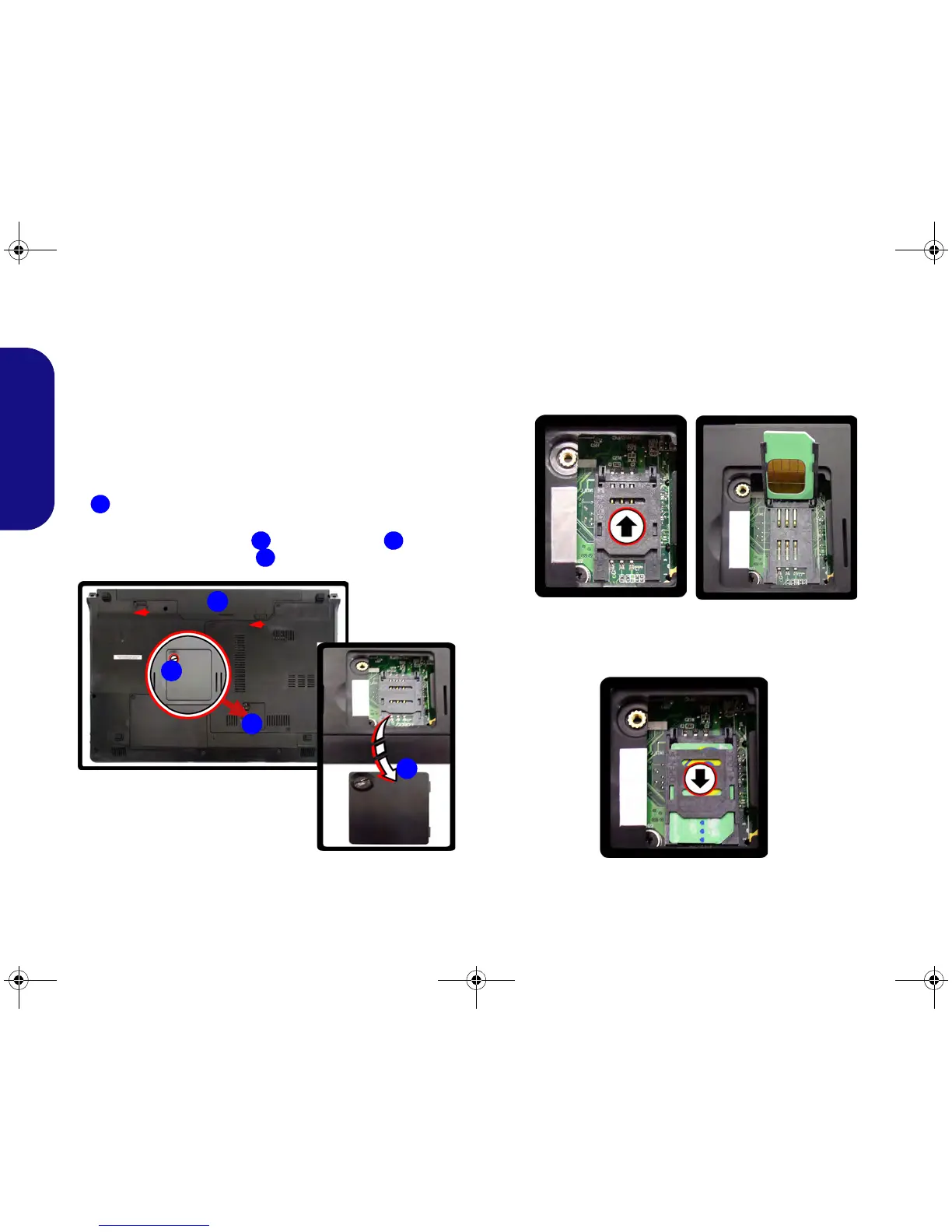8
English
3.75G/HSPA Module
If you have included an optional 3.75G/HSPA module in
your purchase option, follow the instructions below to in-
stall the USIM card (which will be provided by your ser-
vice provider), and then run the appropriate application
supplied with your module.
USIM Card Insertion
1. Turn off the computer, and turn it over and remove the battery
(slide the latches in the direction indicated below and slide
the battery out).
2. Locate the SIM card cover and loosen screw and
remove the SIM card cover .
Figure 5 - SIM Card Cover Removal
3. Insert the USIM card as you would into your mobile phone.
4. Slide the SIMLOCK towards the hinge (in the direction to the
arrow illustrated in Figure 6) in order to release the lock and lift
it up.
5. Insert the USIM card and close the SIMLOCK.
Figure 6 - Unlock the SIMLOCK
6. Lock the SIMLOCK by pushing it in the direction of the arrow in
Figure 7 until it clicks into the lock position.
Figure 7 - Lock the SIMLOCK
7. Replace the cover, screw and battery.
