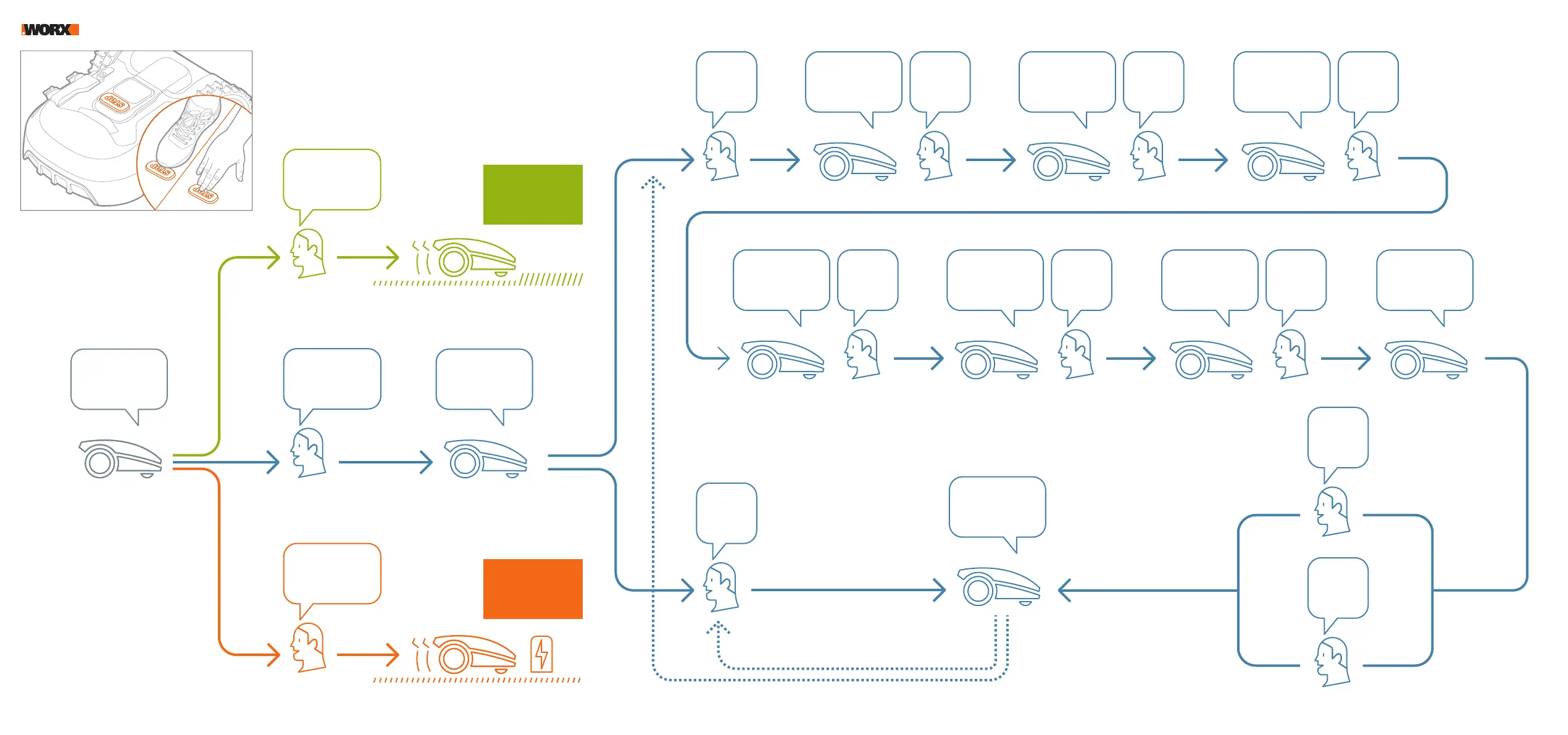Activate Voice Control with the STOP
button. Landroid asks you questions.
If you don’t reply within 10 seconds,
Voice Control quits. To reactivate it,
press the Stop button again.
Notes:
* Schedule: determine the
appropriate working time for
your lawn according to the
table on the next page.
** Minutes: please indicate
minutes in 30 minutes intervals.
For example, 00 (‘zero zero’)
and 30 (‘thirty’, or ‘half’).
Landroid starts
mowing
Landroid moves
to charging
station
Start
Schedule*
What do you
want to do?
Home
15
Starting
hour
30
Starting
minutes**
Yes
Did you say
15:30?
Yes
Enter a new
schedule
on Monday?
19
Ending
hour
00
Ending
minutes**
Yes
Did you say
19:00?
Enable border
cut?
Yes
No
No
Enter a new
schedule
on Tuesday?
Voice control commands
