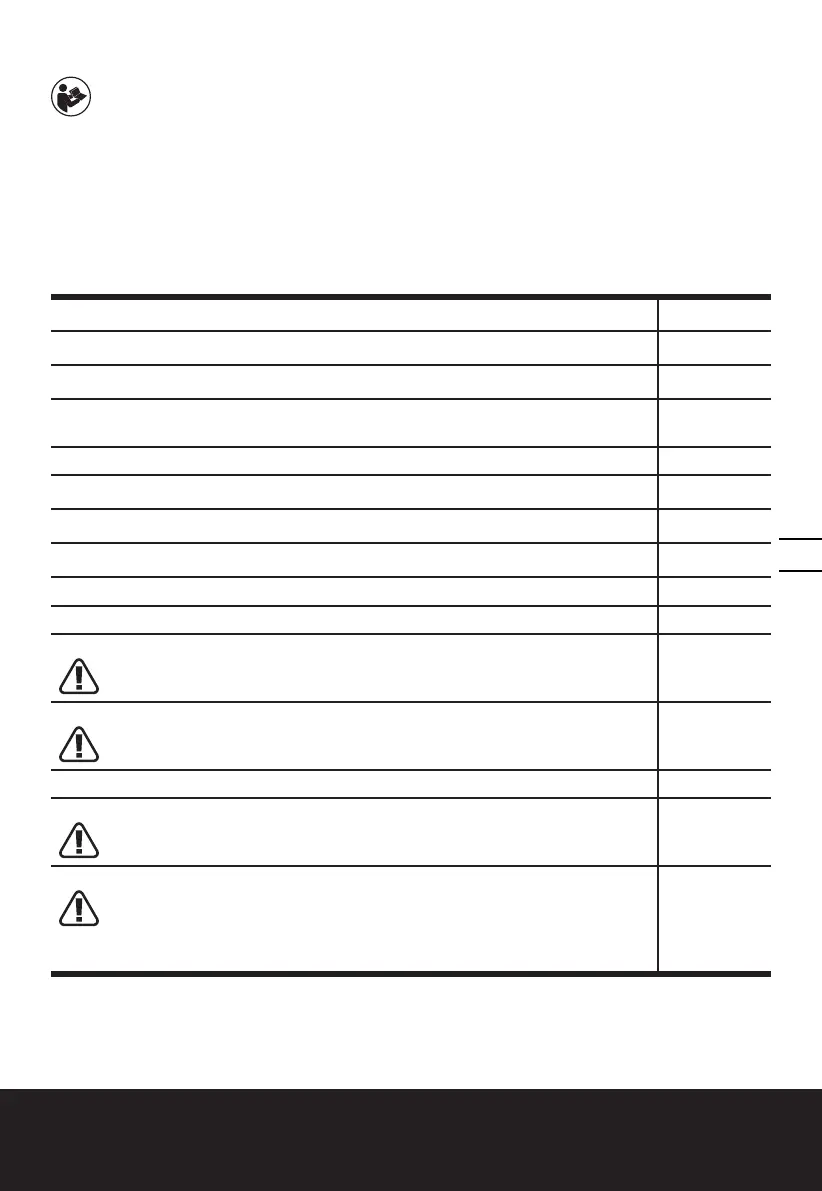Cordless Drill / Driver EN
11
OPERATING INSTRUCTIONS
NOTE: Before using the tool, read the instruction book carefully.
INTENDED USE
The machine is intended for drilling (including pilot hole) in wood, metal and plastic as well as
for driving and removing fasteners.
ASSEMBLY AND OPERATION
ACTION FIGURE
BEFORE OPERATION
Removing the Battery Pack See Fig. A1
Charging the Battery Pack
More details can be found in charger’s manual
See Fig. A2
Installing the Battery Pack See Fig. A3
ASSEMBLY
Inserting the Bits See Fig. B
Removing the Bits See Fig. C
OPERATION
Rotating the Dual Chuck See Fig. D
Forward/reverse Rotation Control
WARNING: Never change the direction of rotation when the chuck is
rotating, wait until it has stopped!
See Fig. E1,
E2, E3
Two-speed Gear Control
WARNING: To prevent gear damage, always allow the chuck to come to a
complete stop before changing gears.
See Fig. F
Drilling/driving Torque Setting See Fig. G
On/off Switch
WARNING: Do not operate for long periods at low speed because
excess heat will be produced internally.
See Fig. H
Using the LED light
WARNING: To turn on the light, press the On/Off Switch and make sure
the Forward/Reverse Rotation Control is on right/left position.
The LED Light is also a battery capacity indicator. It will flash when power gets
low.
See Fig. H