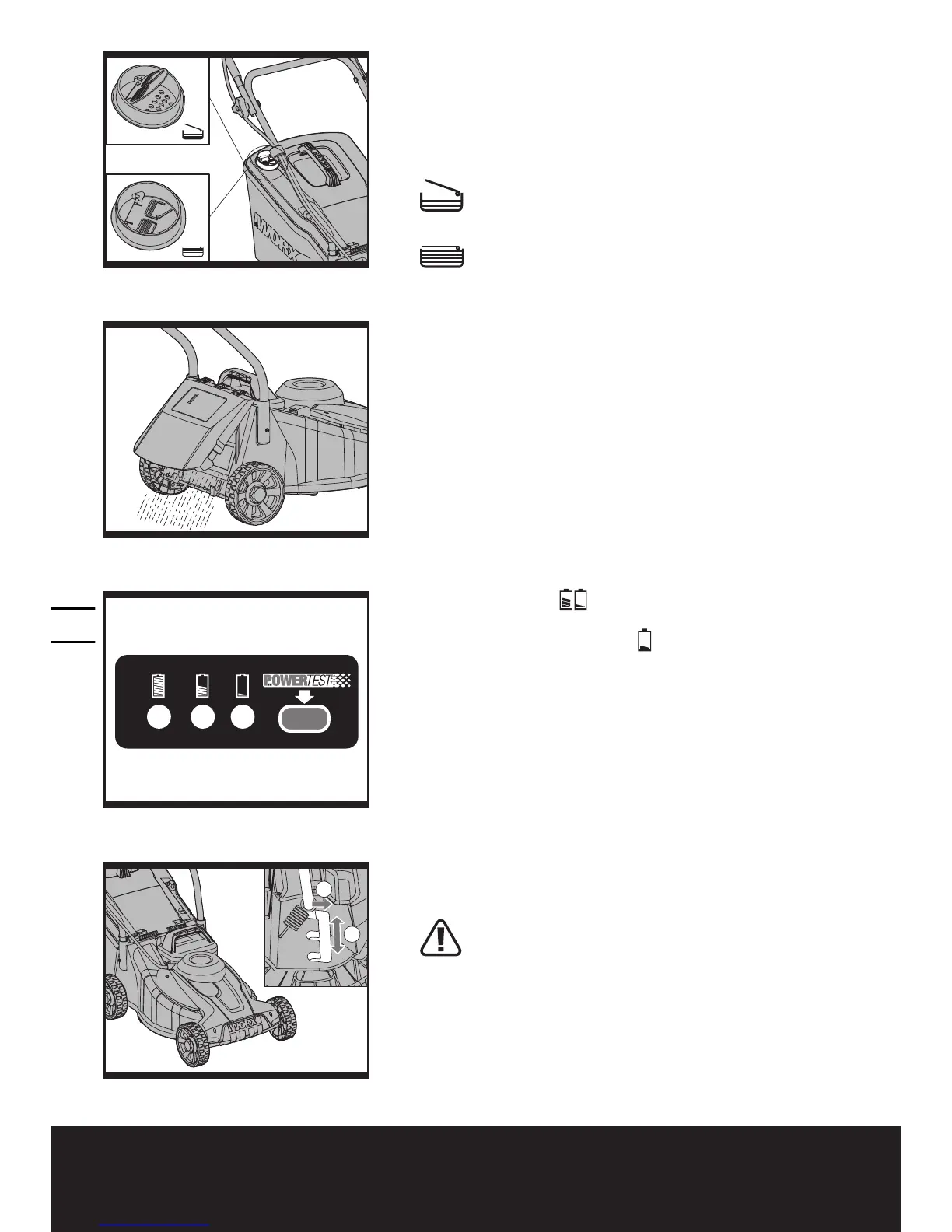14
Cordless Lawn Mower WG773E
2. GRASS BAG FILLING INDICATOR (See Fig. G)
To remind you immediately to empty when the grass
bag is full, the mower provides an indicator on the
top of bag to show the collection status. And you can
follow as below:
Empty status: Flap float (a)
Fully status: Flap fall down (b)
3. REAR DISCHARGE (See Fig. H)
The mower provides a rear discharge function, so that
you can mower without bag collection. The debris will
be discharged from the rear chute.
4. BATTERY STATUS LED’S (See Fig. I)
NOTE: The Status LED’s will indicate the battery
condition when the button on the battery is
pressed.
The LED’s constantly senses and displays the battery
condition as follows:
Press the button “POWERTEST”, the light button is
illuminated.
When the three green lights are illuminated, the battery
is in a highly charged condition.
When two lights ( ) are illuminated, the battery is in
a moderately charged condition.
When only one green light ( ) is illuminated, the
battery charge is depleted.
Before using your new mower for the first time, it is
recommended that the unit be charged overnight to
ensure that the battery is fully charged.
IMPORTANT
When only one light is illuminated, your battery
is overly discharged, even though the mower
may still be capable of cutting grass. Continuing
to operate your lawnmower with the battery in
this discharged condition may reduce the life and
performance of your battery.
5. ADJUSTING THE CUTTING HEIGHT (See Fig. J)
WARNING: Before adjusting the mower height,
wait for the mower to completely stop. Mower
blades continue to rotate after the machine is switched
off and a rotating blade can cause injury. Wait until all
machine components have completely stopped before
touching them.
Before your first cut, adjust the mower cutting depth
to the desired position. The lawnmower can be set to 3
a
b
1
2
G
H
I
J
