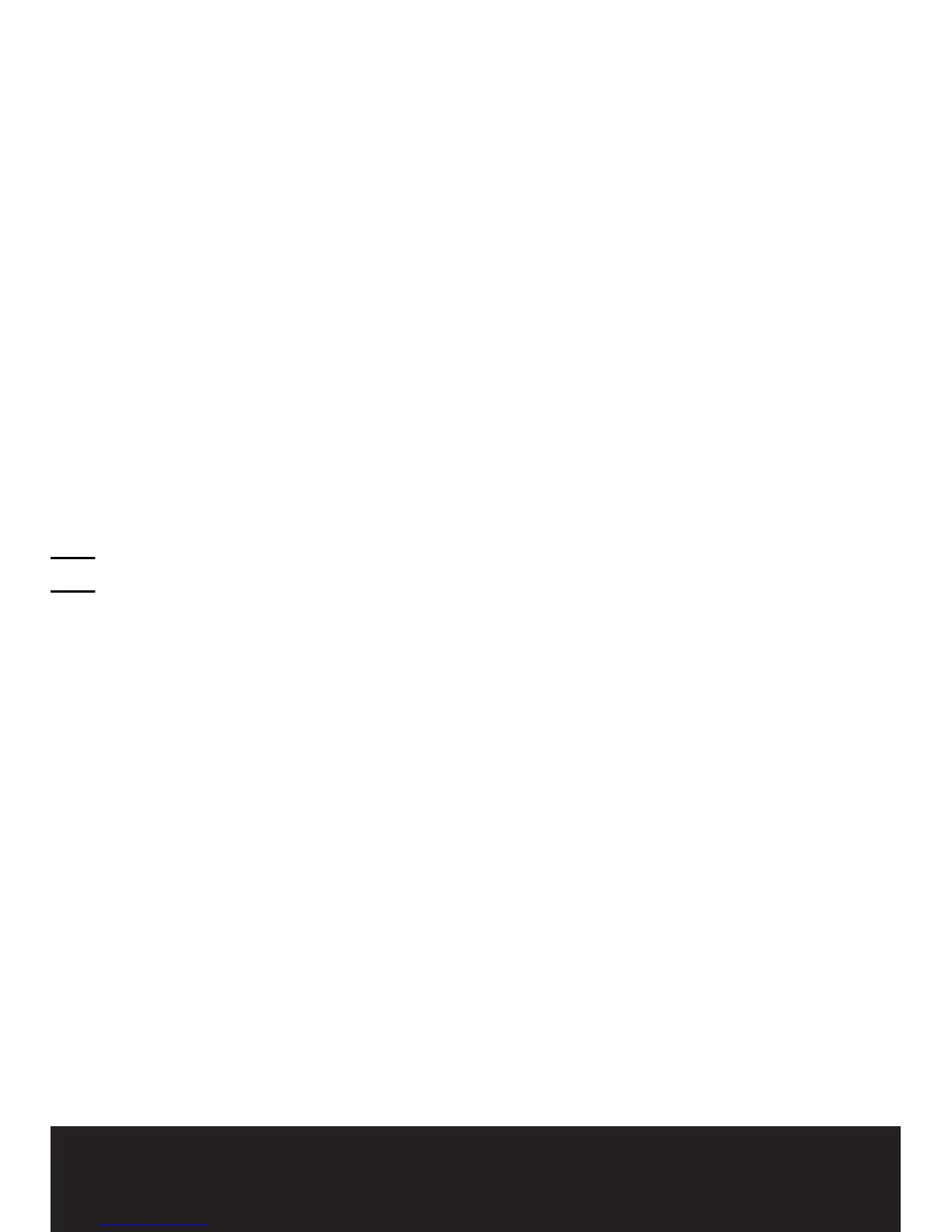barefoot or wearing sandals. Always
wear substantial footwear.
c) Disengage the self-propelled
mechanism or drive clutch on units so
equippedbeforestartingthemotor.
d) Never attempt to make a wheel height
adjustment while the motor is running.
e) Mow only in daylight or in
good artificial light.
f) Neveroperatetheequipmentonwetgrass.
Always be sure of your footing. Keep a firm
hold on the handle and walk, never run.
1.3 Operation
a) Do not put hands or feet near or
under rotating parts. Keep clear of
the discharge opening at all times.
b) Stop the blade(s) when crossing
gravel drives, walks, or roads.
c) After striking a foreign object, stop
the motor, unplug, thoroughly inspect
the mower for any damage, and
repair the damage before restarting
and operating the mower.
d) Iftheequipmentshouldstarttovibrate
abnormally, stop the motor and check
immediately for the cause. Vibration
is generally a warning of trouble.
e) Stop the motor and unplug whenever
youleavetheequipment,before
cleaning the mower housing, and before
making any repairs or inspections.
f) Shut the motor off and wait until
the blade comes to a complete stop
before removing the grass catcher
or before unclogging the chute.
g) Mow across the face of slopes, never
up and down. Exercise extreme caution
when changing direction on slopes. Do
not mow excessively steep slopes.
h) Never operate the mower without
proper guards, plates, or other safety
protective devices in place.
i) Do not wash with a hose, avoid
getting water in the motor and
electrical connections.
1.4 Maintenance
a) Check the blade and the engine
mountingboltsatfrequent
intervals for proper tightness.
b) Keep all nuts, bolts, and screws
tighttobesuretheequipmentis
in safe working condition.
c) Checkbagfrequentlyfordeterioration
and wear, and replace worn bags.
Check that replacement bags comply
with the original manufacturer’s
recommendations or specifications.
d) Replace the blade if it is bent or
cracked. An unbalanced blade causes
vibration that could damage the motor
drive unit or cause personal injury.
e) Sharpenadullbladeequallyateach
end to maintain the balance.
f) Clear the blade thoroughly and check its
balance by supporting it horizontally on a
thin nail through its center hole. The nail
should also be in a horizontal position. If
either end of the blade rotates downward,
remove some metal from the heavy or
lower end until the blade is balanced. It
is balanced when neither end drops.
