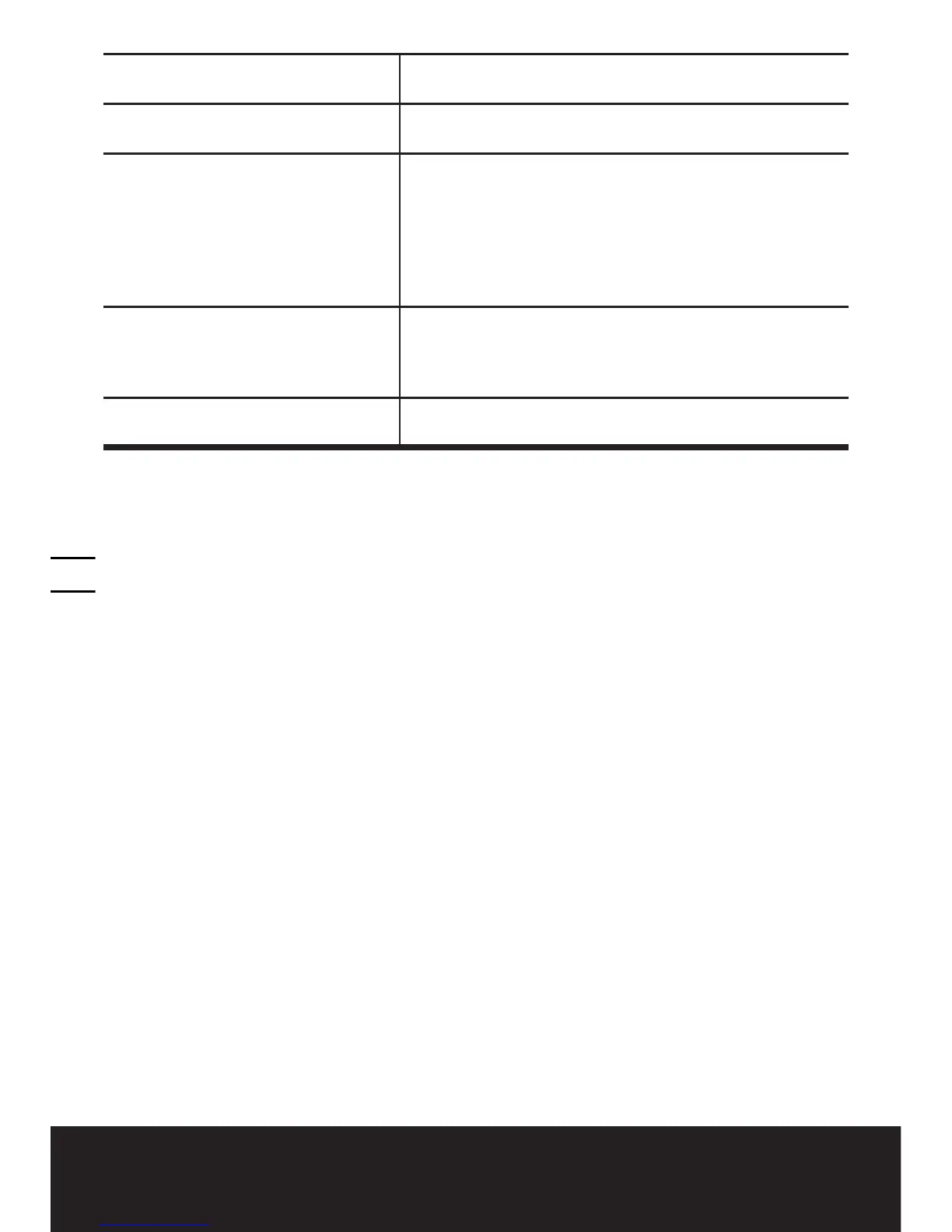3-in-1 Cordless Lawn Mower EN
20
2120
6. Battery charger LED not on.
A. Check plug connection.
B. Replace charger.
7. Battery charger power level light
does not flip to green.
A. Battery needs to be diagnosed. Take to authorized
service center.
8. Mower not picking up clippings
with bag.
A. Remove mulch plate when bagging.
B. Chute clogged. Release The Switch Lever to turn
mower off. Remove the Safety Key.. Clear chute of grass
clippings.
C. Too much cut grass. Raise cutting height of wheels to
shorten length of the cut.
D. Bag full. Empty bag more often.
9. When mulching there are
clippings visible.
A. Too much cut grass. Raise cutting height of wheels to
shorten length of the cut. Do not cut off more than 1/3 of
total length.
B. Check blade for sharpness. Always keep blade sharp.
10. Low or diminished run-time after
many uses
A. Return to Authorized Service location - may need
new battery.
