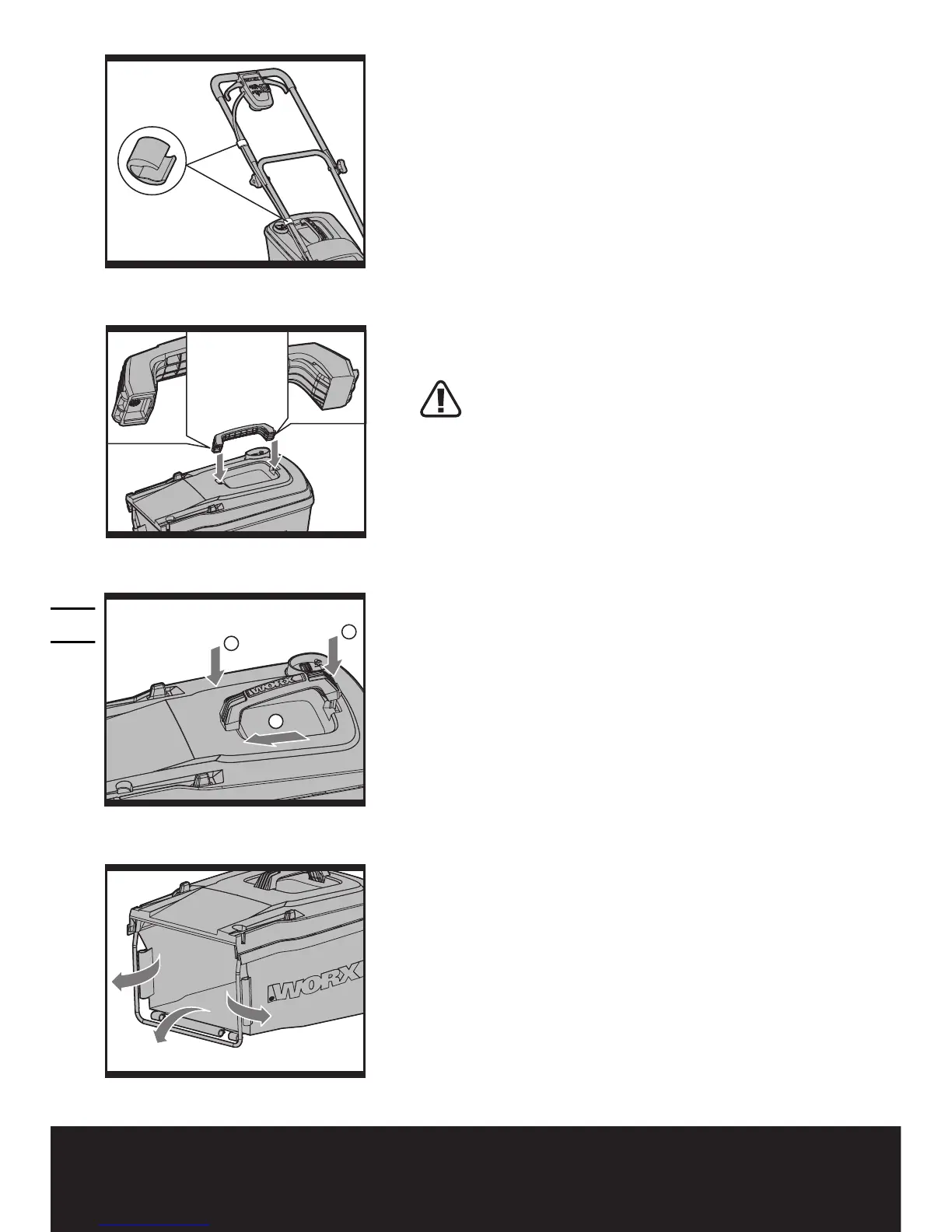8
Cordless lawn mower WG776E WG776E.9
6) First, insert the cable into the Cable Clips (3)
provided ensuring there is enough slack cable to
allow the handlebars to collapse for storage. After
inserting the cable, attach the Cable Clips to the
Upper and Middle Handle bars (See Fig. A5).
NOTE: Make sure the cable is routed underneath the
Middle Handle Bar (See Fig.A5) .
2. GRASS COLLECTION BAG ASSEMBLY
Connect the grass box handle to the box top as shown
in F ig B1-B4.
Step 1. Press the front of the handle briefly. (See Fig. B2)
Step 2. Then push it forward. (See Fig. B2)
Step 3. Push down the back of the handle. (See Fig. B2)
Step 4. Finally, clip the plastic clips over the metal
frame. (See Fig. B3)
WARNING: Don’t fit the handle in reversed
direction. Fit the handle as shown in Fig B1.
