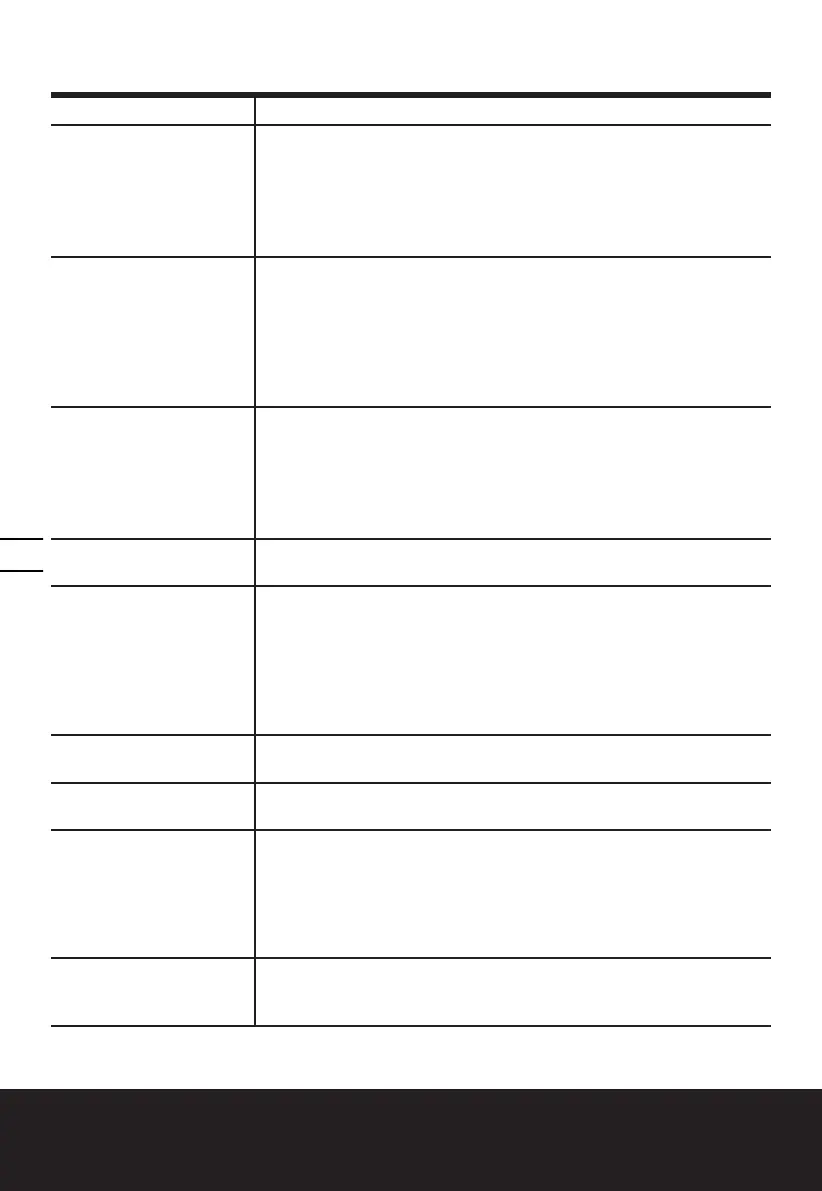18
Cordless Lawn mower EN
TROUBLE SHOOTING
Problem Solution
1. Mower doesn’t run when
bail handle is activated.
A. Check to make sure safety key has been installed and is fully seated and
that button on switch housing is being completely pushed.
B. Release bail handle to turn mower off. Remove safety key, turn mower
over and check that blade is free to turn. If not free, return to an authorized
servicer. Blade should turn freely.
C. Has battery been fully charged? Plug in charger and wait for green light to
come on.
2. Motor stops while mowing. A. Release bail handle to turn mower off. Remove safety key, turn mower over and
check that blade is free to turn. If not free, return to an authorized servicer. Blade
should turn freely.
B. Raise cutting height of wheels to highest position and start mower.
C. Has battery been fully charged? Plug in charger and wait for green light to
come on.
D. Avoid overloading the mower. Slow down the cutting pace by pushing mower
slower or raise the cut height. Or both.
3. Mower runs but
cutting performance is
unsatisfactory, or does not
cut entire lawn.
A. Has battery been fully charged? Plug in charger and wait for green light to
come on.
B. Release Bail handle to turn mower off. Remove safety key. Turn mower
over and check: Blade for sharpness - Keep blade sharp. Deck and discharge
chute for clogging.
C. Wheel height adjustment may be set too low for grass condition. Raise
cutting height.
4. Mower is too hard to push. A. Raise cutting height to reduce deck drag on grass. Check each wheel for
free rotation.
5. Mower is abnormally noisy
and vibrates.
A. Release bail handle to turn mower off. Remove safety key. Turn mower on
side and check blade to ensure it has not been bent or damaged. If blade is
damaged, replace with a replacement blade. If the underside of the deck is
damaged return mower to an Authorized service center.
B. If there is no visible damage to the blade and the mower still vibrates:
Release bail handle to turn mower off, remove safety key and remove blade.
Rotate blade 180 degrees and retighten. If mower still vibrates, return the
mower to an authorized service center.
6. Battery charger LED’s not
on.
A. Check plug connection.
B. Replace charger.
7. Battery charger LED does
not flip to green.
A. Battery needs to be diagnosed. Take to authorized service center.
8. Mower not picking up
clippings with the Grass
Collection Bag.
A. Remove mulch plate when bagging.
B. Chute clogged. Release Bail handle to turn mower off. Remove safety key.
Clear chute of grass clippings.
C. Too much cut grass. Raise cutting height of wheels to shorten length of
the cut.
D. Bag full. Empty bag more often.
9. When mulching there are
clippings visible.
A. Too much cut grass. Raise cutting height of wheels to shorten length of the
cut. Do not cut off more than 1/3 of total length.
B. Check blade for sharpness. Always keep blade sharp.
