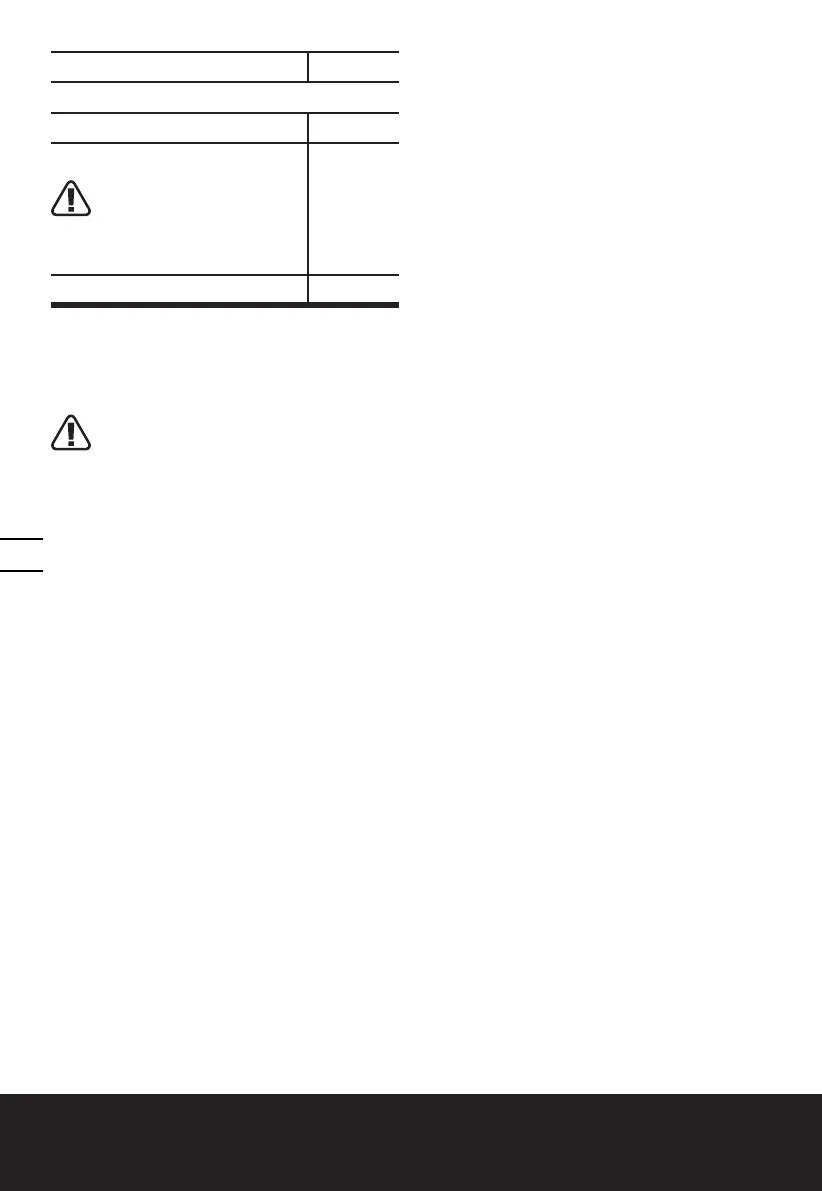10
3-speed Workshop Blower
WX094
WX094.X
Installing & removing the battery pack See Fig. C
OPERATION
Using the variable speed dial(1,2,3) See Fig. D
Starting & Stopping
WARNING! The tool runs for a
few seconds after it has been
switched off.
Let the motor come to a complete
standstill before setting the tool down.
See Fig. E
Using the blower See Fig. F
CLEANING THE TOOL
Clean the tool regularly.
WARNING!
- Keep your product dry. Under no
circumstances spray with water.
- To clean the tool, use only mild soap and a
damp cloth.
- Do not use any type of detergent, cleaner or
solvent which may contain chemicals that
could seriously damage the plastic.
- Self lubricating bearings are used in your
product, therefore lubrication is not required.
FOR BATTERY TOOLS
The ambient temperature range for the use and
storage of tool and battery is 0°C-45°C.
The recommended ambient temperature range for
the charging system during charging is 0°C-40°C.
Positec Australia Pty Limited
10 Corporate Blvd Bayswater , VIC 3153,Australia
