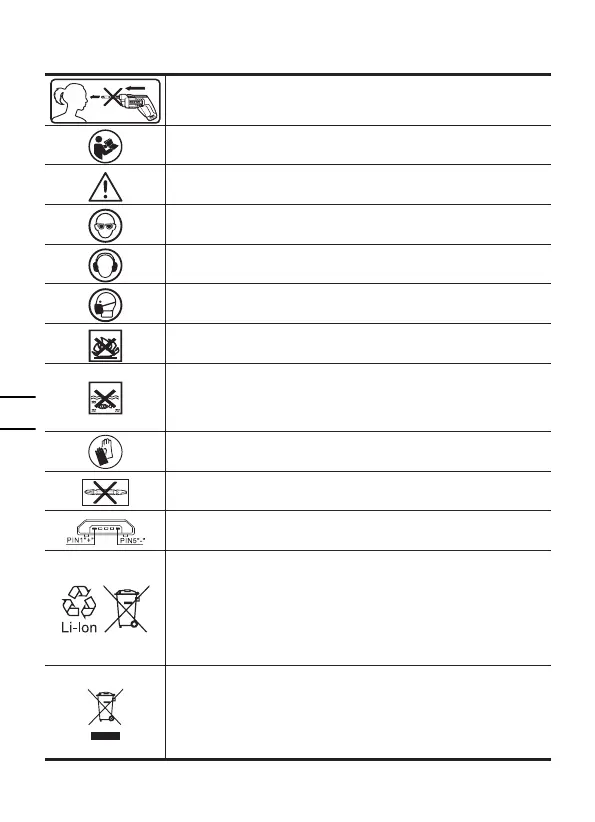10
EN
SYMBOL
Don’t stare directly into the tool holder.
To reduce the risk of injury, user must read instruction
manual.
Warning
Wear eye protection
Wear ear protection
Wear dust mask
Do not burn
Batteries may enter water cycle if disposed improperly,
which can be hazardous for ecosystem. Do not dispose of
waste batteries as unsorted municipal waste.
Wear protective gloves.
Don’t use double end bit
PIN 1 is positive and PIN 5 is negative.
Li-Ion battery This product has been marked with a symbol
relating to ‘separate collection’ for all battery packs and
battery pack. It will then be recycled or dismantled in order
to reduce the impact on the environment. Battery packs can
be hazardous for the environment and for human health
since they contain hazardous substances.
Waste electrical products must not be disposed of with
household waste. Please recycle where facilities exist.
Check with your local authorities or retailer for recycling
advice.
