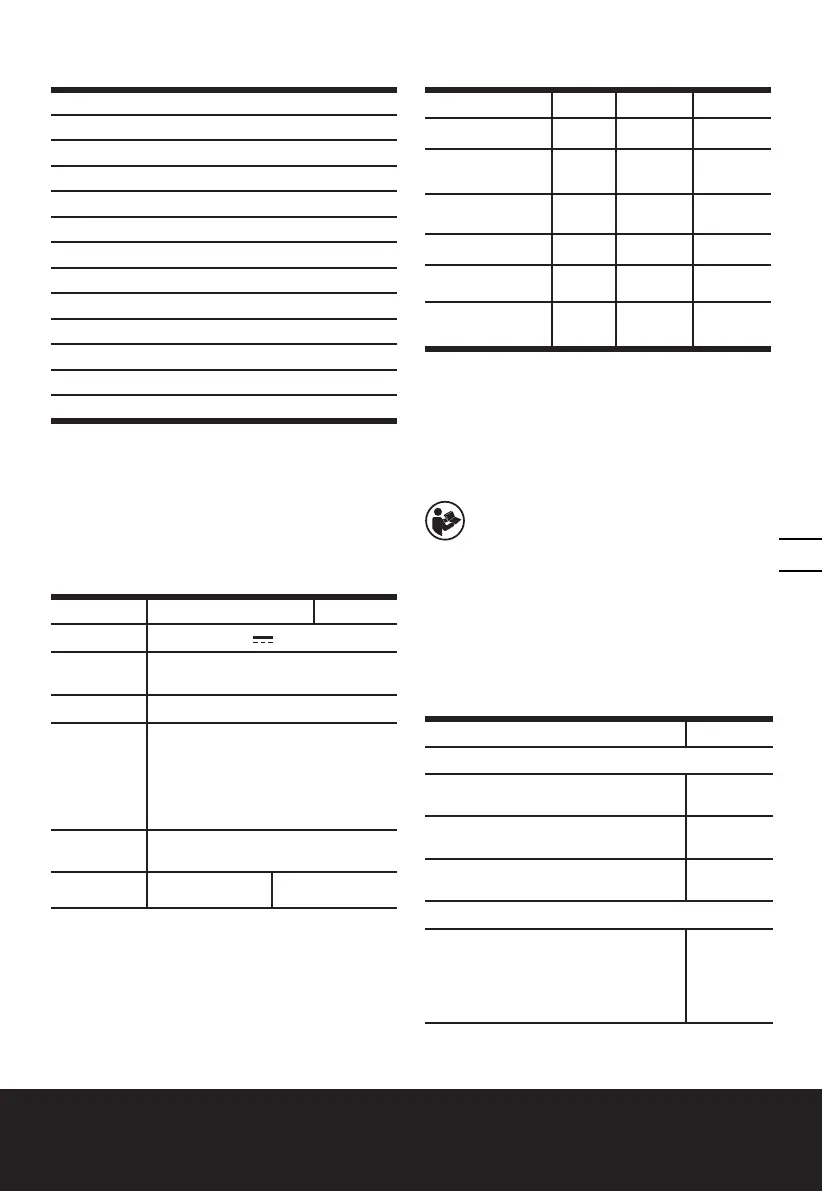Cordless Jigsaw EN
9
COMPONENT LIST
1. LOCK-OFF BUTTON
2. ON/OFF SWITCH
3. BATTERY PACK RELEASE BUTTON *
4. BATTERY PACK *
5. PENDULUM ACTION CONTROL LEVER
6. VACUUM ADAPTER
7. BASE PLATE
8. ROLLER GUIDE
9. SAW BLADE
10. CONTACT PROTECTOR
11. TOOL-FREE BLADE HOLDER
12. LED LIGHT
13. HEX KEY
* Not all the accessories illustrated or
described are included in standard delivery.
TECHNICAL DATA
Type Designation WX543 WX543.2
WX543.9 (540-559 - designation of
machinery, representative of Jig Saw)
WX543 WX543.2 WX543.9
Voltage 20V Max**
No load
speed
0-2600r/min
Stroke length 24mm
Cutting
capacity
Wood
Aluminum
Steel
80mm
18mm
8mm
Bevel
capacity
±45°
Weight
2.1kg
1.7kg
** Voltage measured without workload. Initial
battery voltage reaches maximum of 20 volts.
Nominal voltage is 18 volts.
ACCESSORIES
WX543 WX543.2 WX543.9
Charger (WA3860) 1 1 /
Battery pack
(WA3551.1)
1 1 /
Wood cutting
blade
1 1 1
Vacuum adapter 1 1 1
Hex key 1 1 1
10pcs Jigsaw blade
kit (WA8105)
/ 1 /
We recommend that you purchase your accessories
listed in the above list from the same store that sold
you the tool. Refer to the accessory packaging for
further details. Store personnel can assist you and
offer advice.
OPERATING INSTRUCTIONS
NOTE: Before using the tool, read the
instruction book carefully.
INTENDED USE
The machine is intended for sawing wood, plastic,
metal and building materials while resting firmly on
the workpiece. It is suitable for straight and curved
cuts. The saw blade recommendations are to be
observed.
ASSEMBLY AND OPERATION
ACTION FIGURE
BEFORE OPERATION
Removing the battery pack
See Fig.
A1
Charging the battery
See Fig.
A2
Installing the battery pack
See Fig.
A3
ASSEMBLY
Blade Installation
NOTE
: Ensure the blade is installed in
place. The black line on the blade needs
to be totally inserted into the tool-free
blade holder.
See Fig.
B1
