Such catalogs may be called using the keystrokes listed below:
Predefined alpha labels. Some special rules apply here:
and browse the catalog as usual, but in the numeric
line the location of the respective label is indicated (RAM,
Lib for XROM, or SEG n for flash memory segment n ).
trigger a search starting in the flash segment speci-
fied (and continued in further segments as long as neces-
sary) for the first alpha label defined.
goes to the alpha label as displayed, while or
execute it. These keystrokes will perform a label
search as described above. Labels in XROM cannot be
accessed by .
goes to the first alpha label in XROM.
or leave CAT returning to the state as it was before.
Constants like in HP35s. Picking a constant will recall it. See
the constants listed in a table below.
This catalog contains the same constants as in real domain.
Picking one, however, does a complex recall here. So, if the
stack did look like [x, y calling CONST, it will con-
tain [constant, 0, x, y
Conversions as listed in a table below.
Case is de-
termined by setting (see above).
Extra probability distributions.
Extra programming and I/O functions.
Extra statistical functions.
All tests except the two on the keyboard.
Comparison symbols and brackets, except and .
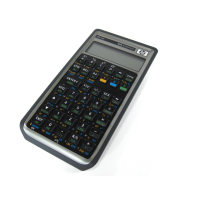
