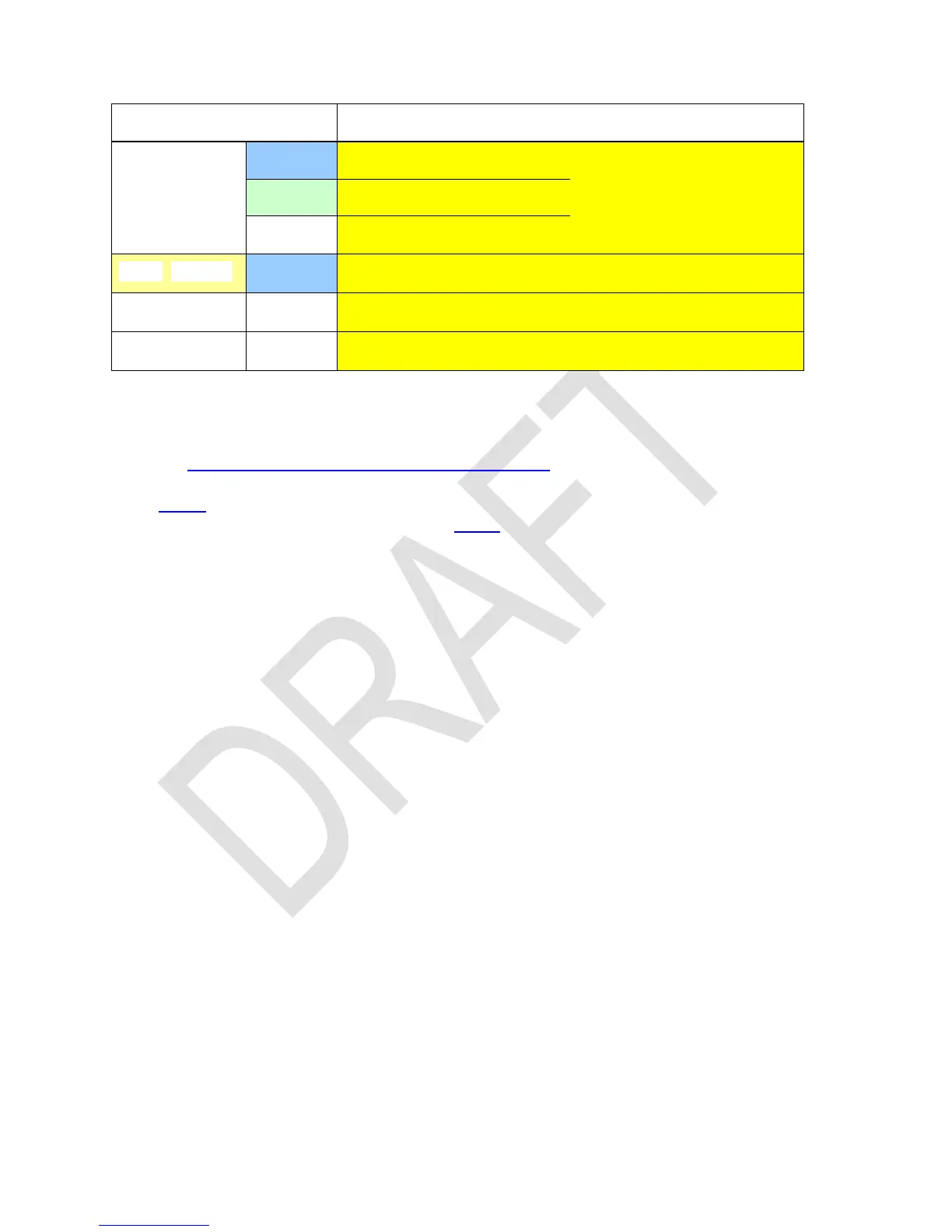Reopening the very last catalog called, the last command selected therein is displayed
for easy repetitive use.
See the table below about addressing cataloged items, and the next pages for detailed
item lists of the various catalogs. Within each catalog, items are sorted alphabetically
(see above for the sorting order). You may access particular items fast and easily by typ-
ing the first characters of their names. See below for some examples and constraints.
A single function, e.g. CB, may be contained in more than one catalog.
The alpha catalogs are found three pages below. See also the special catalogs CONST
and CONV in separate paragraphs further below.