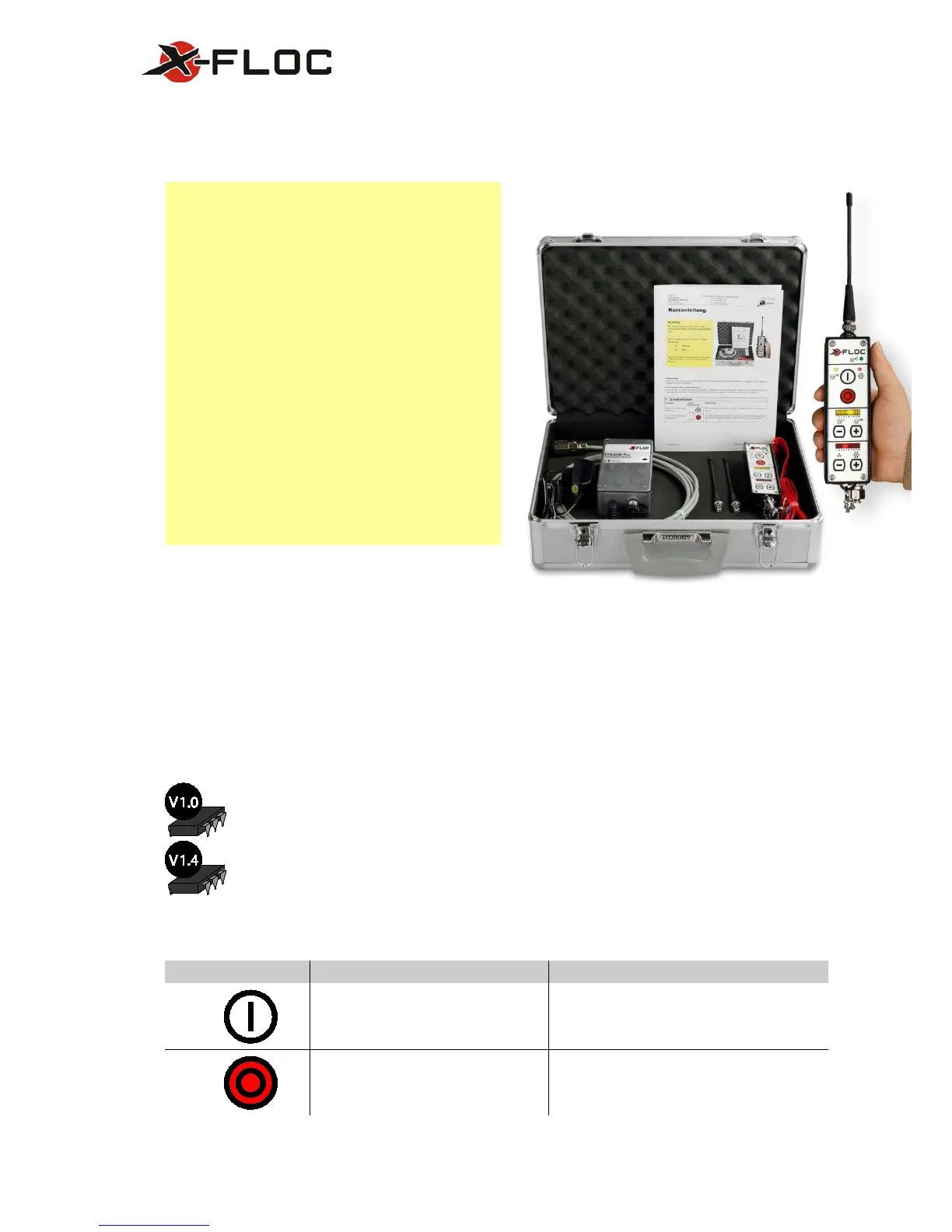Radio Remote Control FFB2000-Pro
Page 2 of 9
X-Floc Dämmtechnik-Maschinen GmbH
Rosine-Starz-Straße 12 · 71272 Renningen · Germany
Phone +49-7159-80470-30 · Fax -40 | info@x-floc.com · www.x-floc.com
Short Instructions
Included in delivery
Case with two keys, receiver unit with 4m connection cable, hand held controls with carrying belt, two aeri-
als, charger and short instructions.
First steps / First preparations
Switch on the main switch on the blowing machine. Blowing machine ready for operation. Plug in the aerials
to the hand held controls and receiver. Plug in the receiver to the machine's control socket.
Firmware version 1.0 and 1.4
Different operating modes of the radio remote control with firmware version 1.0 and 1.4 be identified as
follows:
irmware version 1.4.
Basic Functions
Button combination Function Explanation
Power on (controls activated). Controls ready for operation. Air and material
levels are displayed.
Power off (controls deactivated). Controls switches off. The controls automatical-
ly go into "power off" mode after 30 minutes
when not in use.
Please note:
For fault free operation, the controls parame-
ter must be adjusted to the connected mach-
chine model.
See hand held controls for information about
compatability settings on delivery!
