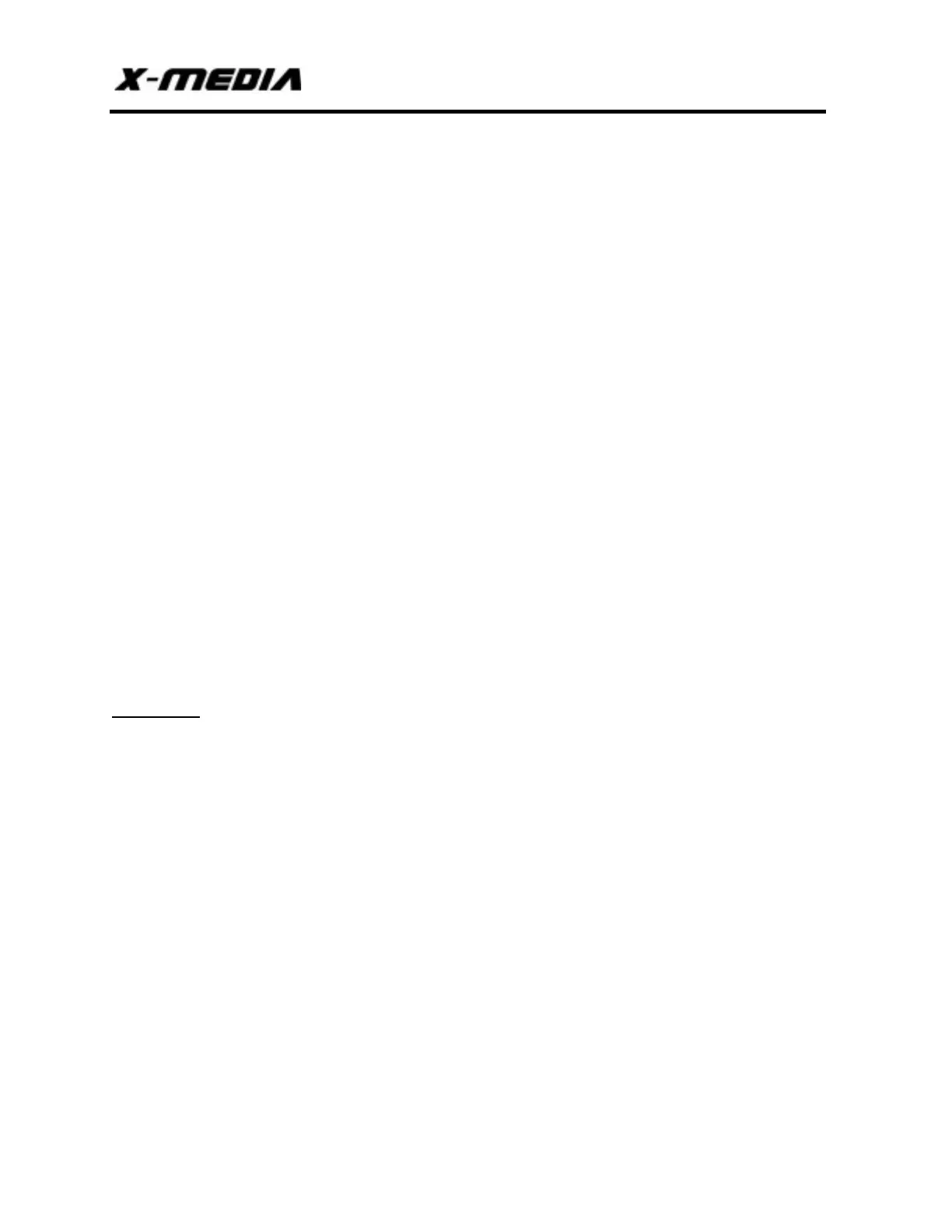USB SATA HDD/SSD External Enclosure
Page | 3
Package Contents
The following items should be found in the package:
XM-EN2279 or XM-EN2279U3 External Enclosure
USB 2.0 Cable for XM-EN2279 or USB 3.0 Cable for XM-EN2279U3
User Guide
Carrying Pouch
Cushion Pad
Note: The above list is for reference only. The actual content may differ according to the product
you purchased. Please save the original packaging material for future reference. If any of the listed
items are damaged or missing, please contact with your seller.
Conventions
The “Enclosure” mentioned in this User Guide stands for following products: XM-EN2279 or
XM-EN2279U3 without any explanations. All these devices are sharing this User Guide. All product
models listed just differ in appearance and figure in this User Guide.
Chapter 1 Product Overview
1.1 Introduction
These external Enclosure let you connect 2.5” SATA Hard disk or SSD through USB 2.0 (Model
XM-EN2279) or SuperSpeed USB 3.0 (Model XM-EN2279U3). Both Enclosures are designed in
Tool-Free casing for easy installation and suitable for 2.5” of 7mm or 9.5mm height of hard disk or SSD.
XM-EN2279U3, integrated with USB 3.0 technology, performance is increased by 10 fold offering
maximum speed of data transfer rate of up to 5Gbps, plus backward compatible with USB revision 2.0
(480Mbps) and 1.1 (12Mbps).
