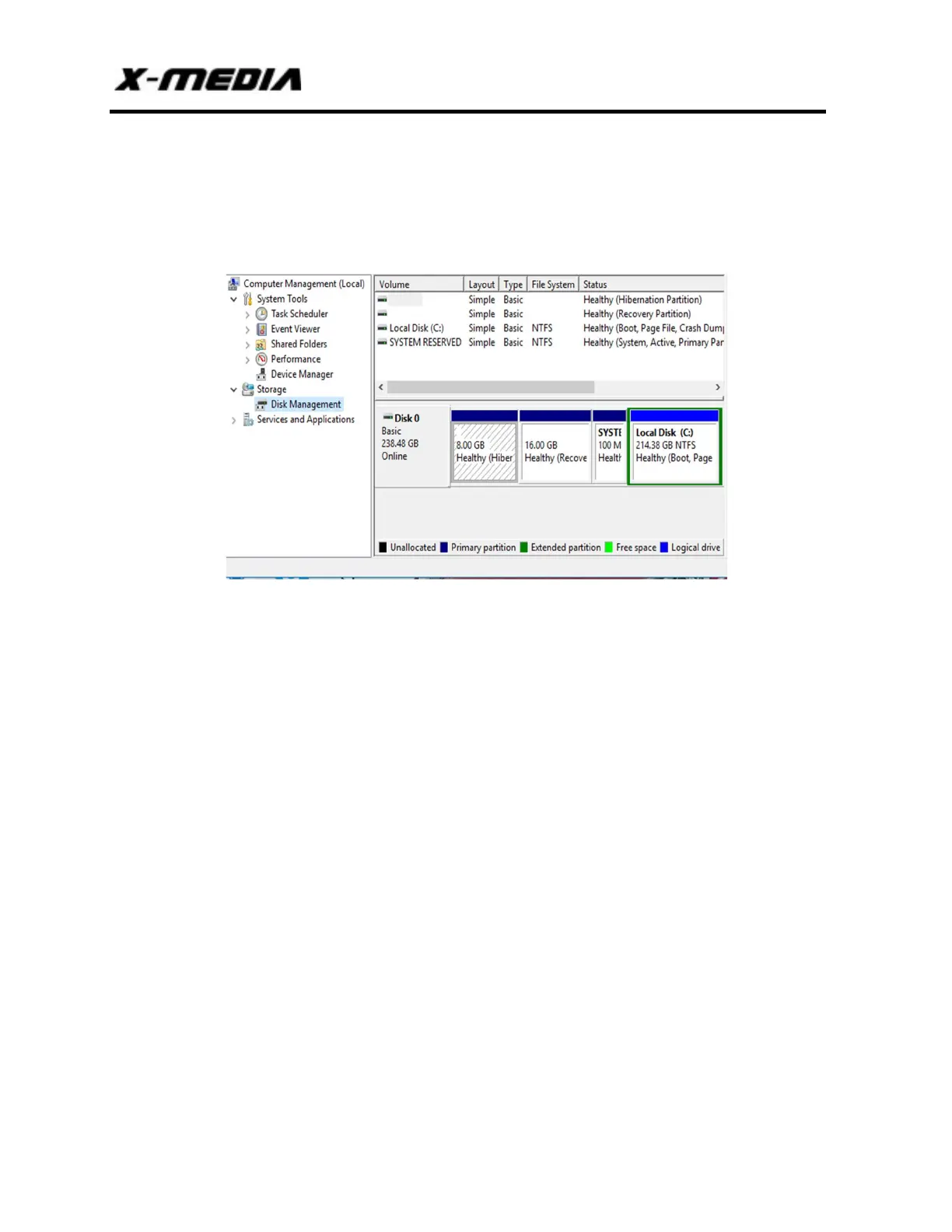USB SATA HDD/SSD External Enclosure
Page | 7
2.4 Using the Enclosure
If you are using a brand new hard disk that doesn’t contain any data, then you will first need to
prepare the hard disk for use. From the main desktop, right-click on “Computer”, then select Manage.
In the new Computer Management window, select Disk Management from the left window panel.
