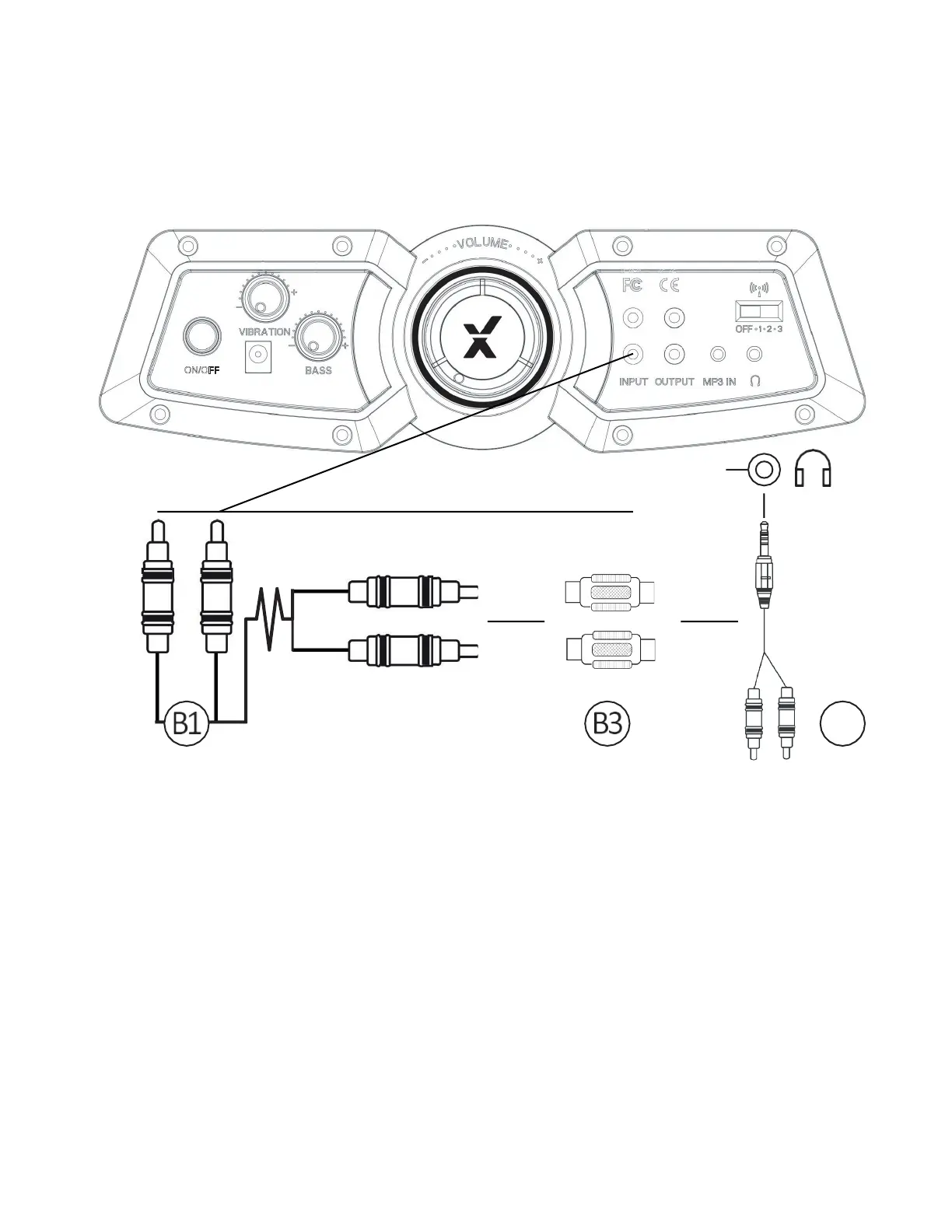WIRED CONNECTION GUIDE:
TV (ALL CONSOLES)
1. Connect B1 Cable to X Rocker control panel RCA INPUT sockets
2. Connect B3 RCA adapters to other end of B1 RCA cable
3. Connect B4 RCA cable to B3 Adapter.
4. Connect B4 3.5mm end into the headphone socket of your Television
5. Once connected to your TV, increase volume to 50% of the maximum
for the best sound level.**
NOTE
: If your TV does not feature a headphone socket then you may need
to purchase an additional TOSlink adapter to get connected directly to a
console for audio. Contact support for more details.
**Depending on your TV, you may need to increase the headphone volume
separately in the TV sound settings.
